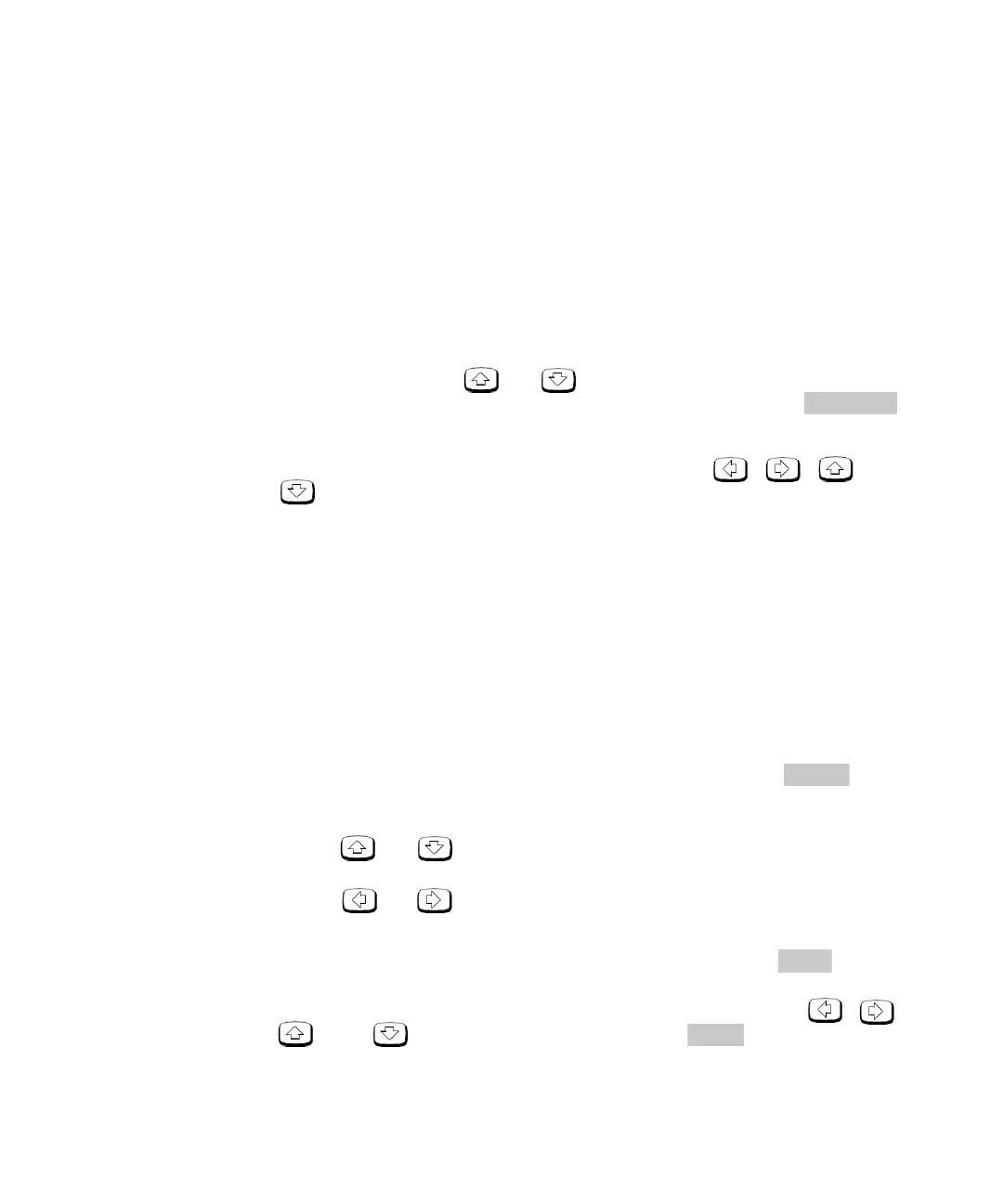Power Meter Operation 2
E4418B Power Meter User’s Guide 57
There are ten frequency dependent offset tables named CUSTOM_A
through CUSTOM_J which do not contain any data when the power meter
is shipped from the factory.
You cannot delete any of the 10 existing frequency dependent offset tables
or create any additional tables. However, you can edit the 10 existing
tables. Each frequency dependent offset table can contain a maximum of
80 frequency points.
To edit a table:
1 Select one using the or keys to scroll through the displayed
tables. When the table you want to edit is highlighted, press .
The “Edit Offset” screen is displayed as shown in Figure 2- 7 on
page 56. In this screen, you can modify, add, and remove frequencies
and offset and also edit the table name. Use the , , , and
keys to move between the table name and its frequencies and
offsets.
A frequency in the range of 0.001 MHz to 999.999 GHz can be entered.
An offset in the range of 1% to 150% can be entered.
• The following rules apply to naming frequency dependent offset tables:
• The name must consist of no more than 12 characters.
• All characters must be upper or lower case alphabetic characters or
numeric (0- 9) or an underscore (_).
• No other characters are allowed.
• No spaces are allowed in the name.
2 To edit the parameter you currently have selected, press . The
power meter displays the data in a pop- up window. Modify this data (see
below) as desired.
• Use or to modify the character on which the cursor is
currently positioned.
• Use or to move to other characters.
3 To confirm your choice, press the appropriate softkey.
4 To add a new frequency dependent offset table entry, press . You are
prompted for the frequency and offset. The entry is sorted by frequency.
5 To remove a frequency dependent offset table entry, use the , ,
, and keys to select the entry, press . If you delete the
frequency, the equivalent offset is also removed and vice versa.