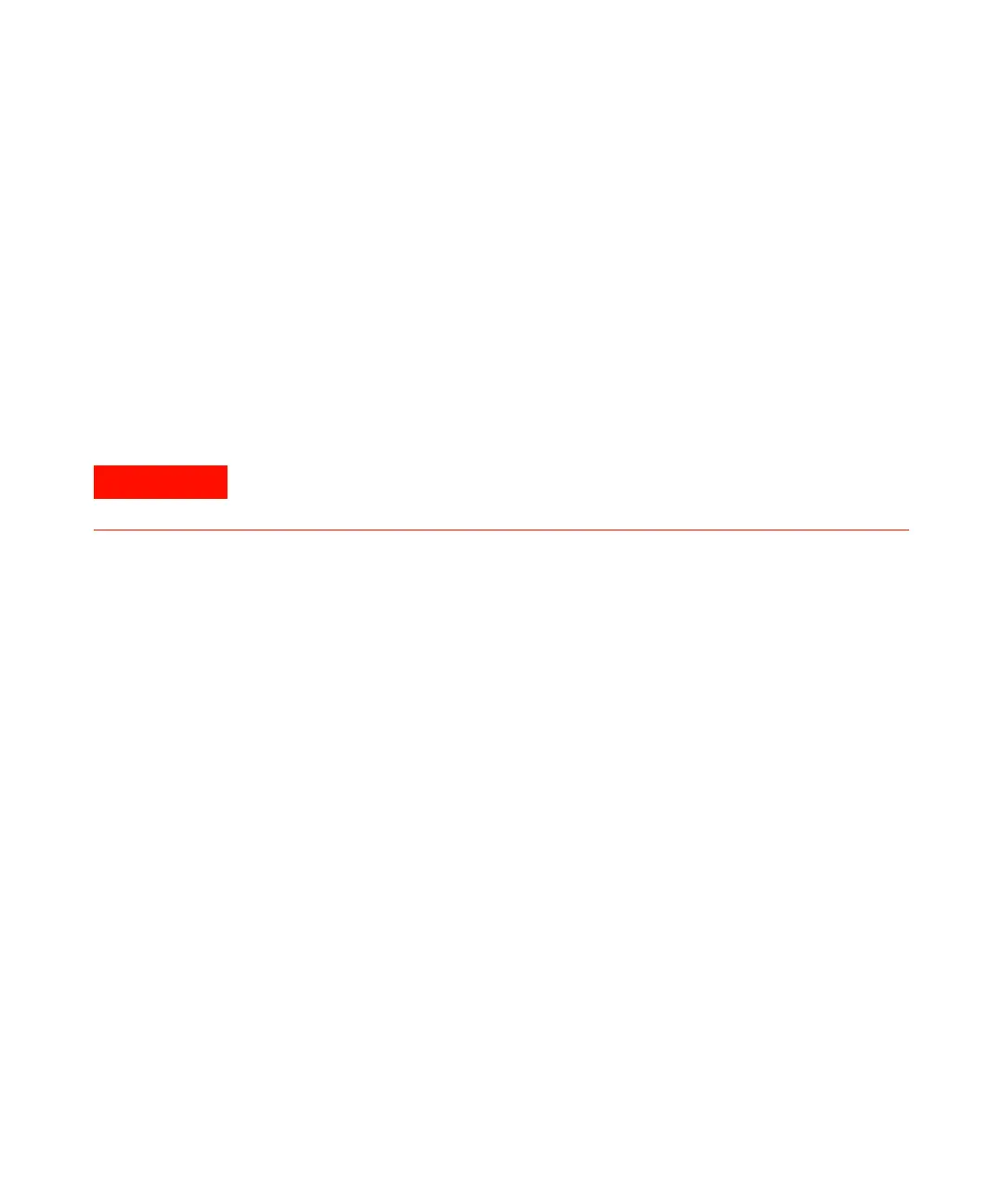Agilent 1200 Series Autosampler Reference Manual 107
Repairing the Autosampler 4
Updating the Firmware
The Agilent 1200 Series LC modules are fitted with FLASH EPROMS. These
EPROMS enable you to update the instrument firmware from the
ChemStation, PCMCIA card, or through the RS232 interface. The firmware
update procedure is described in the on-line user information.
Cleaning the Autosampler
The autosampler covers should be kept clean. Cleaning should be done with a
soft cloth slightly dampened with water or a solution of water and a mild
detergent. Do not use an excessively damp cloth that liquid can drip into the
autosampler.
Using the ESD Strap
Electronic boards are sensitive to electronic discharge (ESD). In order to
prevent damage, always use an ESD strap supplied in the standard accessory
kit when handling electronic boards and components.
1 Unwrap the first two folds of the band and wrap the exposed adhesive side
firmly around your wrist.
2 Unroll the rest of the band and peel the liner from the copper foil at the
opposite end.
3 Attach the copper foil to a convenient and exposed electrical ground.
WARNING
Do not let liquid drip into the autosampler. It could cause a shock hazard or damage
to the autosampler.
