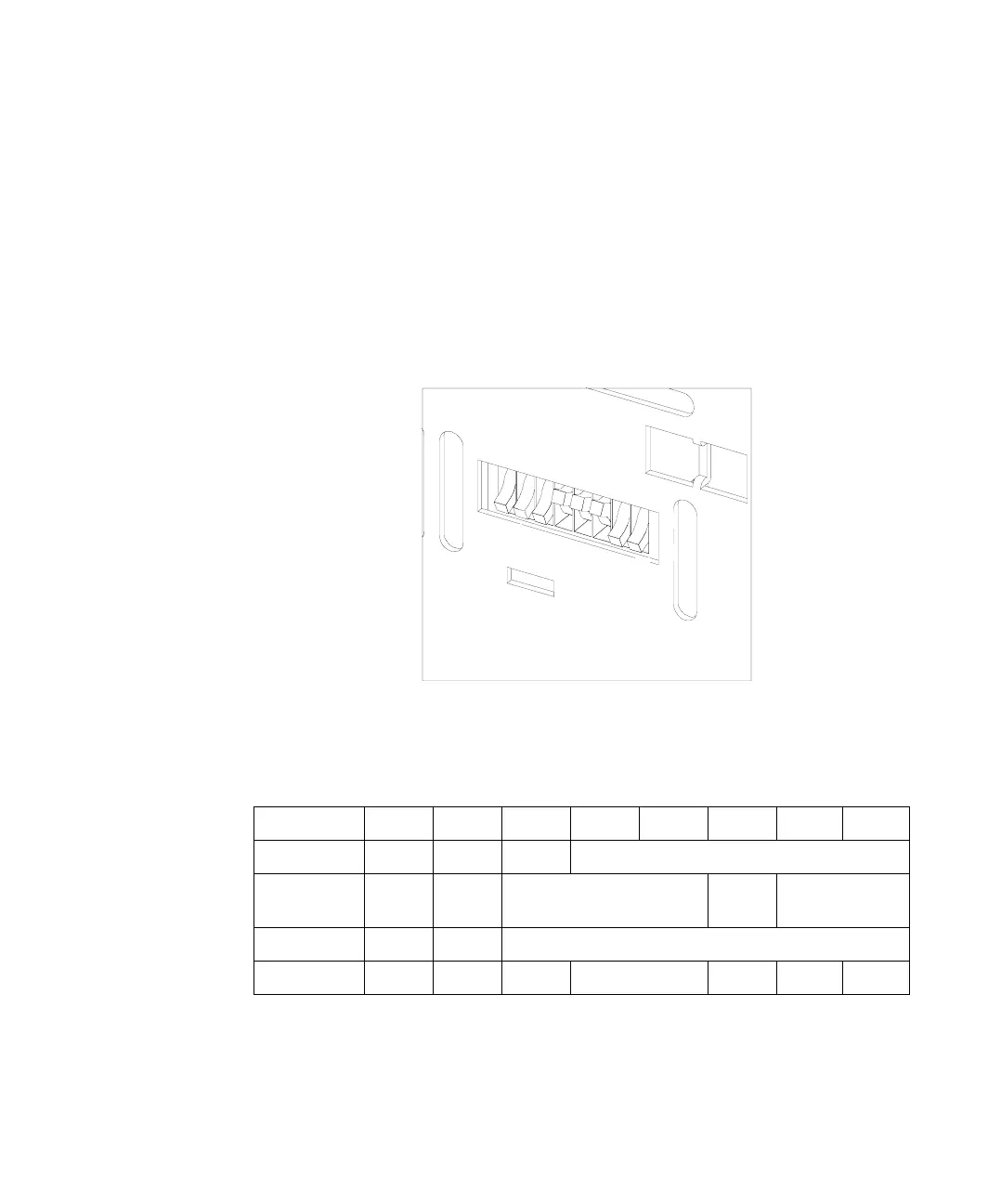252 Agilent 1200 Series Autosampler Reference Manual
8 Theory of Operation
Setting the 8-bit Configuration Switch
The 8-bit configuration switch is located next to the GPIB connector. Switch
settings provide configuration parameters for GPIB address, serial
communication protocol and instrument specific initialization procedures.
Figure 43 8-bit Configuration Switch
Table 50 8-bit Configuration Switch
Mode Select12345678
GPIB 0 0 GPIB Address
RS-232C 0 1 Baudrate Data
Bits
Parity
Reserved 1 0 Reserved
TEST/BOOT 1 1 RSVD SYS RSVD RSVD FC
factory setting is
shown for
autosampler
1
8
1
0
