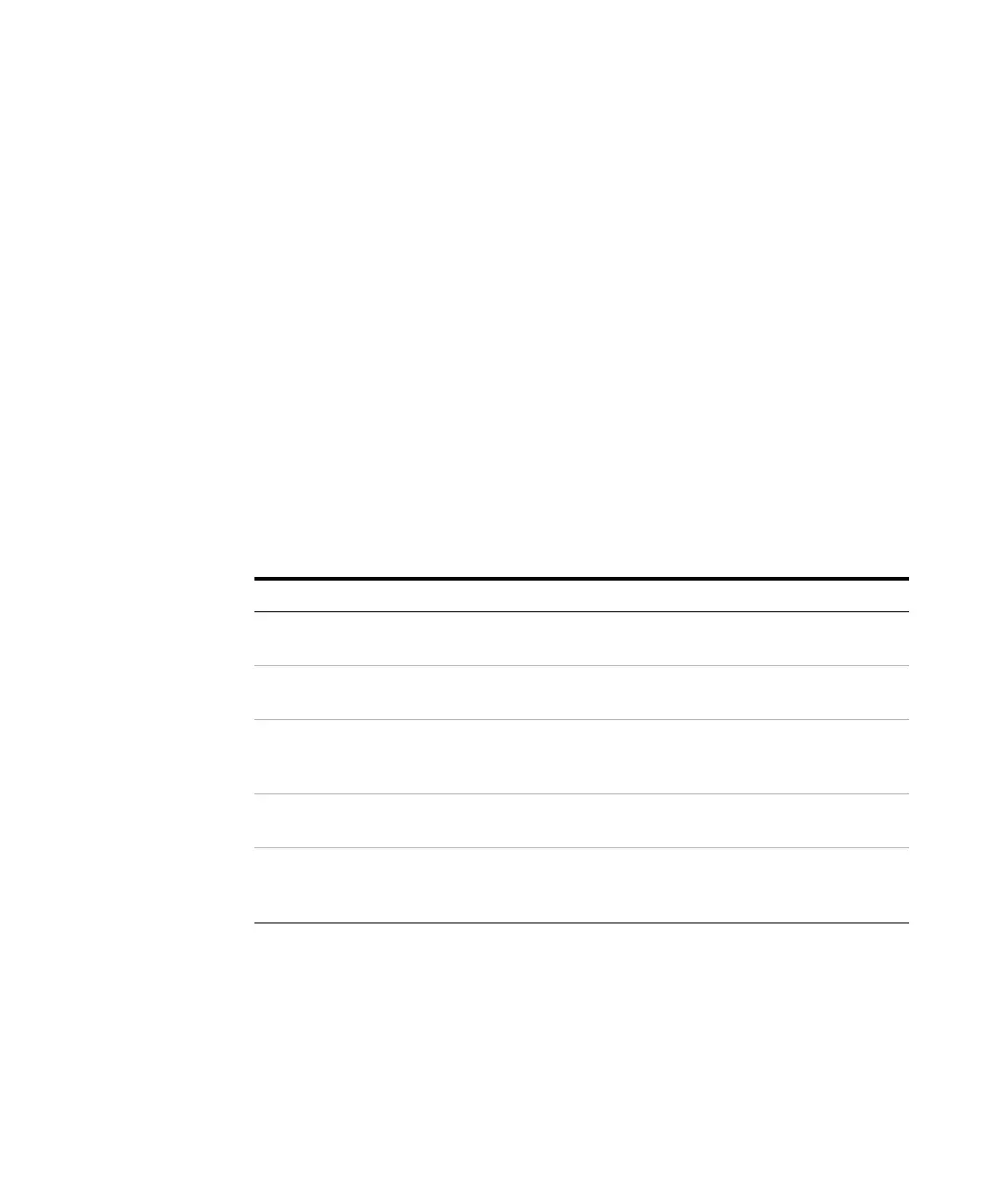Agilent 1200 Series Autosampler Reference Manual 93
Troubleshooting and Test Functions 3
Step Commands
Each movement of the sampling sequence can be done under manual control.
This is useful during troubleshooting where close observation of each of the
sampling steps is required to confirm a specific failure mode or verify
successful completion of a repair.
Each injector step command actually consists of a series of individual
commands which move the autosampler components to predefined positions
enabling the specific step to be done.
In the ChemStation the step commands can be selected from the “Test Selection
Box” in the Diagnosis display. In the Control Module the step commands can
be accessed from the pull-down menu in the autosampler “Te st ”.
Table 11 Injector Step Commands
Step Action Comments
Bypass Switches injection valve to the bypass
position.
Plunger Home Moves the plunger to the home
position.
Needle Up Lifts the needle arm to the upper
position.
Command also switches the
valve to bypass if it is not
already in that position.
Vial to Seat Moves the selected vial to the seat
position.
Command also lifts the needle
to the upper position.
Needle into Vial Lowers the needle into the vial. Command also positions the
vial at the seat, and lifts the
needle to the upper position.
