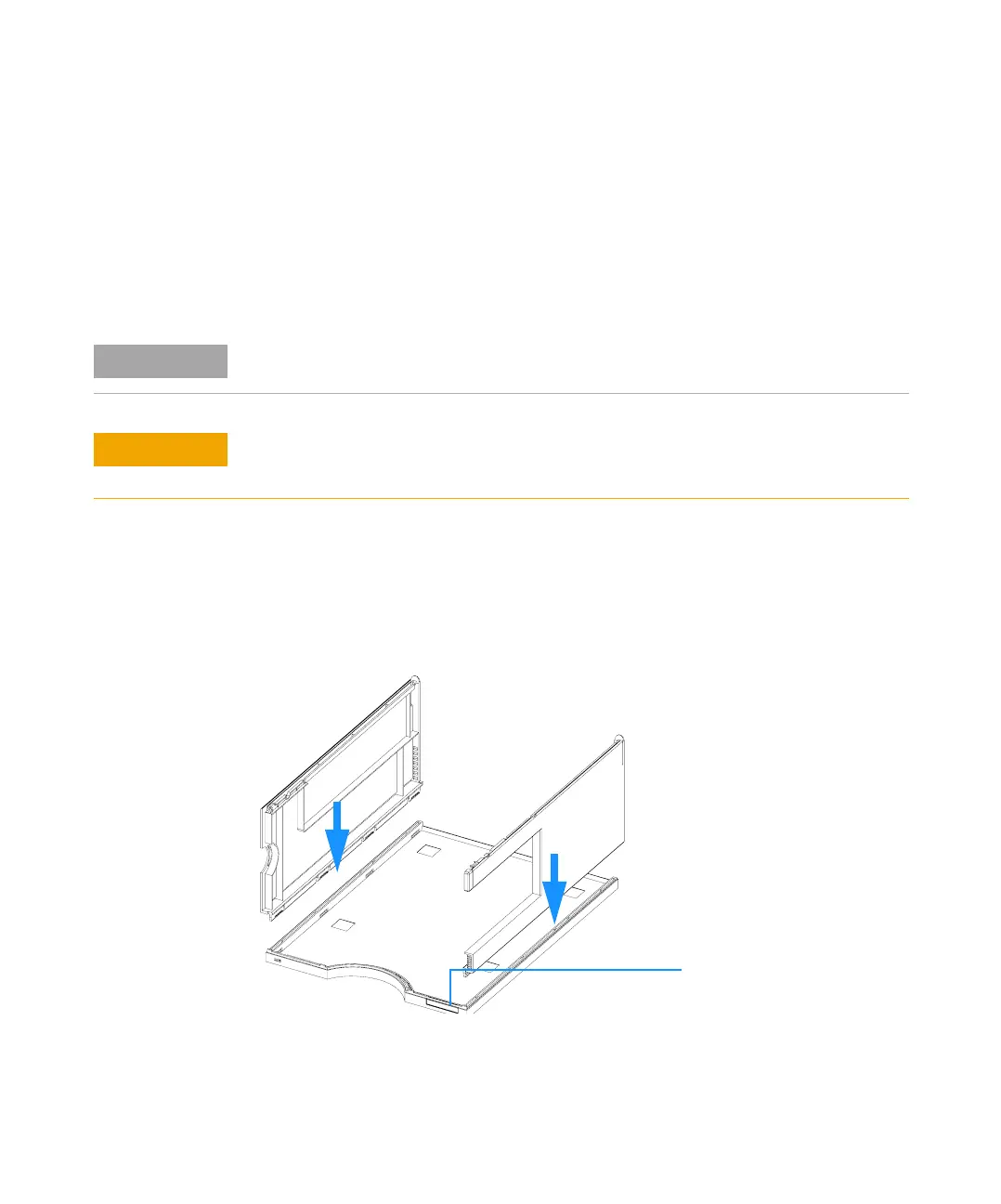Agilent 1200 Series Autosampler Reference Manual 133
Repairing the Autosampler 4
Assembling the Main Cover
1 Insert the “Agilent Technologies 1200 Series” nameplate into the recess in
the top cover
2 Place the top cover on the bench.
3 Press the side panels into the slots in the top cover
Tools required None
Parts required G1329-68713 Cover kit for G1329A - G2260A
5042-8901 Name plate
NOTE
The plastics kit contains all parts, but it is not assembled.
CAUTION
Observe the assembly instructions carefully. The main cover cannot be disassembled
once assembled incorrectly.
Figure 17 Assembling the Main Cover
Nameplate
