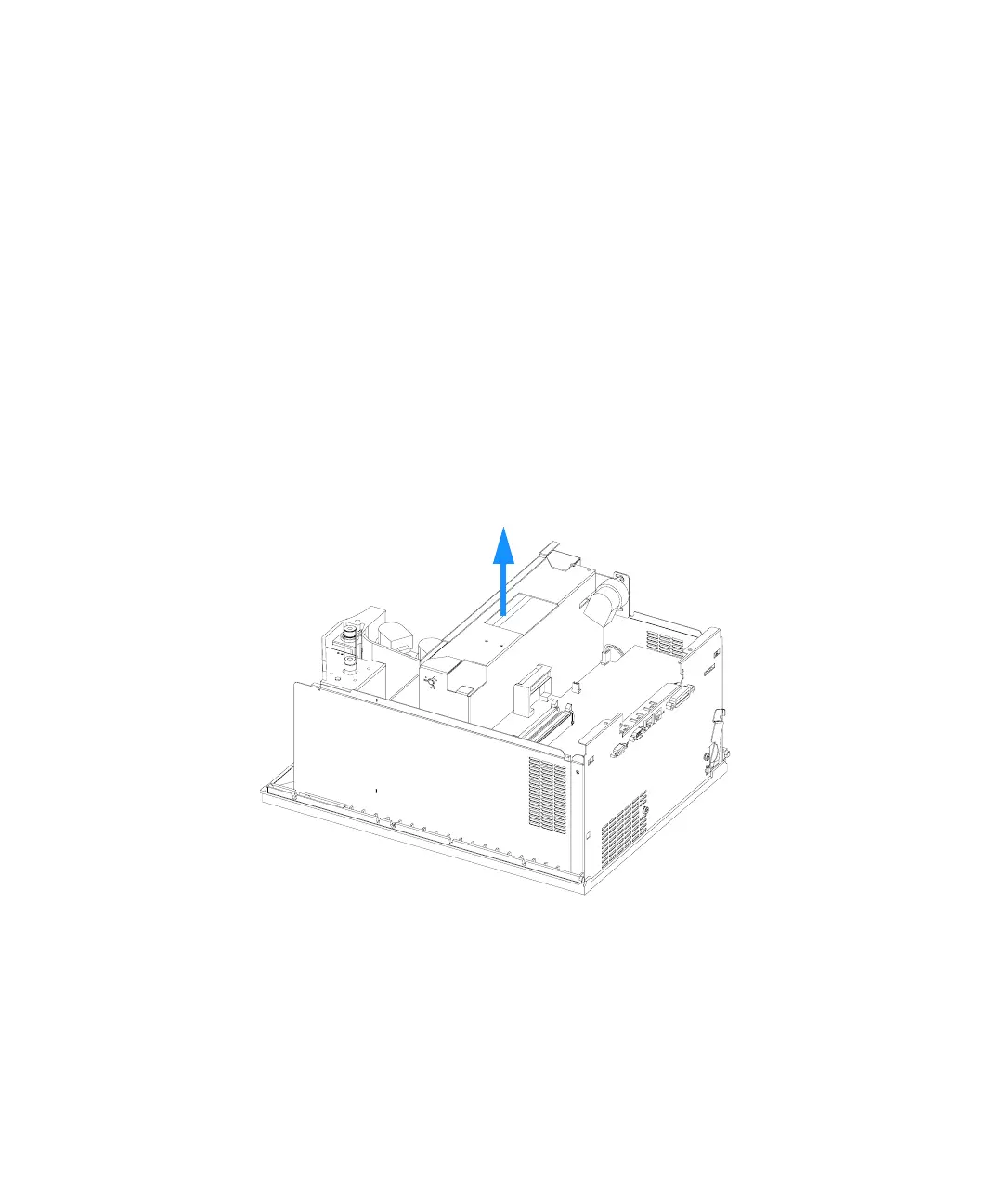Agilent 1200 Series Autosampler Reference Manual 139
Repairing the Autosampler 4
Transport Assembly
1 Remove the top cover, top plate, and foam (see “Top Cover and Foam” on
page 134).
2 Remove the Illumination assembly as described on page 138
3 Lift out the transport assembly. This may require a flat head screwdriver to
separate the transport assembly from the sampling unit
Frequency Sticking or jammed transport assembly.
Defective flex board or sensors.
Tools required If interface board installed: Flat-head screwdriver.
Parts required Transport assembly G1329-60009 for G1329A - G2260A
Figure 18 Removing the Transport Assembly
