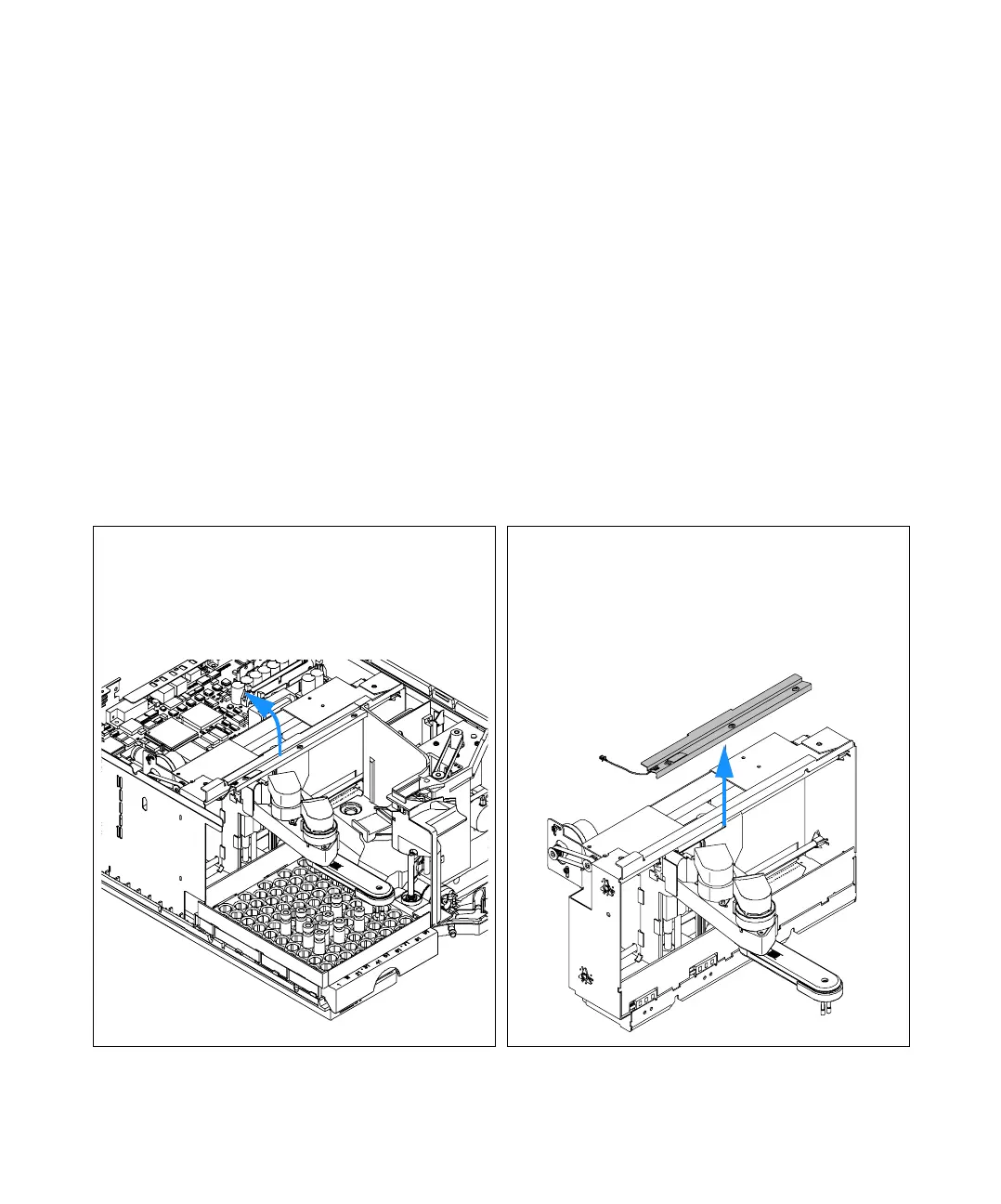138 Agilent 1200 Series Autosampler Reference Manual
4 Repairing the Autosampler
Illumination Assembly
1 Remove the top cover, top plate, and foam (see “Top Cover and Foam” on
page 134).
2 Disconnect the cable of the illumination assembly at the autosampler
mainboard.
Frequency Defective LEDs
Defective internal parts (before removing the transport assembly)
Tools required None
Parts required Illumination assembly G1367-60040
1 The illumination assembly is located at the top rail of
transport assembly. After disconnecting the cable from
the autosampler mainboard, the illumination assembly
can be removed by turning the rail approximately 60
degrees.
2 Then lift the complete assembly.
To install a new illumination assembly, position it at the
top rail of the transport assembly. There are no screws, the
foam will keep the assembly in place.
