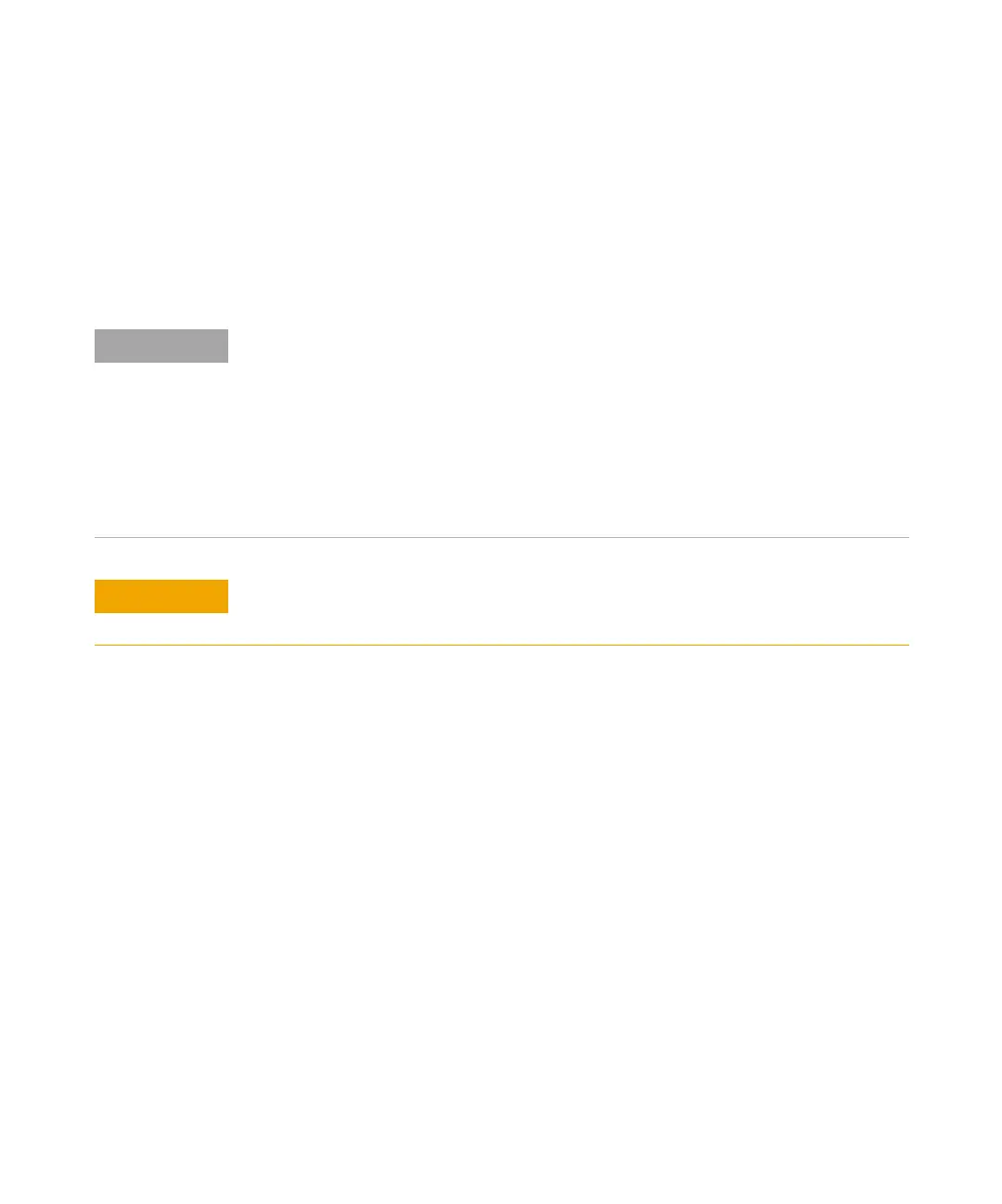Agilent 1100 Series Fraction Collectors User’s Guide 21
Configuration and Operation of the Fraction Collector 1
Delay volumes and delay calibration
displayed when the delay volume has been stored; click the OK button to
close the confirmation.
If you do not want to store the calculated delay volume in the fraction
collector configuration, click the Close button. A confirmation dialog box is
displayed; click the OK button to close the confirmation or the Cancel
button to return to the Calibration Results panel.
NOTE
If two or three fraction collectors are configured, you can calibrate the delay volume for the
first fraction collector only (the delay volume calibration menu is accessible only for
Fraction Collector 1, which is the fraction collector that appears first in the list of configured
Agilent 1100 modules).
The calculated delay volume is used for all fraction collectors; therefore, the volume
(tubing) between the selection valve and each installed fraction collector must be identical.
You still have the possibility to manually change the volumes for each fraction collector
separately in the configure screen of the ChemStation for each module.
CAUTION
Before using the preparative scale fraction collector G1364B the delay calibration
adapter G1364-87301 has to be removed from the needle carrier assembly.