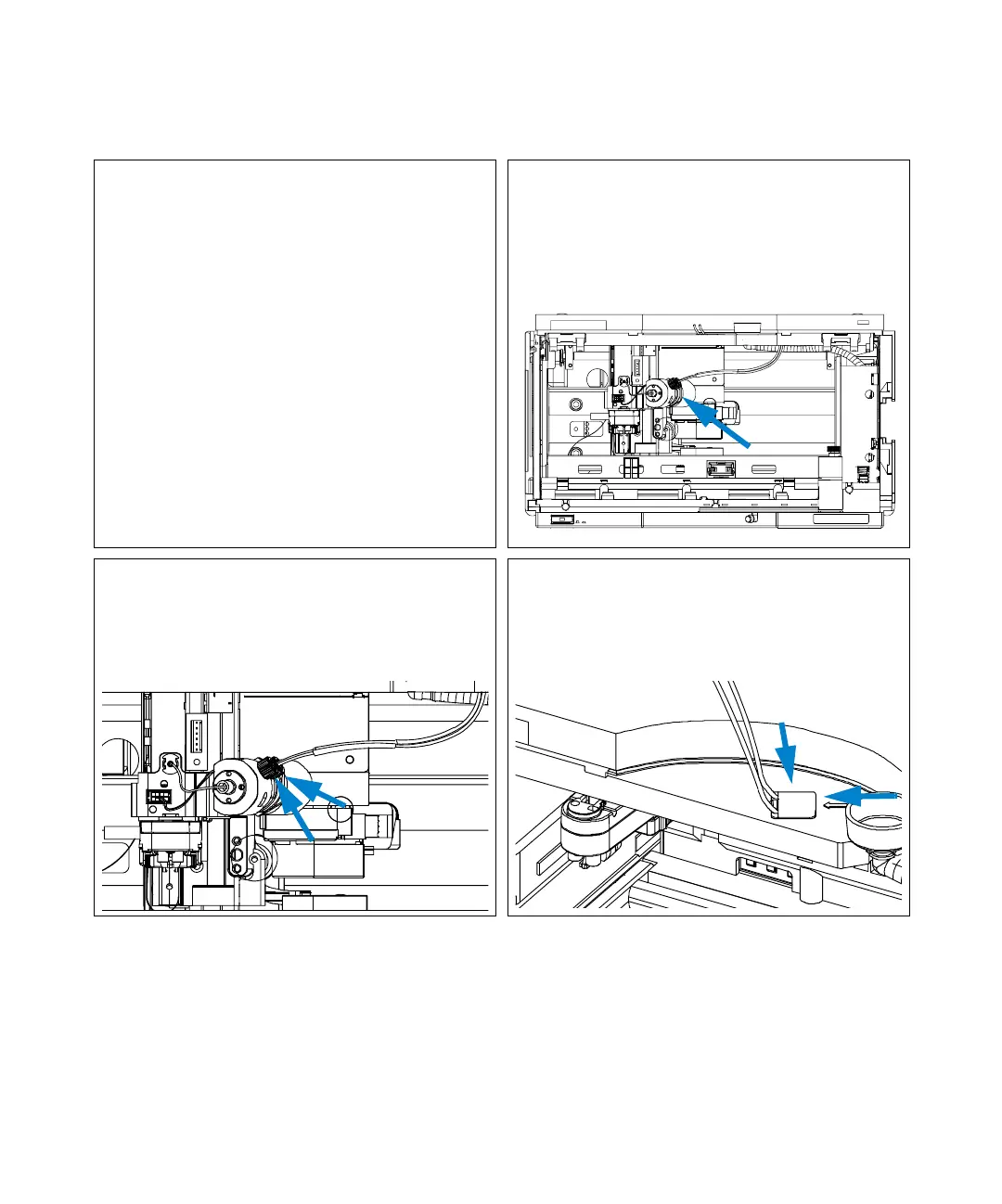60 Agilent 1100 Series Fraction Collectors User’s Guide
3 Repairing the Fraction Collector
Simple Repairs
Before beginning this procedure:
• Position the transport unit of the fraction
collector in the “Home Position” (see
“Maintenance Functions” on page 49).
• Remove all installed trays from the tray
base.
• Position the transport unit of the fraction
collector in the “Change Parts Position”
(see “Maintenance Functions” on page 49).
• Turn off the instrument.
• Remove the rear end of the fraction
collector’s waste tubing from the waste
container, unscrew the front end of the
fraction collector’s inlet tubing from the
flow cell of the detector.
1 Locate the diverter valve with the
finger-tight fittings of the inlet / waste tubing
assembly (the figure shows the open fraction
collector seen from the front).
2 Unscrew the 2 finger-tight fittings of the inlet
/ waste tubing assembly at the diverter valve.
3 Unplug the inlet / waste tubing assembly
from the bolt carrier (located on the top
center of the front cover) by moving the
snapper as indicated by the arrows. Slide the
tubings out to the bottom.
1
2
