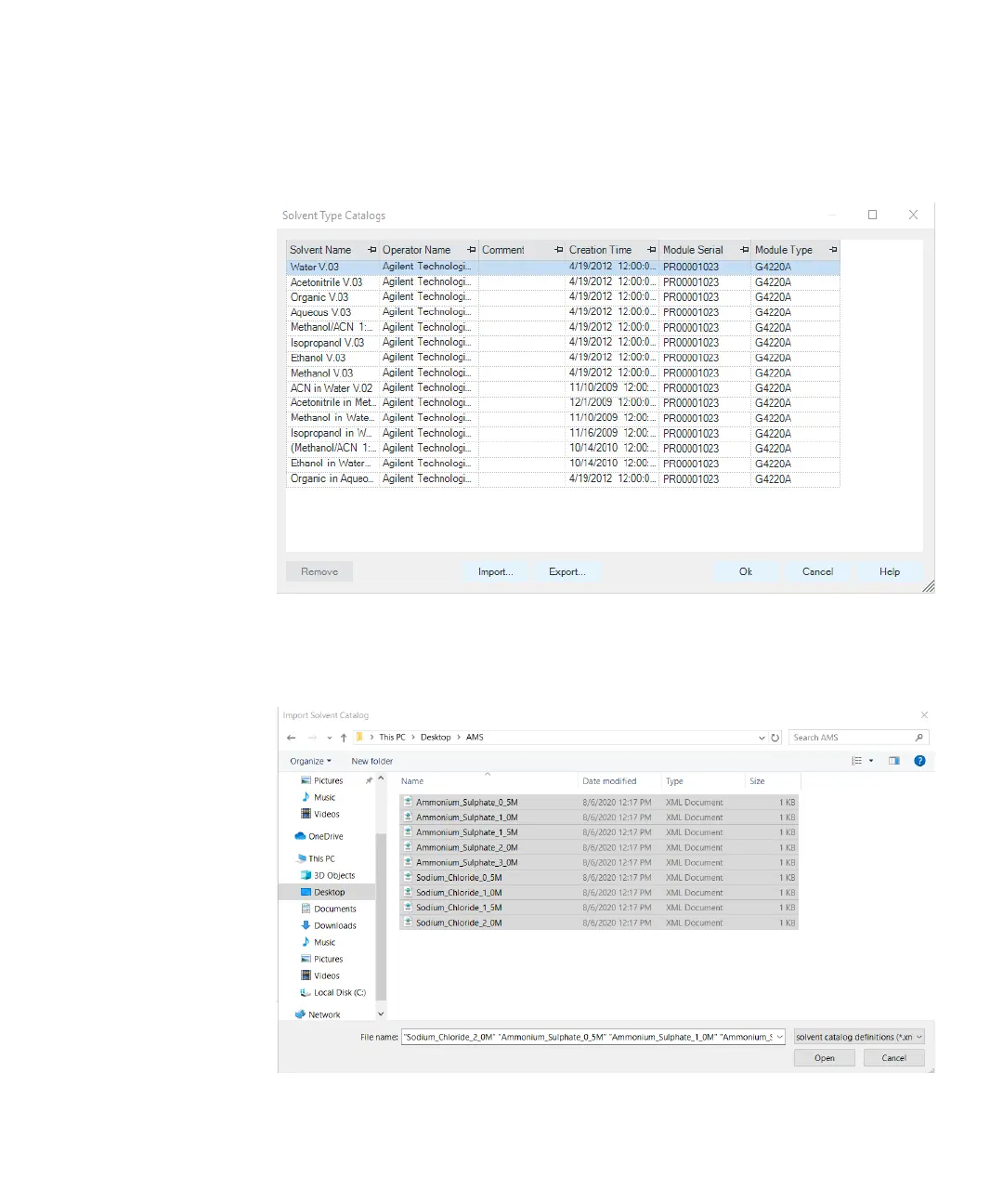5 How to Optimize the Performance of Your Module
Using Solvent Calibration Tables
1260 Infinity II Flexible Pump User Manual 102
3 In the additional configuration of the pump module, choose Configure Solvent
Type Catalogs…
4 In the Solvent Type Catalogs, press the Import button.
5 Navigate to the location of the downloaded Agilent Solvent Calibration Table
and click the Open button. Keep in mind multiple solvent calibration tables
may be imported at the same time.
