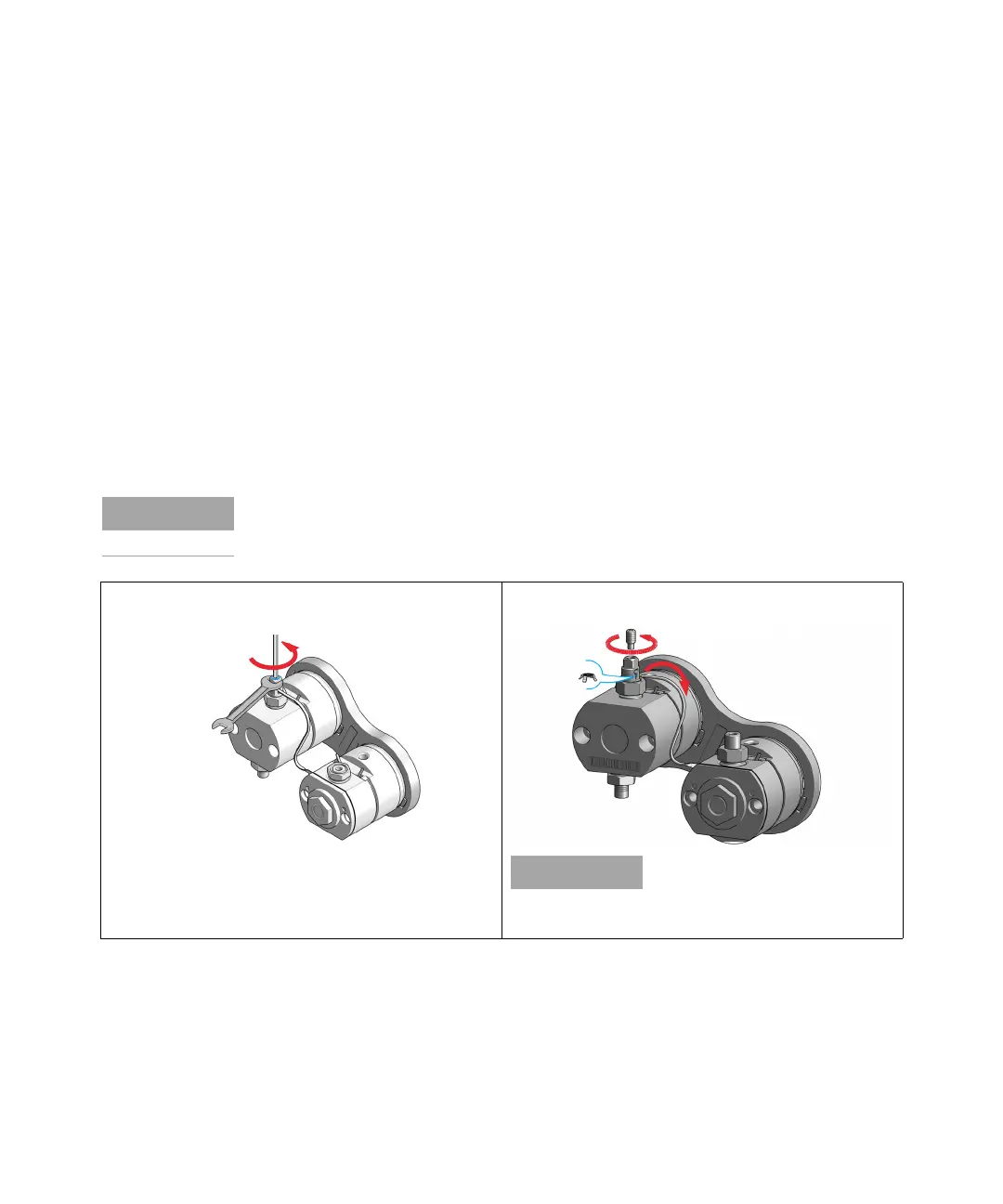8Maintenance
Pump Head Maintenance (Tool Free)
1260 Infinity II Flexible Pump User Manual 182
Disassemble Pump Heads (G7104C)
This procedure shows how to open the pump head assembly, exchange seals,
and clean pistons.
Exchanging seals and cleaning pistons is exemplarily shown for the primary
pump head, but works in the same way for the secondary pump head.
Tools required p/n Description
G7120-68708 HPLC System Tool Kit-Infinity-II
5043-1400 Pump Head Holder
5067-6197 Seal Handling Device
8660-0852 Abrasive mesh
Isopropanol
Seals must be exchanged and pistons must be cleaned in both primary and
secondary pump heads.
1 Counter the outlet valve while opening the lock screw of
the heat exchanger capillary.
2 Remove the heat exchanger capillary by pushing the
connector up and pulling it out of the valve.
A gold seal between outlet valve and heat exchanger
capillary is used for a tight connection.
