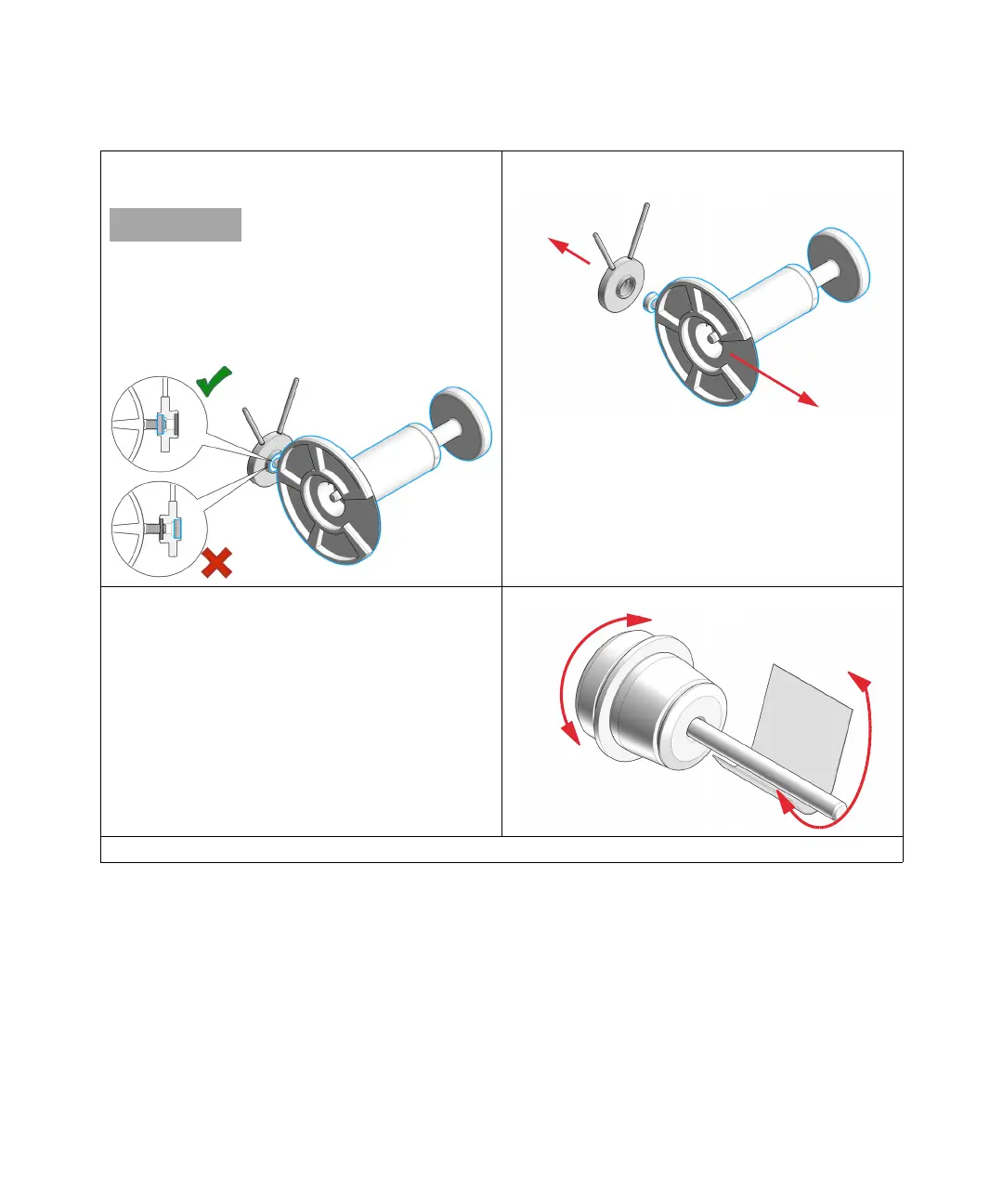1260 Infinity II Flexible Pump User Manual 189
8Maintenance
Pump Head Maintenance (Tool Free)
15 Screw the pin of the Seal Handling Device into the wash
seal.
The seal holder has two different sides. The black backup
ring is supporting the piston seal and must not be removed.
The side with the backup ring has a bigger diameter and a
sharp edge to hold the piston seal. The other side has no
sharp edge and holds the smaller wash seal.
16 Pull out the Seal Handling Device with the wash seal in a
straight movement with only gentle force.
17 Repeat for the other seal holder. 18 Clean the piston with abrasive paper.
19 Rinse pump heads and pistons with isopropanol.
