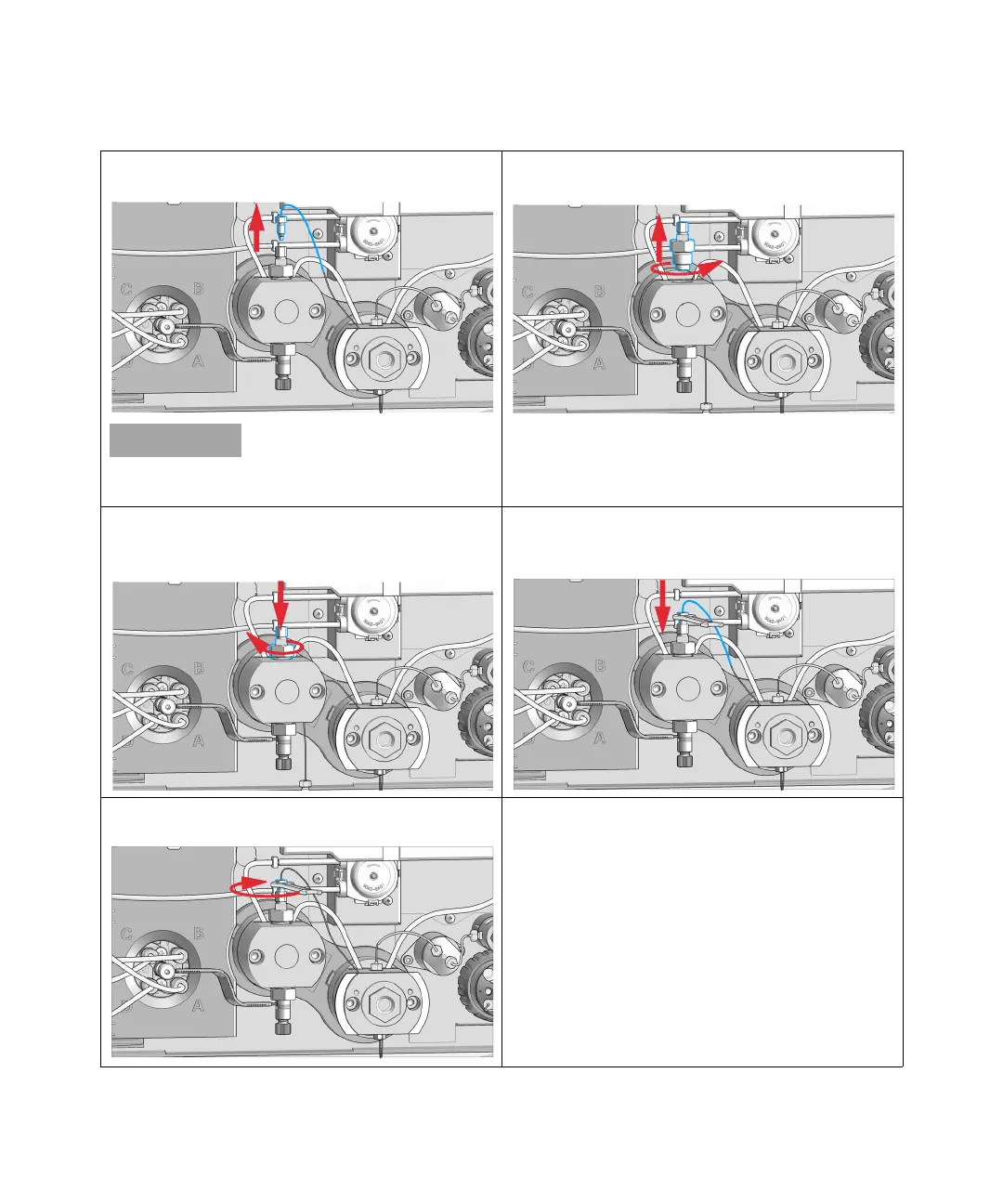8Maintenance
Replace the Outlet Valve (G7131C)
1260 Infinity II Flexible Pump User Manual 214
3 Remove the heat exchanger capillary from the outlet
valve.
A gold seal between outlet valve and heat exchanger
capillary is used for a tight connection.
4 Unscrew the outlet valve with a 14 mm wrench (1) and
remove it (2).
5 Insert the outlet valve into the pump head (1). Using a
torque wrench, set approx. 10 Nm and close the outlet
valve (2).
6 Connect the heat exchanger capillary to the outlet valve.
7 Tighten the screw of the heat exchanger capillary with a
torque wrench set to approx. 3 Nm.
Next Steps:
8 Reconnect all hydraulic connections, and power up the
pump.
9 Open the shutoff valves and purge the system to
remove air.
