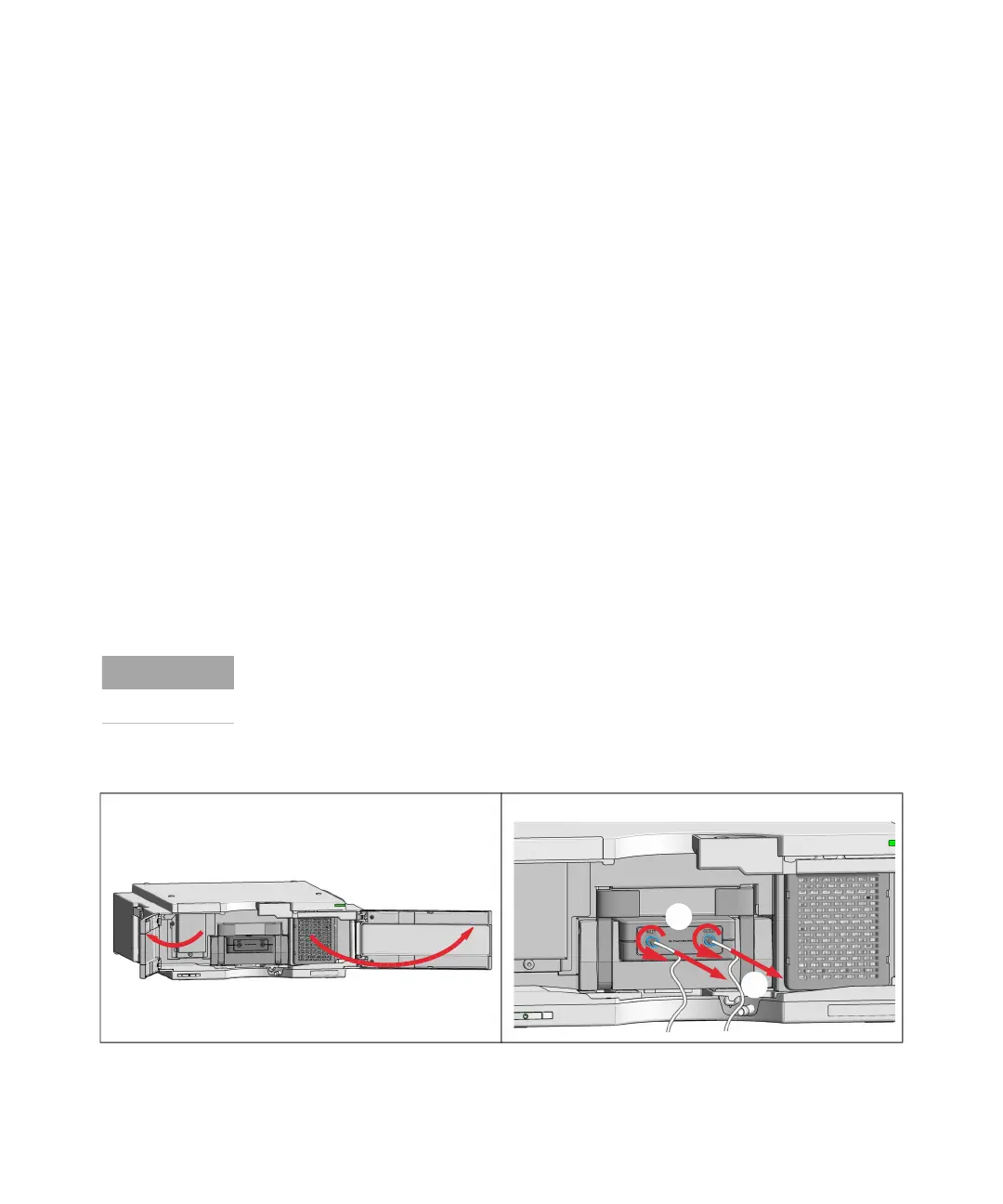Agilent InfinityLab LC Series Diode Array Detectors User Manual 162
9 Maintenance
Replace the Max-Light Cartridge Cell
Replace the Max-Light Cartridge Cell
Remove the Max-Light Cartridge Cell
When
If leaking or if intensity drops due to contaminated flow cell.
Tools required Description
Wrench, 1/4 inch
for capillary connections
Parts required p/n Description
G4212-60008
Max-Light Cartridge Cell (10 mm, V(
) 1.0 µL)
G4212-60007
Max-Light Cartridge Cell (60 mm, V(
) 4.0 µL)
G4212-60011 Max-Light Cartridge Test Cell
G4212-60032
HDR Max-Light Cartridge Cell (3.7 mm, V(
) 0.4 µL)
G4212-60038
ULD Max-Light Cartridge Cell (10 mm, V(
) 0.6 µL)
G7117-60020
Max-Light Cartridge Cell LSS (10 mm, V() 1.0 µL)
Preparations
Turn the pump off.
NOTE
The flow cell is shipped with a filling of isopropanol. This is to avoid breakage due
to subambient conditions. In case the flow cell is not used for some time
(stored), then flush the flow cell with iso-propanol.
1 Open the doors. 2 Disconnect the capillaries from the flow cell cartridge.
