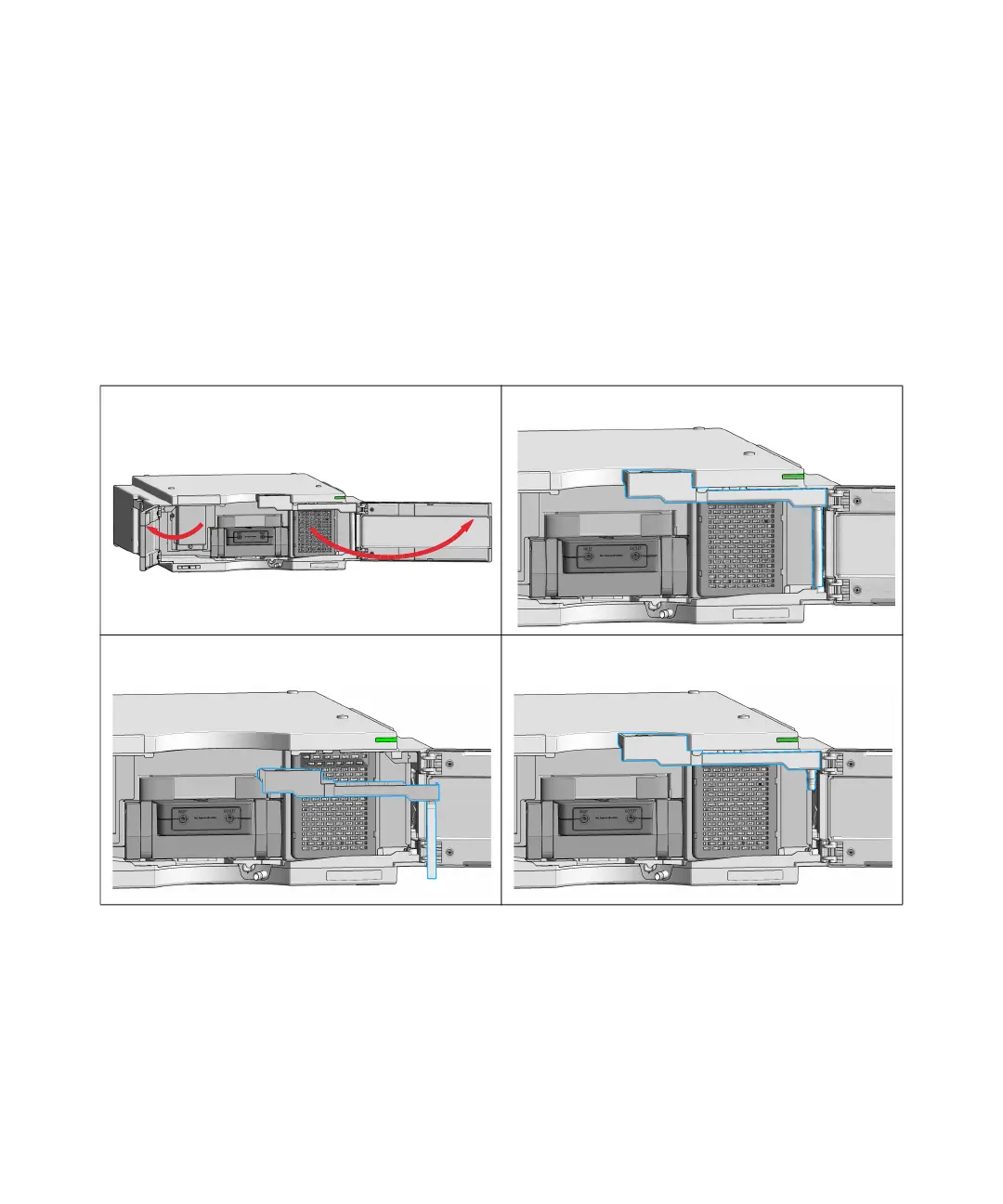Agilent InfinityLab LC Series Diode Array Detectors User Manual 168
9 Maintenance
Replace Leak Handling System Parts
Replace Leak Handling System Parts
Parts required p/n Description
5043-0856 Leak Adapter
5063-6527 Tubing, Silicon Rubber, 1.2 m, ID/OD 6/9 mm
approximately 85 mm required
1 Open the doors. 2 Locate the Leak Adapter (1) and Tubing (2).
3 Press the Leak Adapter down and remove it together
with the tubing.
4 Install the Leak Adapter by pressing it into the Main
Cover.
