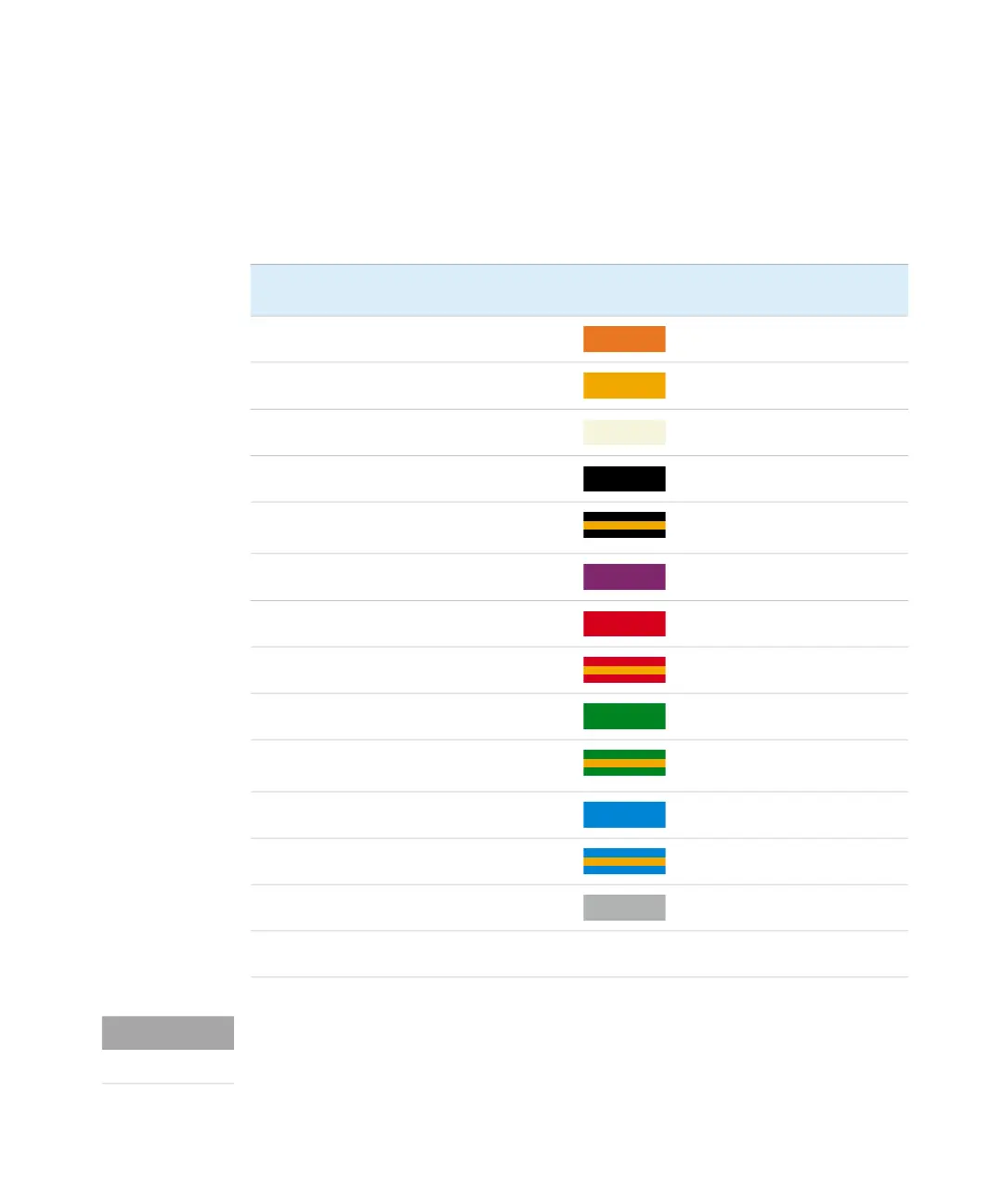Agilent InfinityLab LC Series Diode Array Detectors User Manual 70
4 Preparing the Module
Capillary Coding Guide
At-a-Glance Color-Coding Keys
The color of your capillary will help you quickly identify the capillary id.
Table 10 Color-coding key for Agilent capillary tubing
Internal diameter in
mm
Color code
0.015 Orange
0.025 Yellow
0.05 Beige
0.075 Black
0.075 MP35N Black with orange
stripe
0.1 Purple
0.12 Red
0.12 MP35N Red with orange stripe
0.17 Green
0.17 MP35N Green with orange
stripe
0.20/0.25 Blue
0.20/0.25 MP35N Blue with orange stripe
0.3 Grey
0.50 Bone White
HINT
As you move to smaller-volume, high efficiency columns, you’ll want to use
narrow id tubing, as opposed to the wider id tubing used for conventional HPLC
instruments
