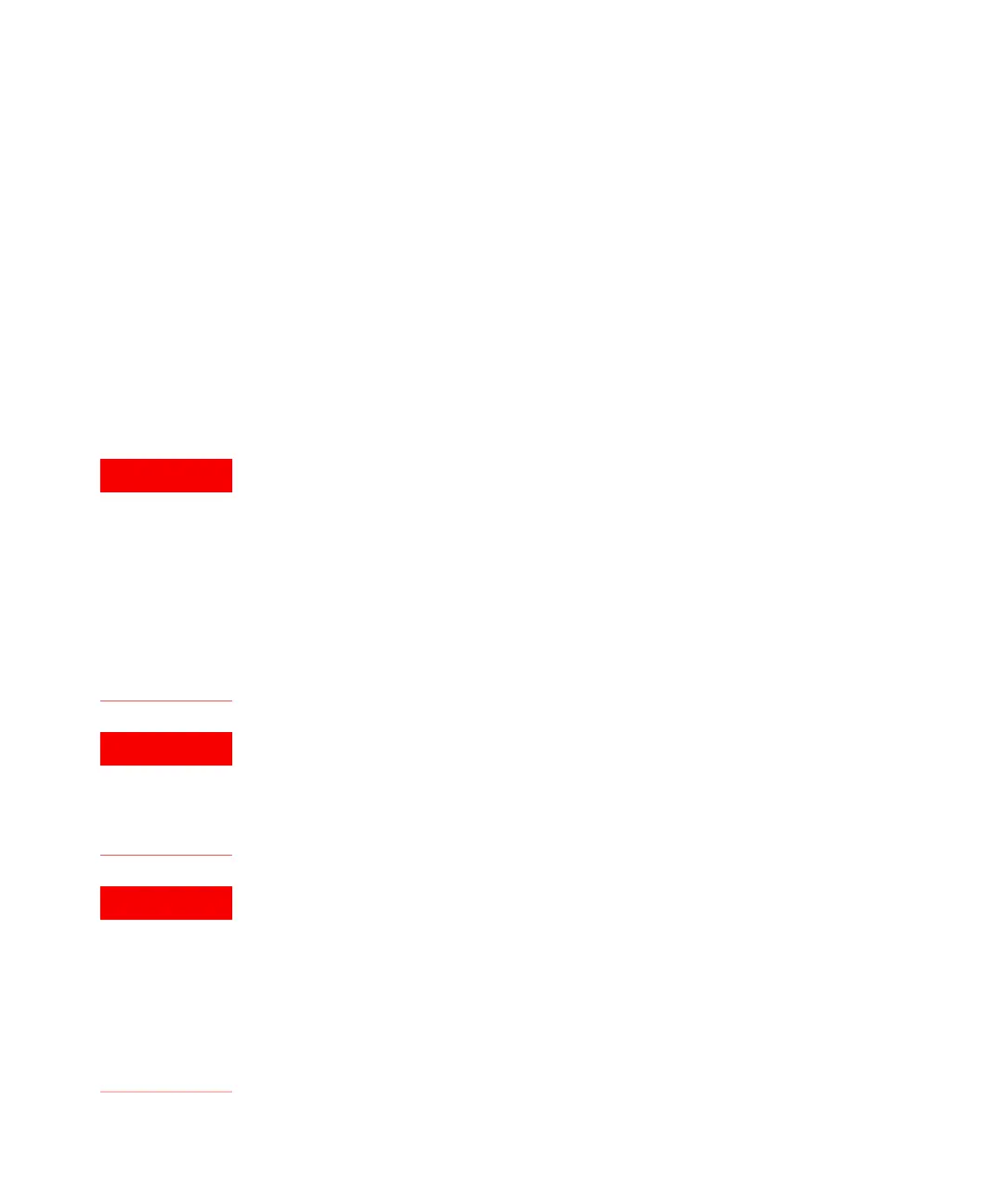Agilent InfinityLab LC Series Diode Array Detectors User Manual 26
2 Site Requirements and Specifications
Site Requirements
Site Requirements
A suitable environment is important to ensure optimal performance of the
module.
Power Consideration
The module power supply has wide ranging capabilities and accepts any line
voltage in the range mentioned in Table 1 on page 29. Consequently, there is no
voltage selector in the rear of the module. There are also no externally accessible
fuses, because automatic electronic fuses are implemented in the power supply.
WARNING
Module is partially energized when switched off, as long as the power cord
is plugged in.
Repair work at the module can lead to personal injuries, e.g. shock hazard,
when the cover is opened and the module is connected to power.
Make sure that it is always possible to access the power plug.
Remove the power cable from the instrument before opening the cover.
Do not connect the power cable to the Instrument while the covers are
removed.
WARNING
Incorrect line voltage at the module
Shock hazard or damage of your instrument can result if the devices are
connected to line voltage higher than specified.
Connect your module to the specified line voltage.
WARNING
Inaccessible power plug.
In case of emergency it must be possible to disconnect the instrument
from the power line at any time.
Make sure the power connector of the instrument can be easily reached
and unplugged.
Provide sufficient space behind the power socket of the instrument to
unplug the cable.
