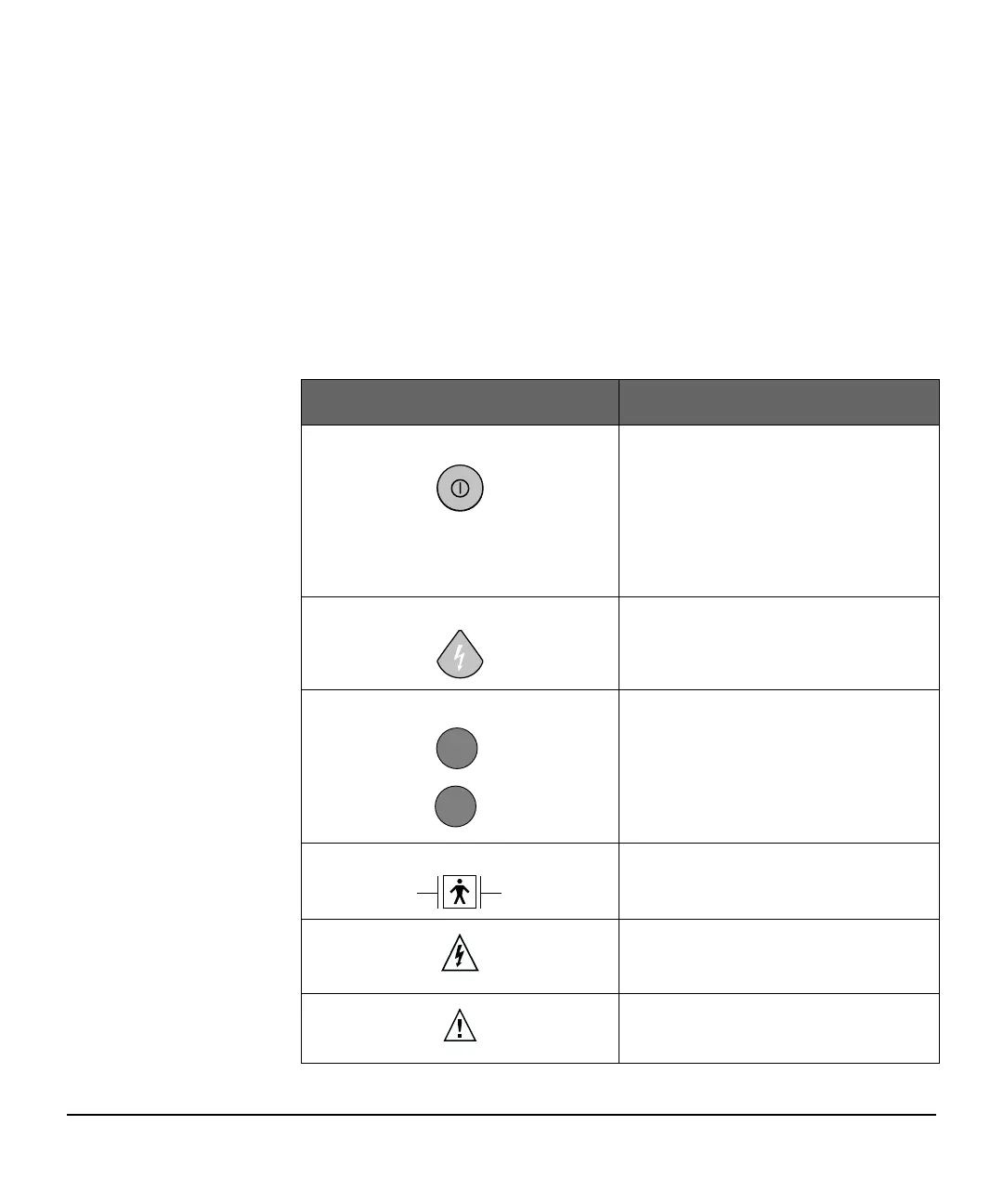M3860A and M3861A HEARTSTREAM FR2 Defibrillator D-1
D Glossary of Symbols and Controls
HEARTSTREAM FR2 Symbols and Controls
SYMBOL DESCRIPTION
On/Off button Turns the HEARTSTREAM FR2 on or off;
disarms H
EARTSTREAM FR2, stops
automatic self-test. When the optional
Training & Administration Pack is
being used in the Training function, this
button is used to select and exit training
scripts.
Shock button Delivers shock to patient when the
H
EARTSTREAM FR2 is charged.
Upper and lower Option buttons Allow you to move around in and select
an item from a display menu, provide
adjustment of display screen contrast.
Defibrillation protection Defibrillation protected, type BF patient
connection.
High voltage.
Refer to operating instructions.