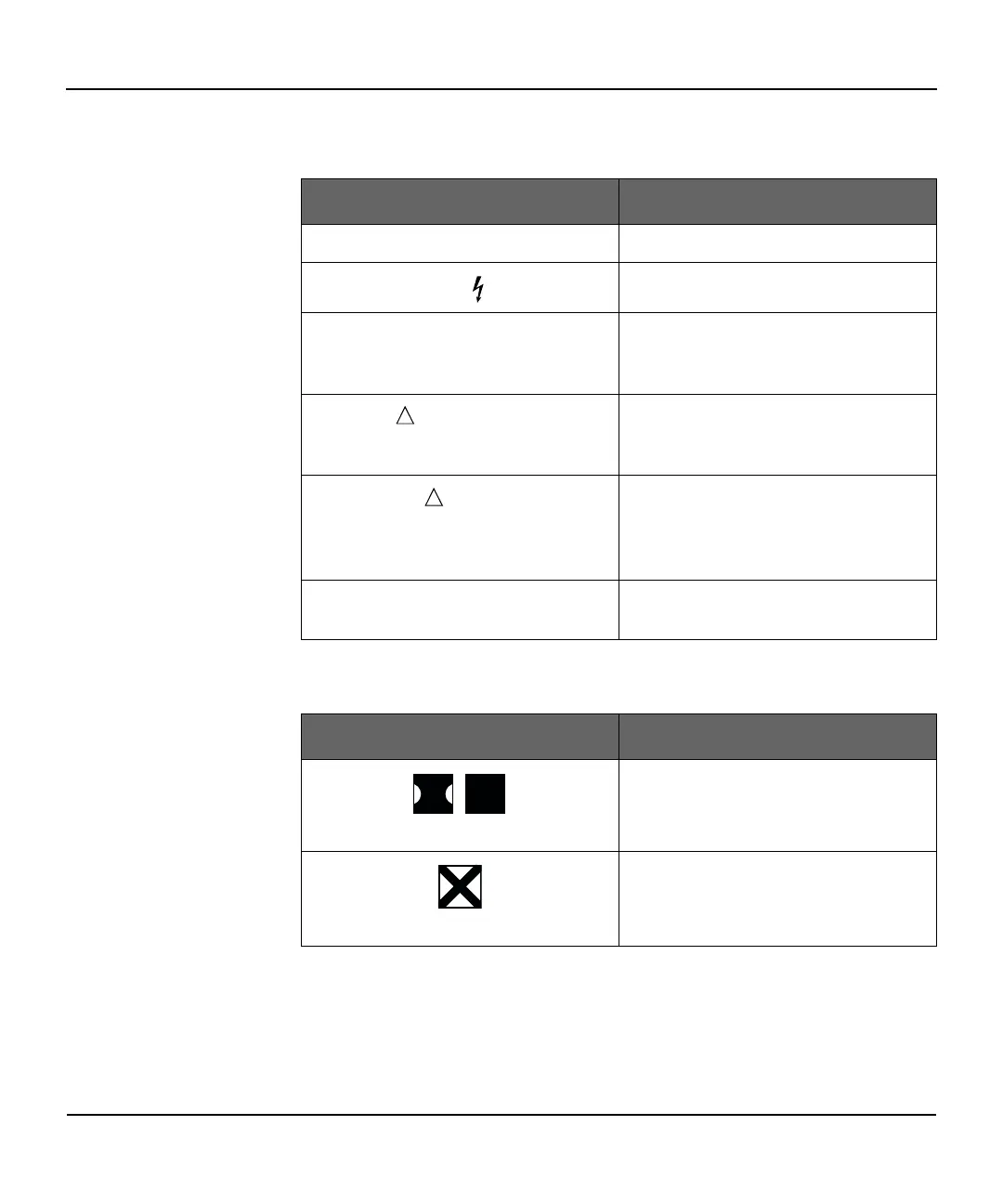D-2
HEARTSTREAM FR2 Display Screen Symbols
Status Indicator Symbols
SYMBOL DESCRIPTION
HR XX Heart rate.
XXX
Number of shocks delivered.
XX:XX How much time (minutes:seconds) has
passed since the H
EARTSTREAM FR2
was turned on.
TEMPERATURE
Recommended storage temperature
range has been exceeded since the last
automatic self-test.
SETUP
Setup has been lost from memory;
factory default setup is being used.
Contact Medical Director for revised
setup.
REV: XXXXXXXXX The version of software and hardware
used in your H
EARTSTREAM FR2.
SYMBOL DESCRIPTION
(flashing black hourglass)
Ready for use.
(solid red X)
Not ready for use. (See Chapter 4,
Troubleshooting, Testing, and
Maintaining Your H
EARTSTREAM FR2.)
!
!
