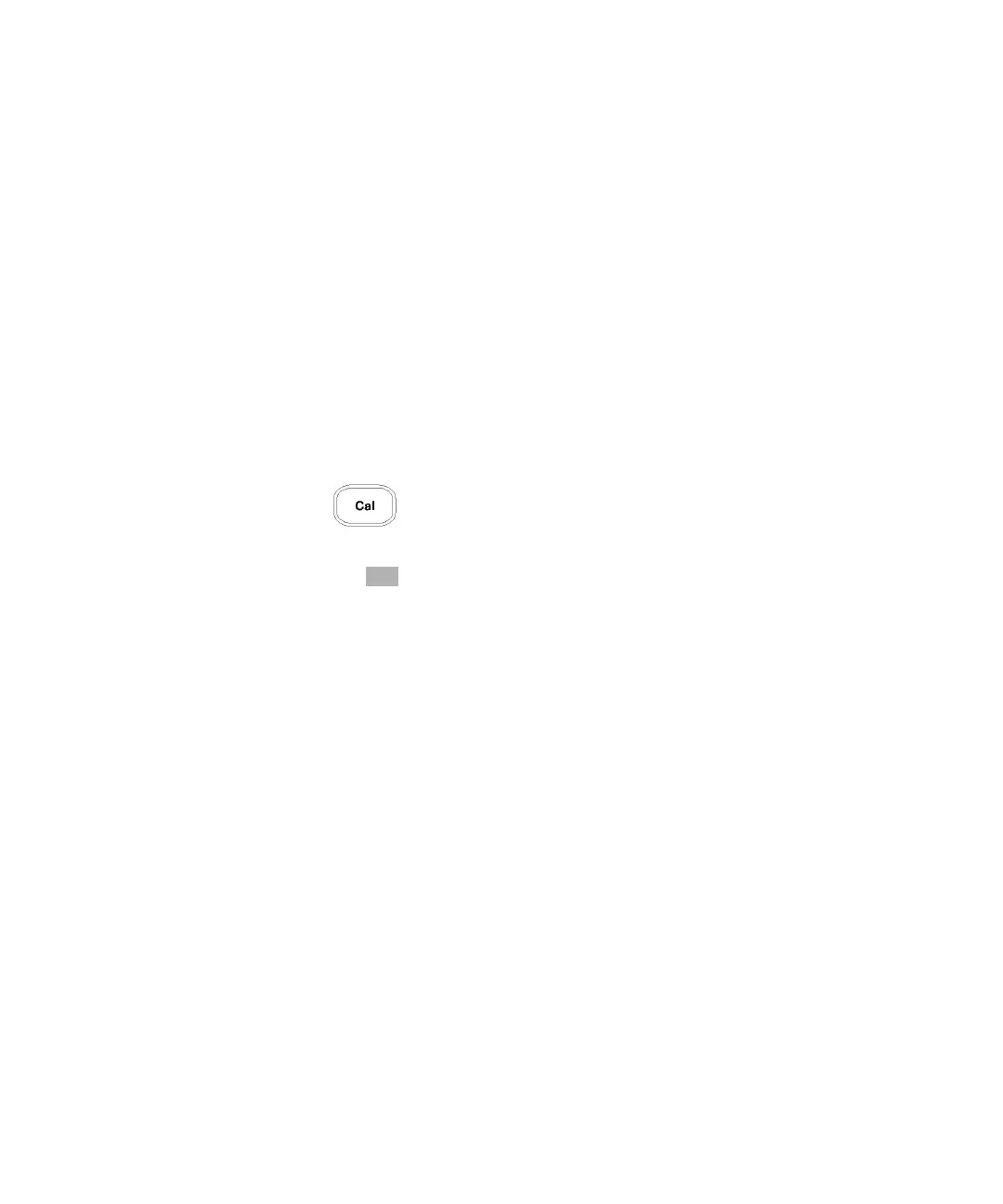2 General Power Meter Functions
80 N1913/1914A EPM Series Power Meters User’s Guide
Calibration Procedure Using E-Series Power Sensors and
N8480 Series Power Sensors (excluding Option CFT)
The following procedure describes how you calibrate the power meter with
an E- Series power sensor or N8480 Series power sensor (excluding
Option CFT). Since the power meter automatically downloads the E-
Series power sensor or N8480 Series power sensor (excluding Option
CFT)’s calibration table, there is no requirement to enter the reference
calibration factor. The power meter identifies that an E- Series power
sensor or N8480 Series power sensor (excluding Option CFT) is connected
and will not allow you to select certain softkeys. The text on these
softkeys appears grayed out.
To calibrate:
1 Press .
2 Connect the power sensor to the POWER REF output.
3 Press the softkey to start the calibration routine. The Calibrating
pop- up is then displayed (the power meter automatically turns on the
POWER REF output).
