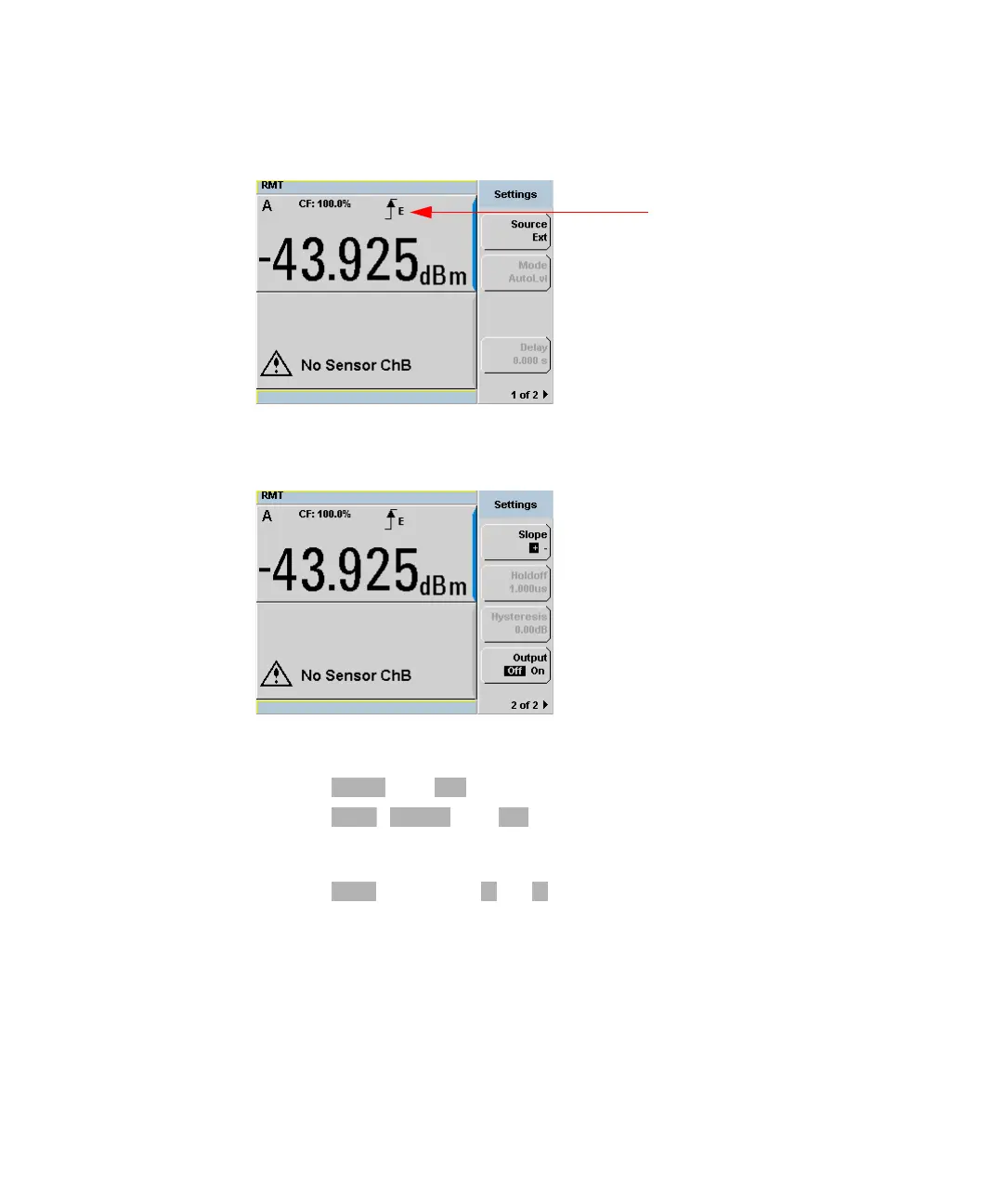General Power Meter Functions 2
N1913/1914A EPM Series Power Meters User’s Guide 57
Figure 2-21 Trigger setting menu 1 of 2
Figure 2-22 Trigger setting menu 2 of 2
8 Press and will be automatically enabled.
9 Press , and to allow a TTL level high to be produced
at the rear panel TRIG OUT BNC port when the meter is triggered upon a
completed measurement.
10 Press and select or to set the trigger edge.
11 Set the trigger buffer size by sending SENSE:BUFFer:COUNt
<buffer_size> command to meter using remote interface.
