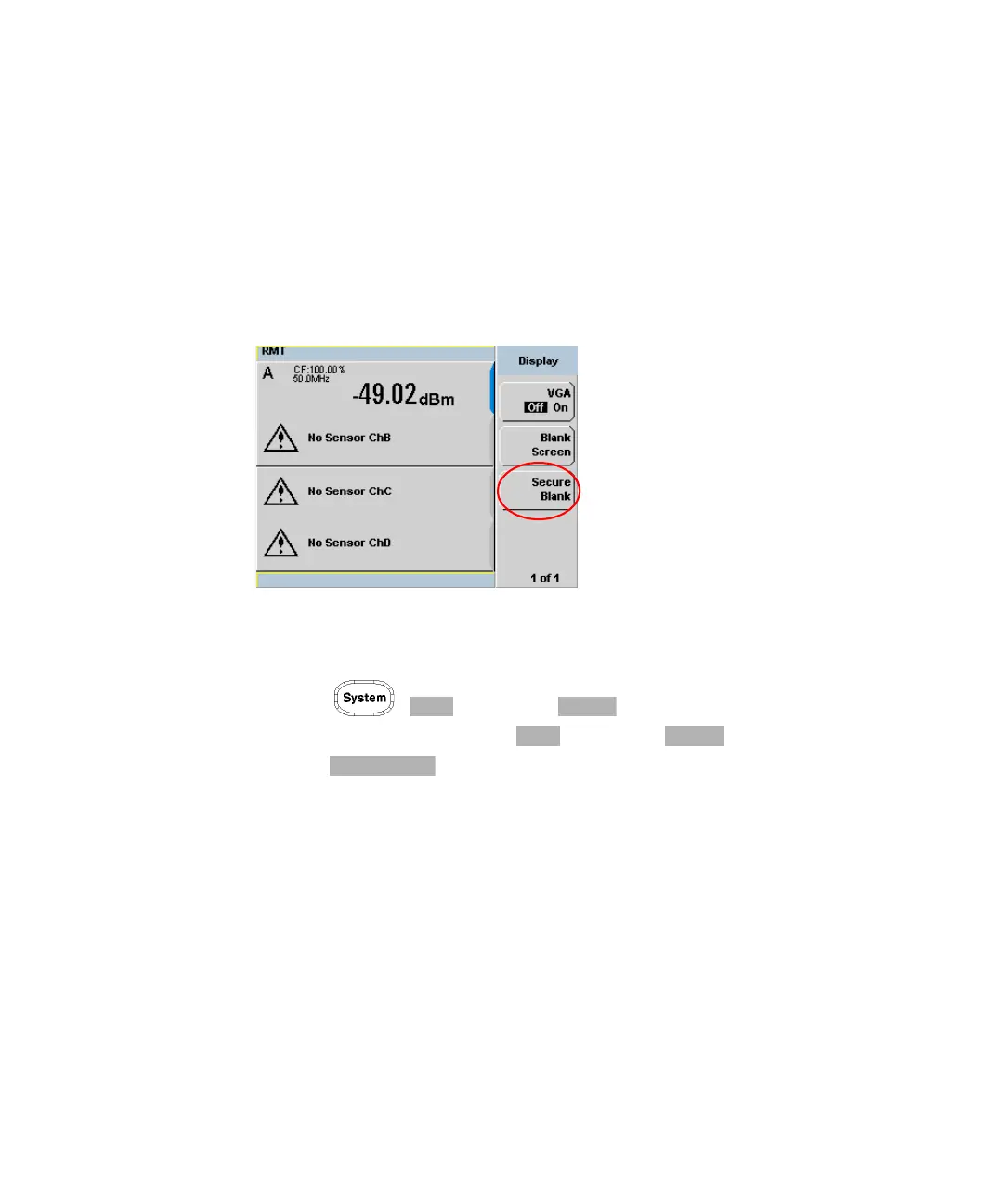General Power Meter Functions 2
N1913/1914A EPM Series Power Meters User’s Guide 85
Secure Blank
The secure blank feature is the next level of security to the blank screen
feature. The data’s confidentiality can be secured with the password
protection feature. To restore the display, you are required to enter the
correct password.
Figure 2-45 Secure Blank feature
To access the secure blank feature,
1 Press , and select .
2 In the Service menu, press and select .
3 Press . The Enter 6- digit Password pop- up is displayed. You
are to enter a 6- digit password upon activating the secure blank feature
(see Figure 2- 46).
