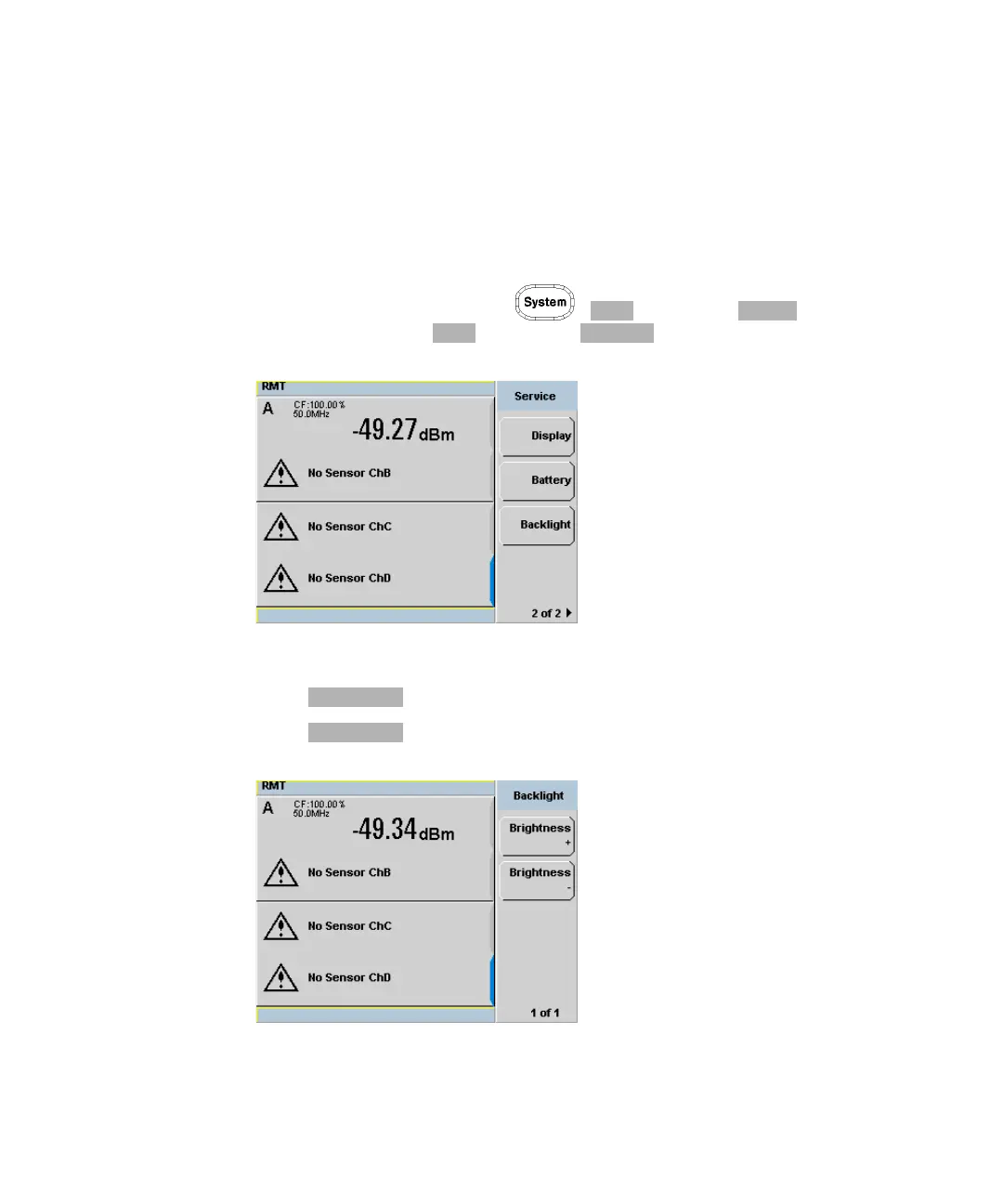2 General Power Meter Functions
90 N1913/1914A EPM Series Power Meters User’s Guide
Backlight Intensity Control
The backlight intensity control allows you to increase or decrease the
backlight brightness. This feature helps to prolong the usage hours when
the meter is running under battery power.
To access this feature, press , and select . In the
Service menu, press and select .
Figure 2-53 Backlight intensity control
Press to increase the backlight’s brightness.
Press to decrease the backlight’s brightness.
Figure 2-54 Increase or decrease the backlight brightness
