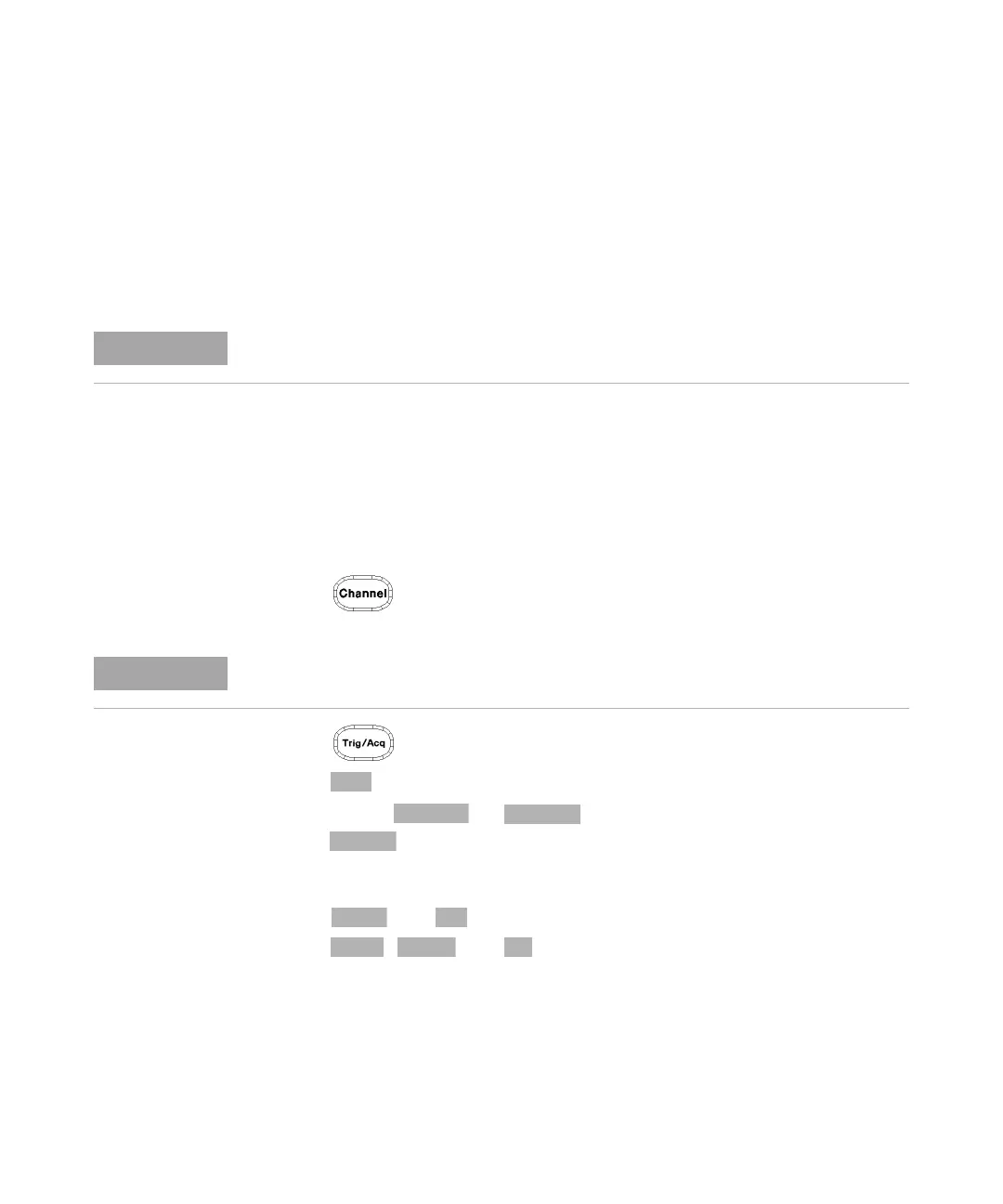General Power Meter Functions 2
N1913/1914A EPM Series Power Meters User’s Guide 59
Frequency Sweep Mode
Frequency sweep is generally used in a frequency response calibration
system where the amplitude is fixed, and the frequency of the power
source signal is swept. This mode can be used to determine the frequency
response of a device under test.
Procedures
1 Connect sensor to a power source.
2 Connect power meter TRIG OUT to power source TRIG IN using a
BNC cable. The same connection is applied for power source TRIG OUT
to power meter TRIG IN. See Figure 2- 19.
3 Press . The Channel Setup displays as shown in Figure 2-20.
4 Press . The Trigger menu is displayed.
5 Press softkey to configure a trigger.
6 Select either or .
7 Press to configure the remaining trigger parameters. The trigger
Settings menu consists of two pages. Figure 2- 21 shows page 1 and
Figure 2- 22 shows page 2.
8 Press and will be automatically enabled.
9 Press , and to allow a TTL level high to be produced
at the rear panel TRIG OUT BNC port when the meter is triggered upon a
completed measurement.
This feature is only available when N8480 Series, E-Series E4410, or E-Series E9300 sensor
is connected.
When N8480 Series, E-Series E4410, E-Series E9300 or U2000 Series sensor is connected,
Sensor Mode is set to AVG only by default.