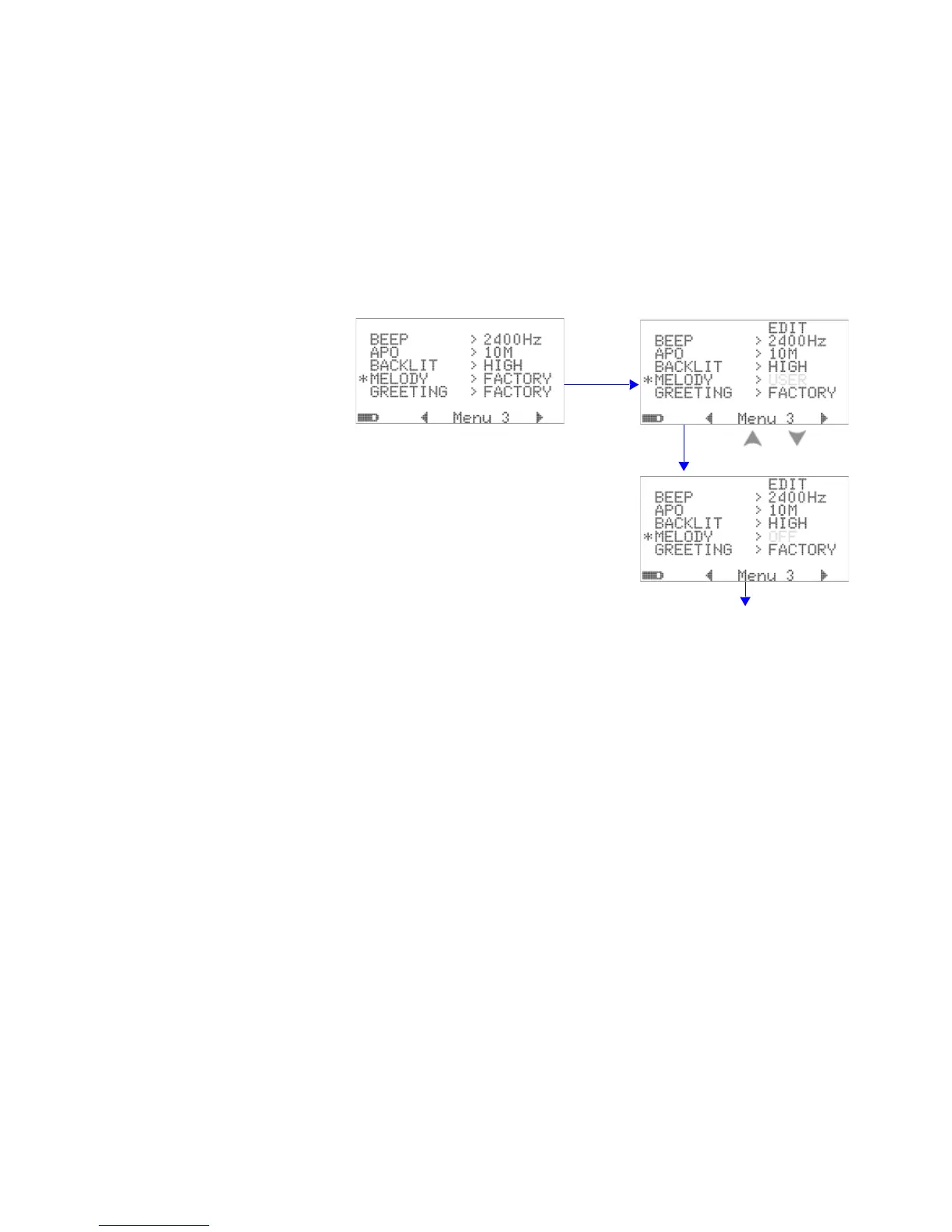Changing the Default Settings 4
U1253B User’s and Service Guide 103
Setting the power-on melody
The melody that is played when the multimeter turns on can
be set to FACTORY, USER or turned OFF.
Figure 4-15 Power-on melody setup
Press Hz
to edit
Press Hz to save
and exit
or press Esc
to exit without saving
to configure
Press or
