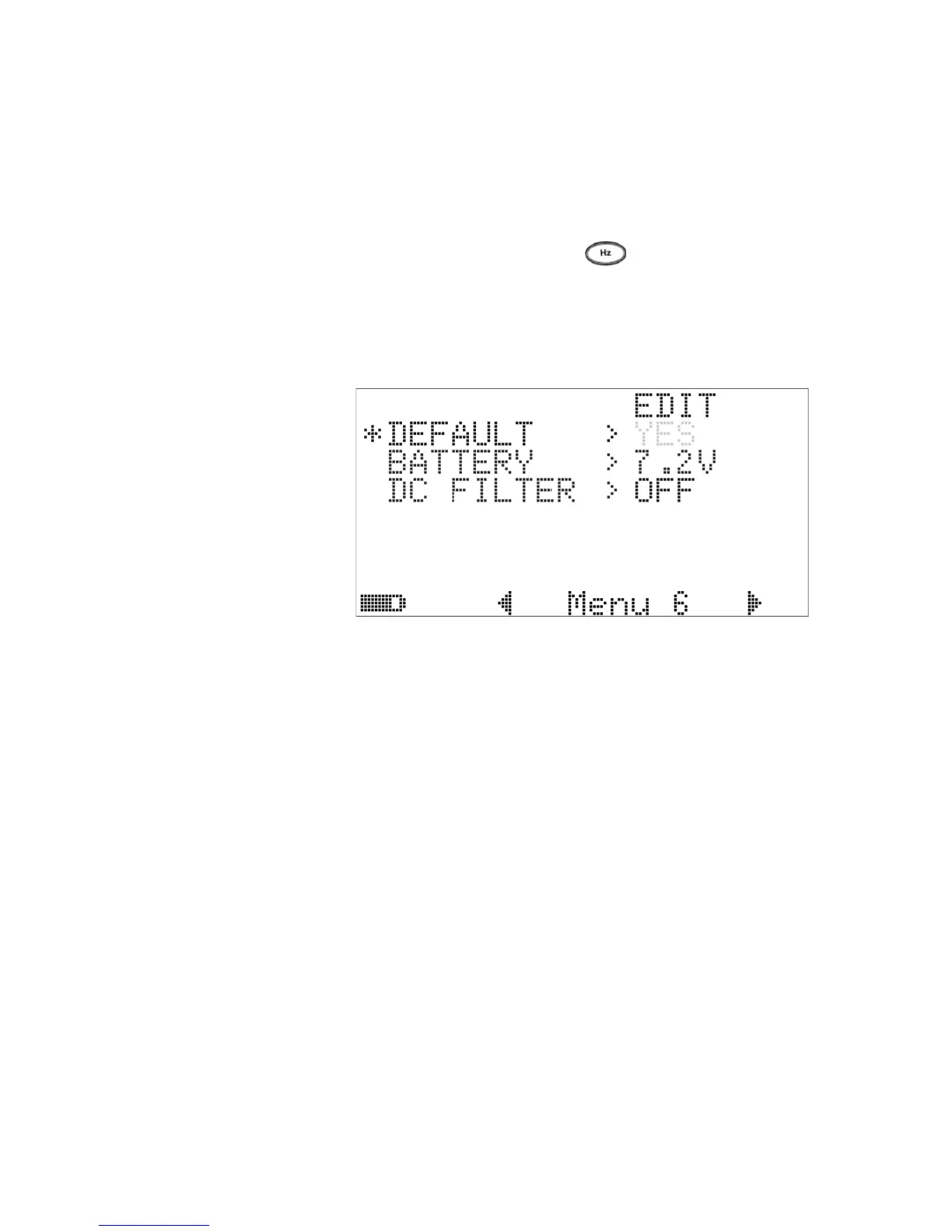Changing the Default Settings 4
U1253B User’s and Service Guide 117
Returning to default factory settings
• Set to “YES”, then press for more than 1 second to
reset to default factory settings (all except the
temperature setting).
• The Reset menu item automatically reverts to menu page
m1 after a reset has taken place.
Figure 4-30 Resetting to default factory settings
