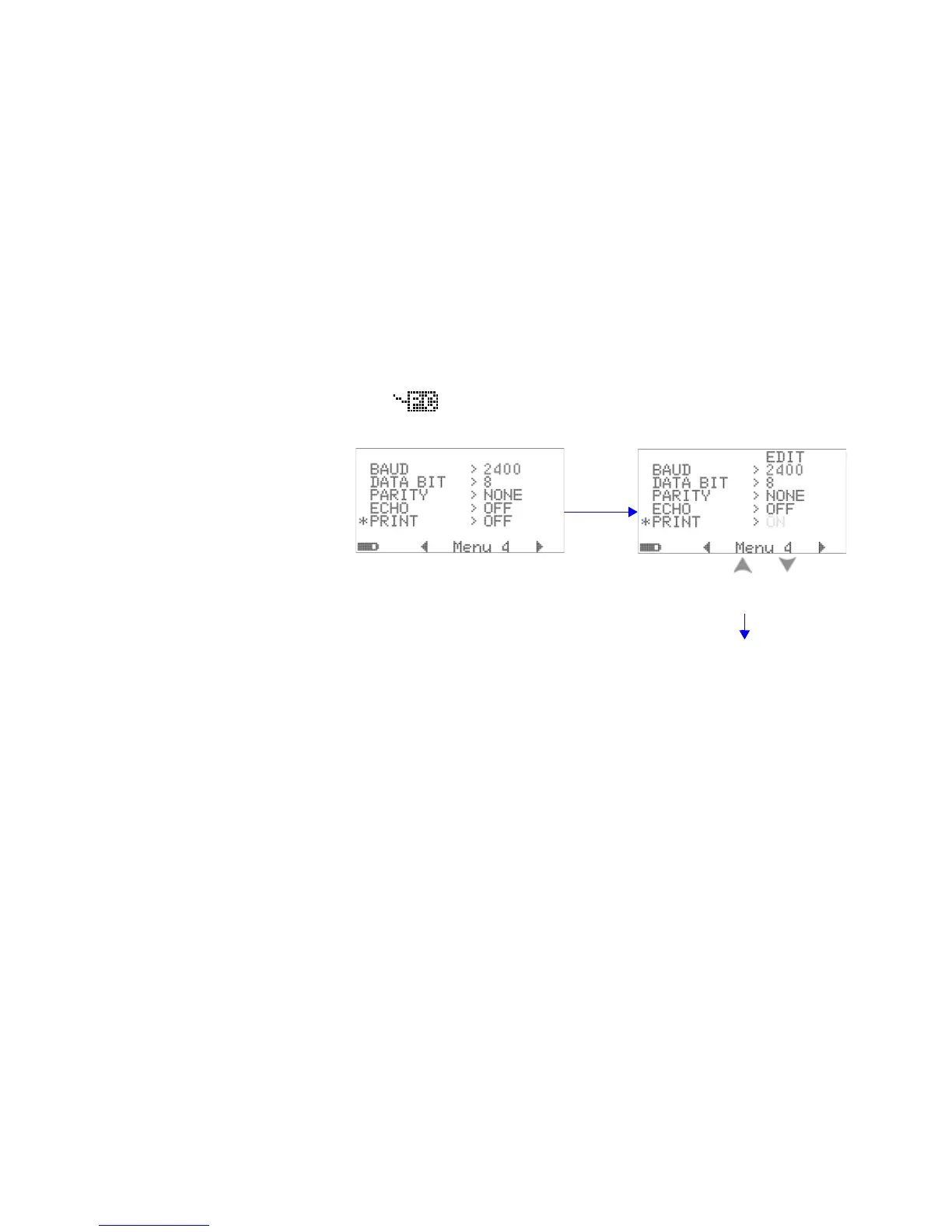Changing the Default Settings 4
U1253B User’s and Service Guide 109
Setting print mode
Setting this feature “ON” enables printout of measured data
to a PC that is connected to the multimeter via the remote
interface when a measurement cycle is completed.
In this mode, the multimeter continuously sends the latest
data to the host, but does not accept any commands from
the host.
The indicator flashes during print operation.
Figure 4-21 Print mode setup for remote control
to switch between
OFF and ON
Press or
Press Hz
to edit
Press Hz to save
and exit
or press Esc
to exit without saving
