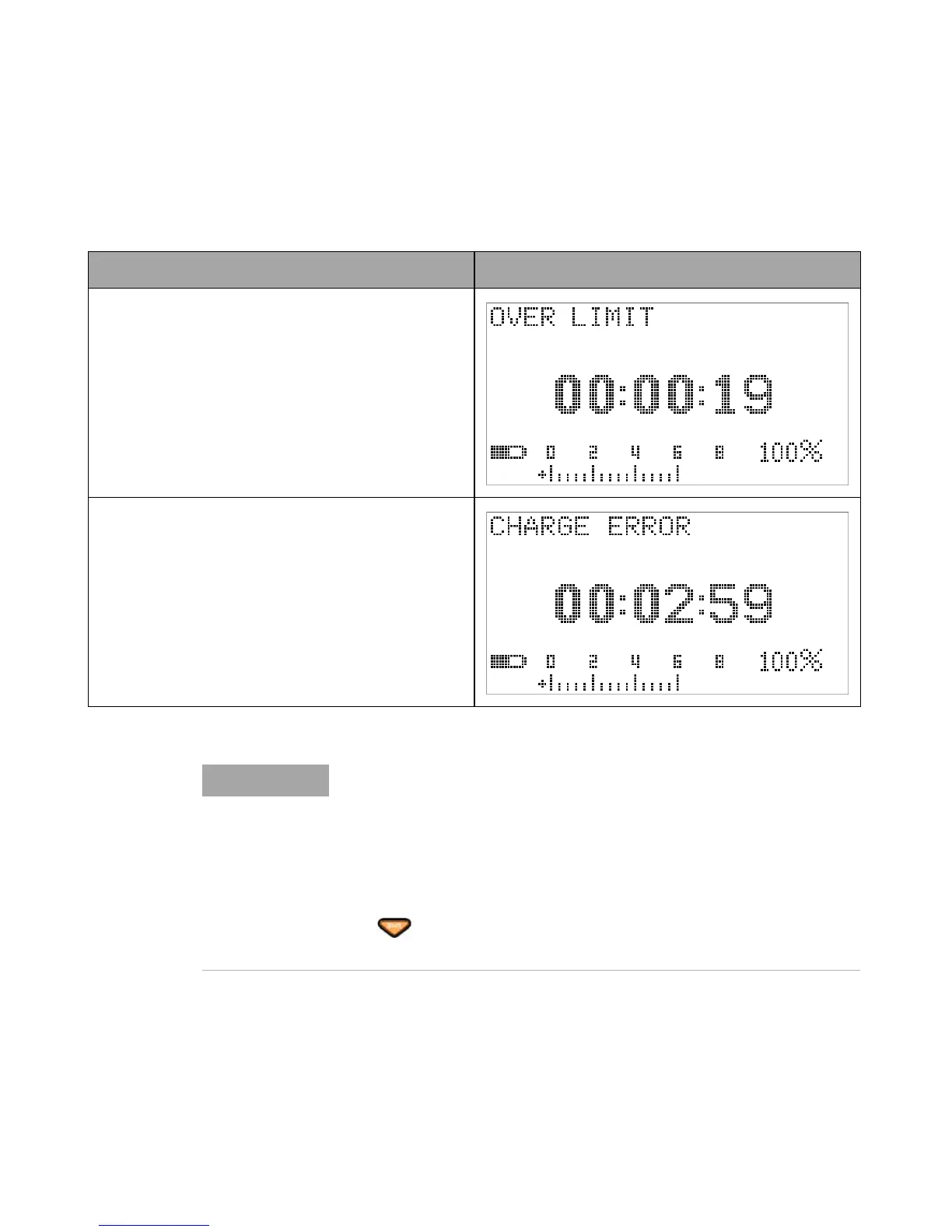128 U1253B User’s and Service Guide
5Maintenance
Table 5- 2 Error messages
Error Error message
OVER LIMIT
1 No battery inside
2 Faulty battery
3 Battery is fully charged
CHARGE ERROR
1 Non-rechargeable battery inside
2 Faulty battery
• If the OVER LIMIT message is displayed, and there is a battery inside
the multimeter, please do not charge the battery.
• If the CHARGE ERROR message is displayed, check whether the battery
is the specified type. The correct battery type is specified in this guide.
Please ensure that the battery in the multimeter is the specified type of
rechargeable battery before charging it. After replacing any wrong
battery with the correct specified type of rechargeable battery, press
to redo the self-test. Replace with a new battery if the
CHARGE ERROR message is again displayed.
