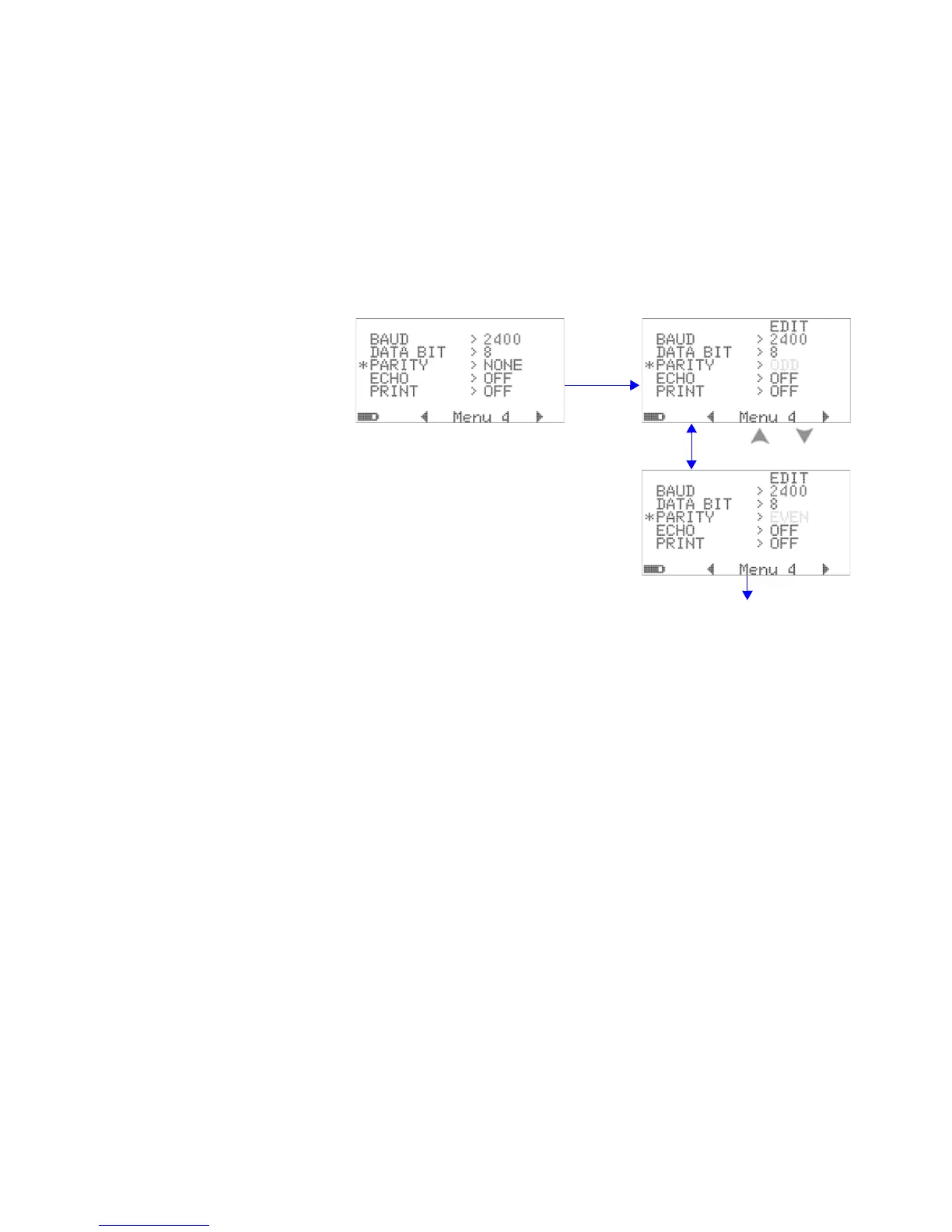106 U1253B User’s and Service Guide
4 Changing the Default Settings
Setting parity check
The parity check for remote communication with a PC can
be set to either NONE, ODD, or EVEN.
Figure 4-18 Parity check setup for remote control
to configure
Press Hz
to edit
Press or
Press Hz to save
and exit
or press Esc
to exit without saving
