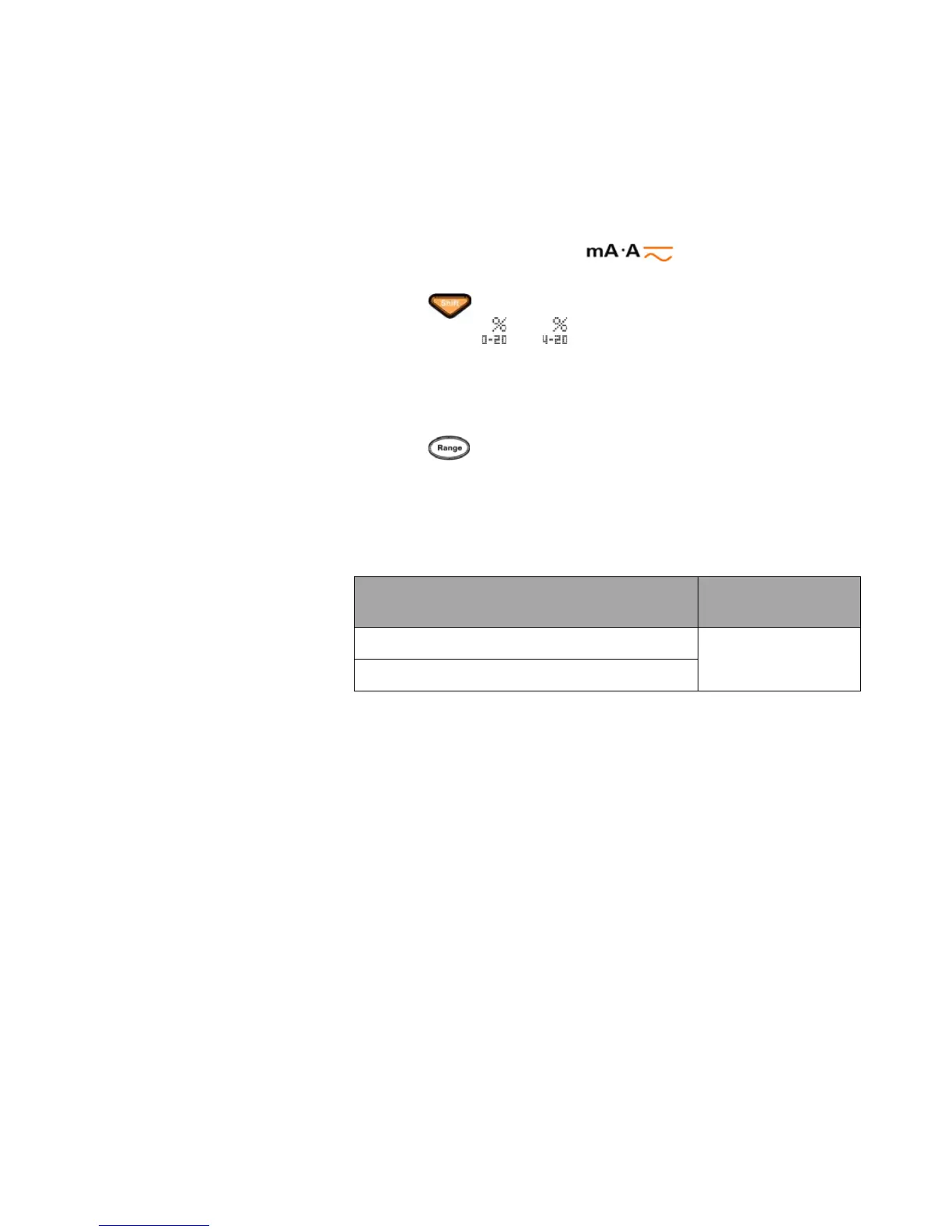Making Measurements 2
U1253B User’s and Service Guide 35
Percentage scale of 4 mA to 20 mA
1 Set the rotary switch to .
2 Connect the probes as shown in Figure 2- 3 on page 34.
3 Press to select percentage scale display.
Ensure that or is shown on the display.
The percentage scale for 4 mA to 20 mA or 0 mA to 20
mA is calculated using its corresponding DC mA
measurement. The U1253B will automatically optimize the
best resolution according to the table below.
4 Press to change the measurement range.
The percentage scale for 4 mA to 20 mA or 0 mA to 20 mA
is set to two ranges as follows:
Table 2- 1 Percentage scale and measurement range
Percentage scale (4 mA to 20 or 0 mA to 20 mA)
Always auto range
DC mA auto or manual
range
999.99% 50 mA, 500 mA
9999.9%
