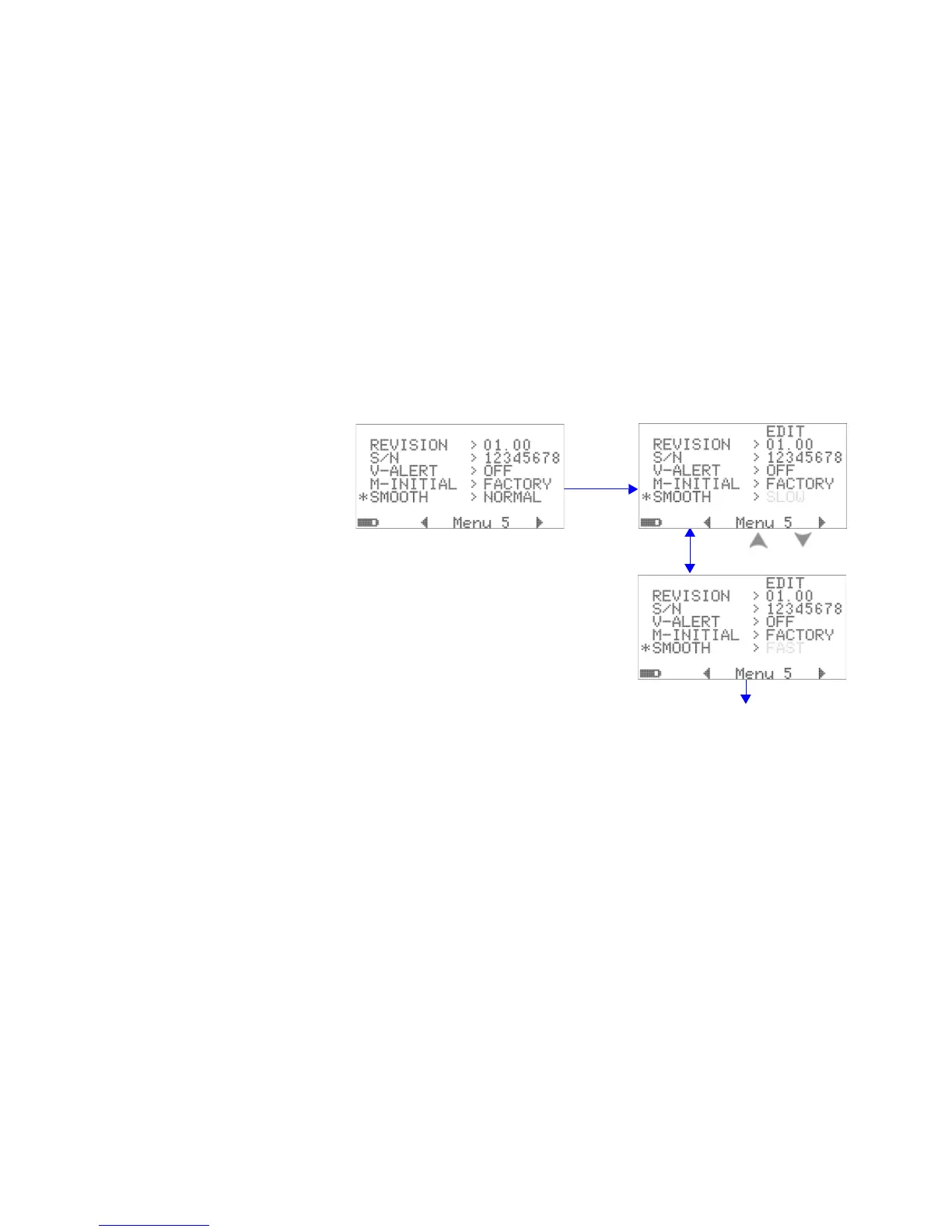116 U1253B User’s and Service Guide
4 Changing the Default Settings
Smooth refresh rate
The SMOOTH mode (with a choice of FAST, NORMAL, or
SLOW) is used to smoothen the refresh rate of the readings,
in order to reduce the impact of unexpected noise and to
help you get a stable reading. It applies to all measurement
functions except capacitance and frequency counter
(including duty cycle and pulse width measurements). The
default is NORMAL.
Figure 4-29 Refresh rate for primary display readings
to configure
Press Hz
to edit
Press or
Press Hz to save
and exit
or press Esc
to exit without saving