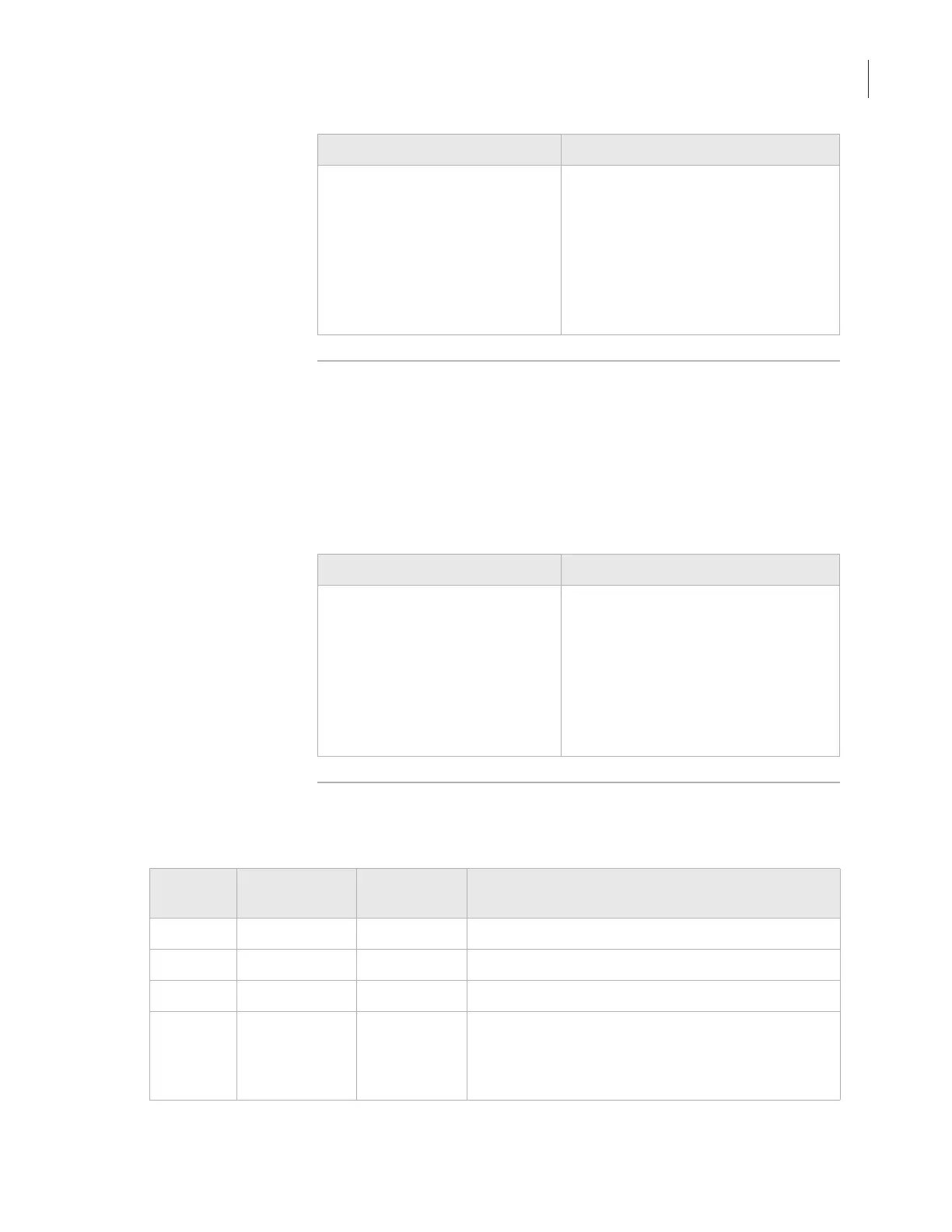91
Chapter 6: ActiveX Controls
VSpin User Guide
ShowDiagsDialog Description
Displays the Diagnostics dialog.
Parameters
Type LONG, name reserved, range 0
Returns
None
Example
SpinCycle Description
Commands the VSpin to perform a spin cycle.
Parameters
Visual Basic Visual C++
VSpin1.Initialize “My
Profile”, 1
‘Open control dialog
VSpin1.ShowDiagsDialog 0
VSpin1.Close
// Initialize to use “My Profile.”
m_VSpin.Initialize(“My
Profile”,1);
// Show the main user dialog.
m_VSpin.ShowDiagsDialog(0);
m_VSpin.Close();
// Close the profile.
Visual Basic Visual C++
VSpin1.Initialize “My
Profile”, 1
‘Open diagnostics dialog
VSpin1.ShowDiagsDialog 0
VSpin1.Close
// Initialize to use profile.
m_VSpin.Initialize(“My
Profile”,1);
// Open diagnostics dialog.
m_VSpin.ShowDiagsDialog(0);
m_VSpin.Close();
// Close the profile
Argument
Type
Argument
Name
Range Description
DOUBLE vel_percent 1.0–100.0 Percentage of maximum velocity to run.
DOUBLE accel_percent 1.0–100.0 Percentage of maximum acceleration to run.
DOUBLE decel_percent 1.0–100.0 Percentage of max deceleration to run.
SHORT timer_mode 0–1 When TIMER_MODE_TIME_TOTAL=0, the entire
VSpin cycle takes time seconds.
When TIMER_MODE_TIME_AT_SPEED=1, the VSpin
spends time seconds at full speed.
