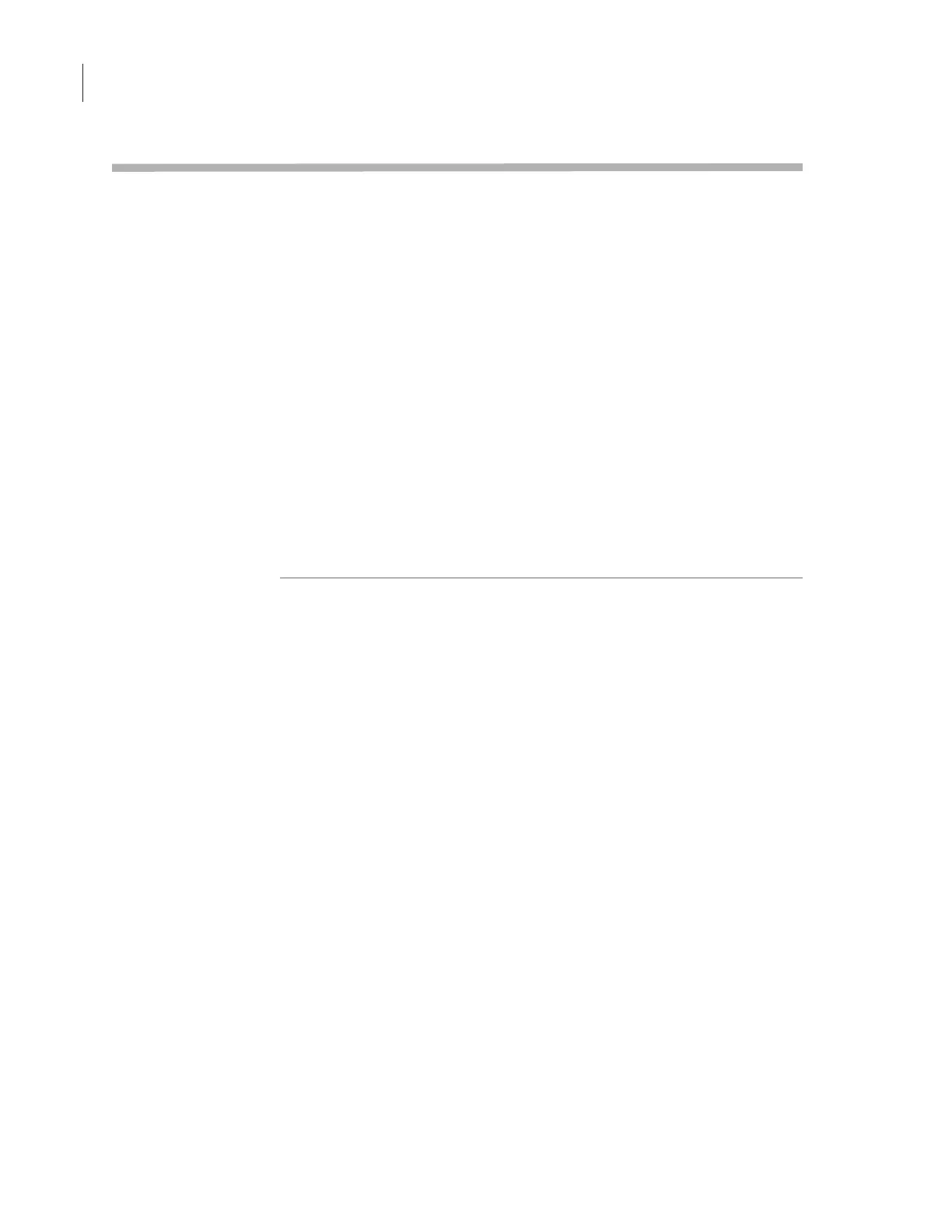Chapter 4: Performing a Spin
VSpin User Guide
58
Starting a Spin
Safety Information !! INJURY HAZARD !! Never attempt to touch any of the
moving parts or remove plates while the VSpin is in operation. It
is not possible to touch the rotor while it is in motion, if the door
is functioning properly, but the door can cause possible
pinching, piercing or bruising when it closes.
!! INJURY HAZARD !! Keep your fingers, hair, clothing and
jewelry away from the instrument while it is in motion.
!! INJURY HAZARD !! Do not run the VSpin if any VSpin
components or accessories are damaged or if any components or
accessories have received rough handling or have been modified
in any manner not authorized by Velocity11. Discontinue use if
the VSpin vibrates or emits noise above normal levels.
!! INJURY HAZARD !! Do not operate the VSpin if foreign
objects or liquids are trapped within the chamber.
!! INJURY HAZARD !! Do not operate the VSpin above speeds
of 1500 RPM unless it is securely mounted to a structure
approved by Velocity11. Consult Velocity11 for review and
approval of mounting surface.
Procedure This procedure is for performing a spin through the diagnostics software,
and is not how a spin would be performed in a lab automation run.
!! DAMAGE HAZARD !! Make sure that the VSpin buckets are
taught correctly before operation, especially after performing
maintenance.
To teach the bucket position, see “Setting the Presented Bucket” on
page 55.
To start a spin:
1. Make sure you have followed steps 1–6 in “Workflow Overview” on
page 46.
2. Make sure that the buckets swing freely and are oriented so that two
tabs are facing outward and four tabs are facing inward towards the
center of the spindle.
