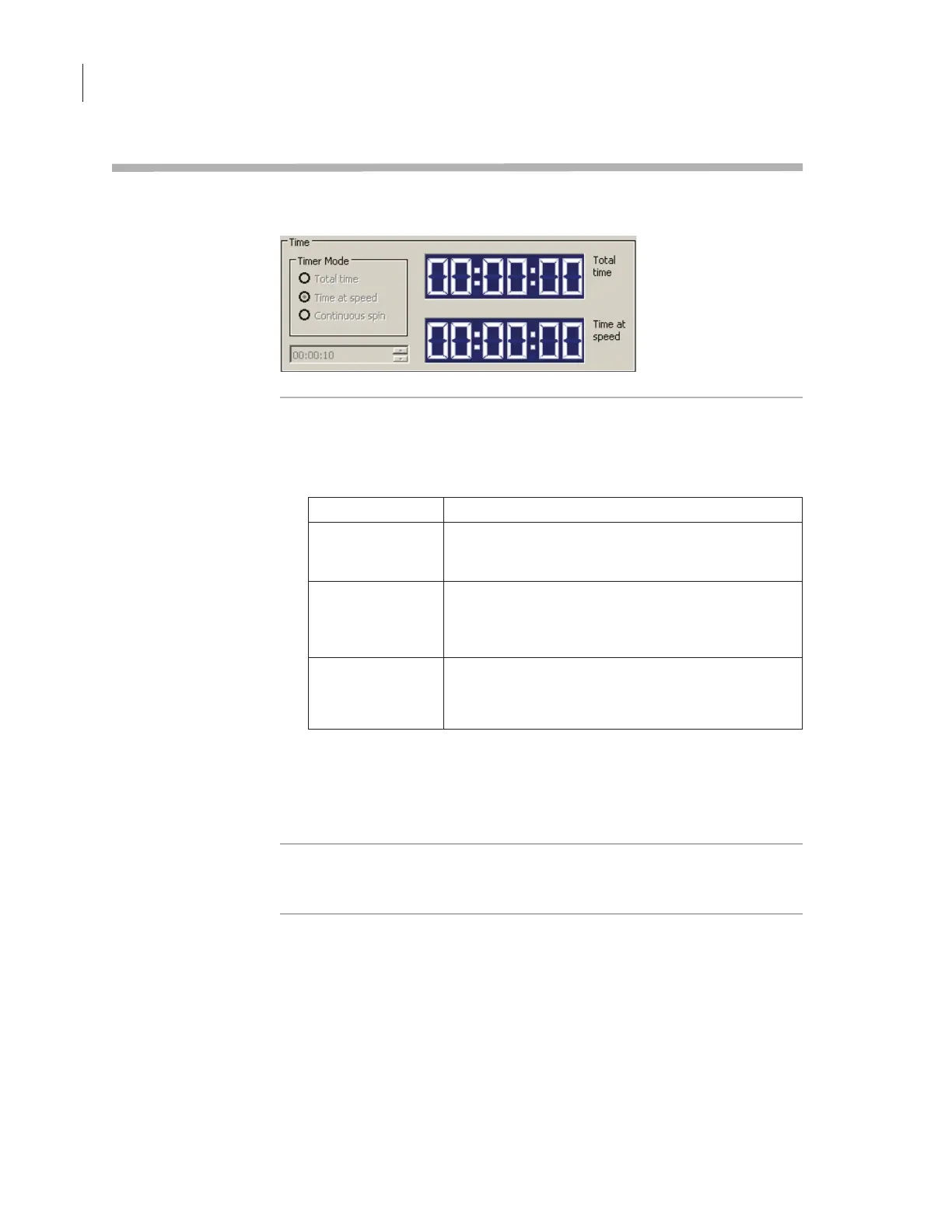Chapter 4: Performing a Spin
VSpin User Guide
54
Configuring Time Settings
The Time Group Box From the Time group box on the Control page you can set and monitor
the duration of a spin.
Changing the Timer
Mode
Timer mode settings let you configure how the spin time is measured.
To change the timer mode settings:
1. Click one of the following radio buttons:
2. Select a time from the list box, at the lower left corner of the
Time
group box.
This controls the amount of time the VSpin spins in the
Total time
and
Time at speed modes.
Where to Go Next Before you start a spin, refer to the “Workflow Overview” on page 46.
If you have received an error, see “VSpin Error Reference” on page 79.
Setting Definition
Total time Sets the next spin session to last for the specified
duration, including the time it takes to accelerate
and decelerate.
Time at speed Sets the next spin session to spin for the specified
duration in the time setting selection box, not
including the time it takes to accelerate or
decelerate.
Continuous spin Sets the next spin session to spin until told to stop.
There is no time setting for this mode.
To stop a spin see “Stopping a Spin” on page 60.
