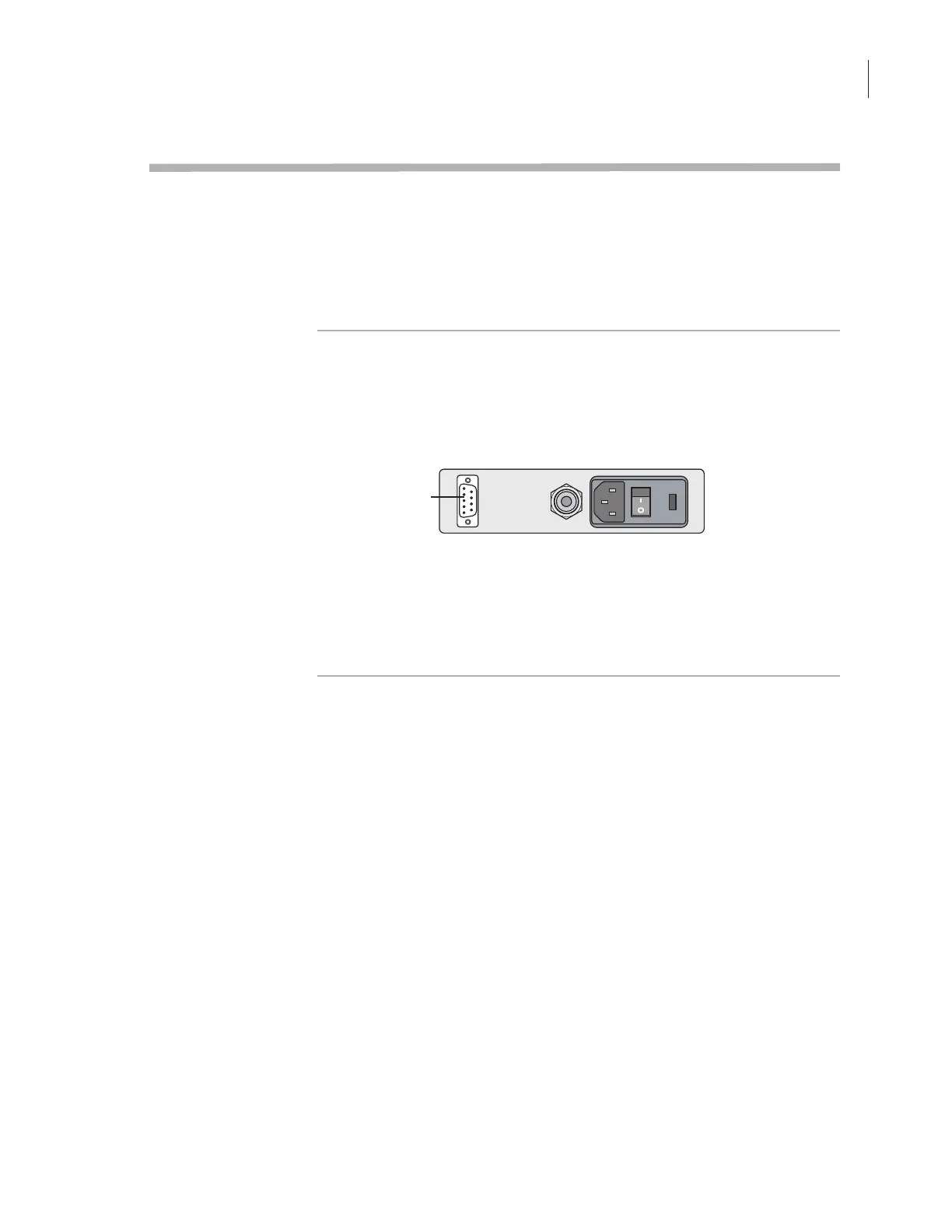35
Chapter 3: Installation
VSpin User Guide
Connecting to the Computer
Overview To operate your VSpin, you need to connect it to the computer that is
running your lab automation software. For example, if you are using a
Velocity11 BioCel, your VSpin needs to be connected to the computer
that is running VWorks.
For more information about how the VSpin software integrates with your
lab automation software, see “Software Overview” on page 9.
Connect the Serial
Communications
Cable
Before you can control the VSpin with your computer, you need to
connect them together with the included serial communications cable.
To connect the VSpin to the computer:
1. Plug one end of the serial communications cable into the serial
interface on the back of the VSpin.
2. Plug the other end of the serial communications cable into the
available serial communications port on the PC you use to control
the VSpin.
3. Note the number of the COM port that you connect to.
You need this information when creating a profile.
Serial interface
