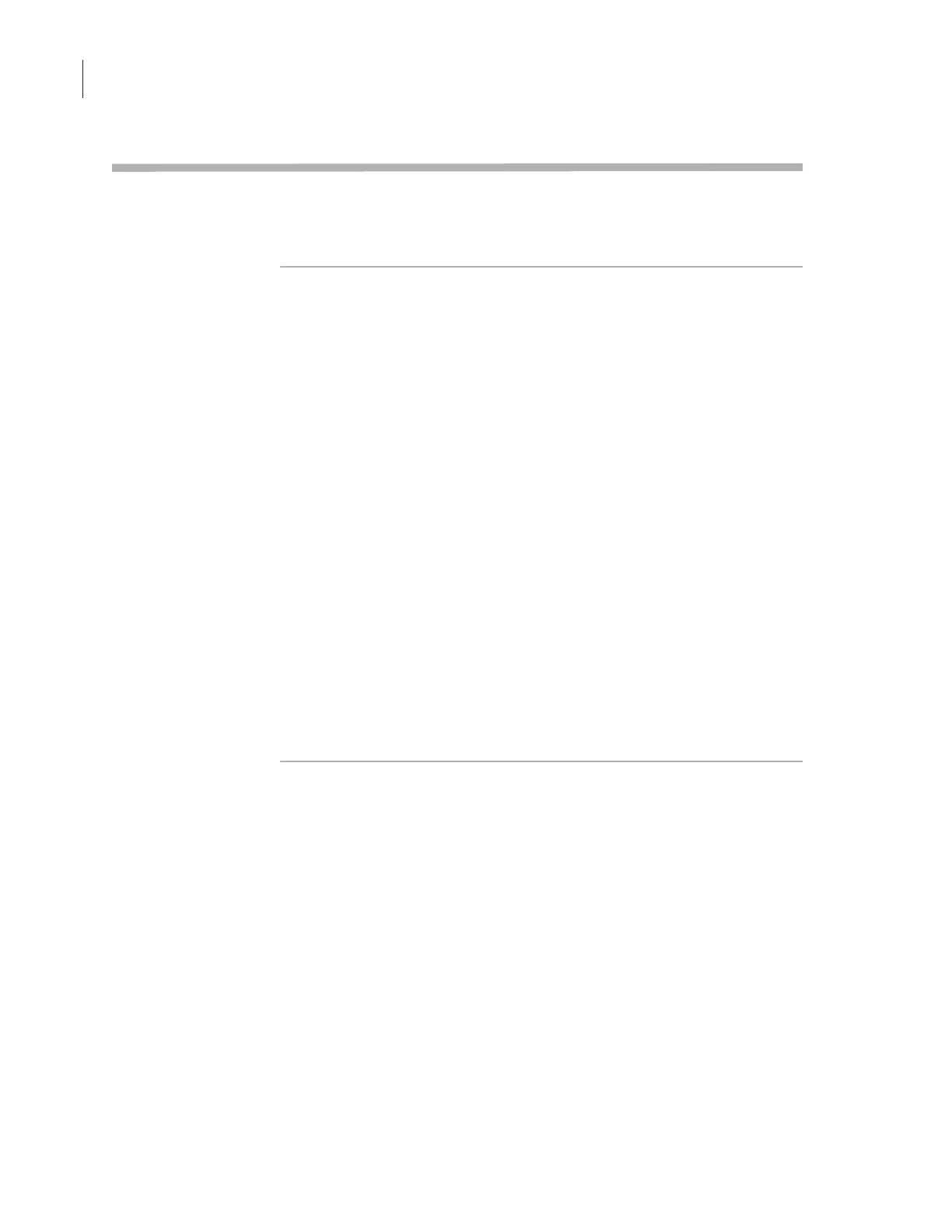Chapter 3: Installation
VSpin User Guide
40
Aligning the Buckets
When to Use After you have set up and turned on the VSpin, you need to align the
buckets to the door so that your robot or the Access or Access2 gripper
can place plates onto the buckets.
Process Overview The overall process for aligning the buckets is:
1. Prepare for teaching the bucket positions.
See “Preparing to Teach” on page 40.
2. Either:
Align the buckets visually.
If you feel that a visual alignment is good enough for your
application, use this alignment method.
See “Visual Alignment” on page 41.
Align the buckets mechanically.
If you would like to determine a bucket alignment that is more
accurate for your application, for example if you want the
gripper of your robot to be properly centered within the bucket,
use this alignment method.
This requires taking a measurement of the farthest points the
bucket can rotate clockwise and counterclockwise when a robot
gripper is positioned over a bucket as it is when handling plates.
The software averages these positions to center the bucket
around the gripper. This position is called a bucket teachpoint,
and is automatically calculated by the software.
See “Mechanical Alignment” on page 42.
Preparing to Teach To prepare for teaching bucket alignment:
1. Turn on the VSpin.
See “Turning on the VSpin” on page 47.
2. Open VSpin Diagnostics software.
See “Starting the Software” on page 48.
The VSpin Control page opens.
3. Click
Open Profile to open the profile for which you wish to teach
the bucket position:
a. Select a profile.
Profiles created at Velocity11 are named with the serial number
of the VSpin. This is a convenient way to match a profile to a
VSpin if you have more than one VSpin.
b. Click
OK.
