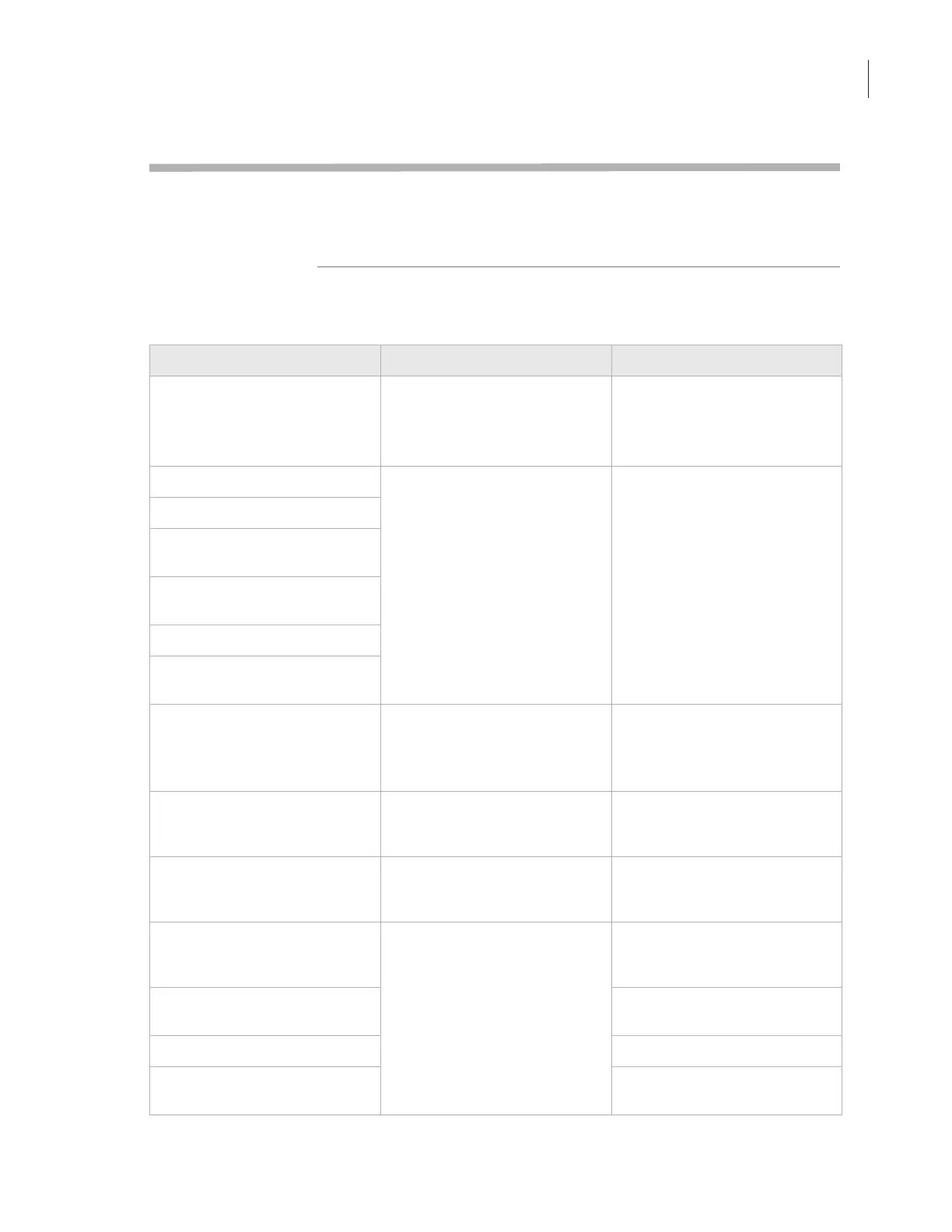79
Chapter 5: Maintenance and Troubleshooting
VSpin User Guide
VSpin Error Reference
Startup Errors If you encounter problems during start up, it may be simply that the
VSpin is protecting itself from improper operation. Consult Velocity11
for assistance in resolving start up problems.
Common Error Table Refer to this table to resolve common errors. If your particular issue is
not in the table, or following the recommended steps does not solve
your problem, contact the Velocity11 Service Center.
Error What this means What to do
A position-error condition was
encountered
The VSpin failed to go to the
specified position.
This could happen during any
movement.
Check to see if something is
blocking the rotor, such as a
piece of plastic from a plate.
Contact Velocity11.
Aborting current process You have chosen an action that
has aborted this process.
For example, you clicked open
door before the door finished
closing.
Wait for the current action to
finish before you perform the
next action.
Aborting current close process
Aborting current initialize
process
Aborting current open door
process
Aborting current reset process
Aborting current spin cycle
process
An imbalance condition was
encountered
Occurs during a spin if the
buckets are imbalanced.
Refer to the procedure for
“Starting a Spin” on page 58.
If the problem persists, contact
Velocity11.
Bad acceleration percentage:
Must be between 1.0 and 100.0
Occurs when you try to spin
with bad parameters that are out
of range.
From the Control page, choose
an acceleration percentage
between 1.0 and 100.0
Bad bucket number: Must be 1
or 2
Occurs when you try to spin or
open the door with parameters
that are out of range.
Select bucket 1 or bucket 2.
The VSpin has only two buckets.
Bad deceleration percentage:
Must be between 1.0 and 100.0
Occurs when you try to spin
with bad parameters.
From the Control page, choose a
deceleration percentage
between 1.0 and 100.0
Bad time: Must not be negative Choose a time value that is 0 or
greater.
Bad timer mode: Must be 0 or 1 Choose a value of 0 or 1.
Bad velocity percentage: Must
be between 1.0 and 100.0
Choose a value between 1.0 and
100.0.
