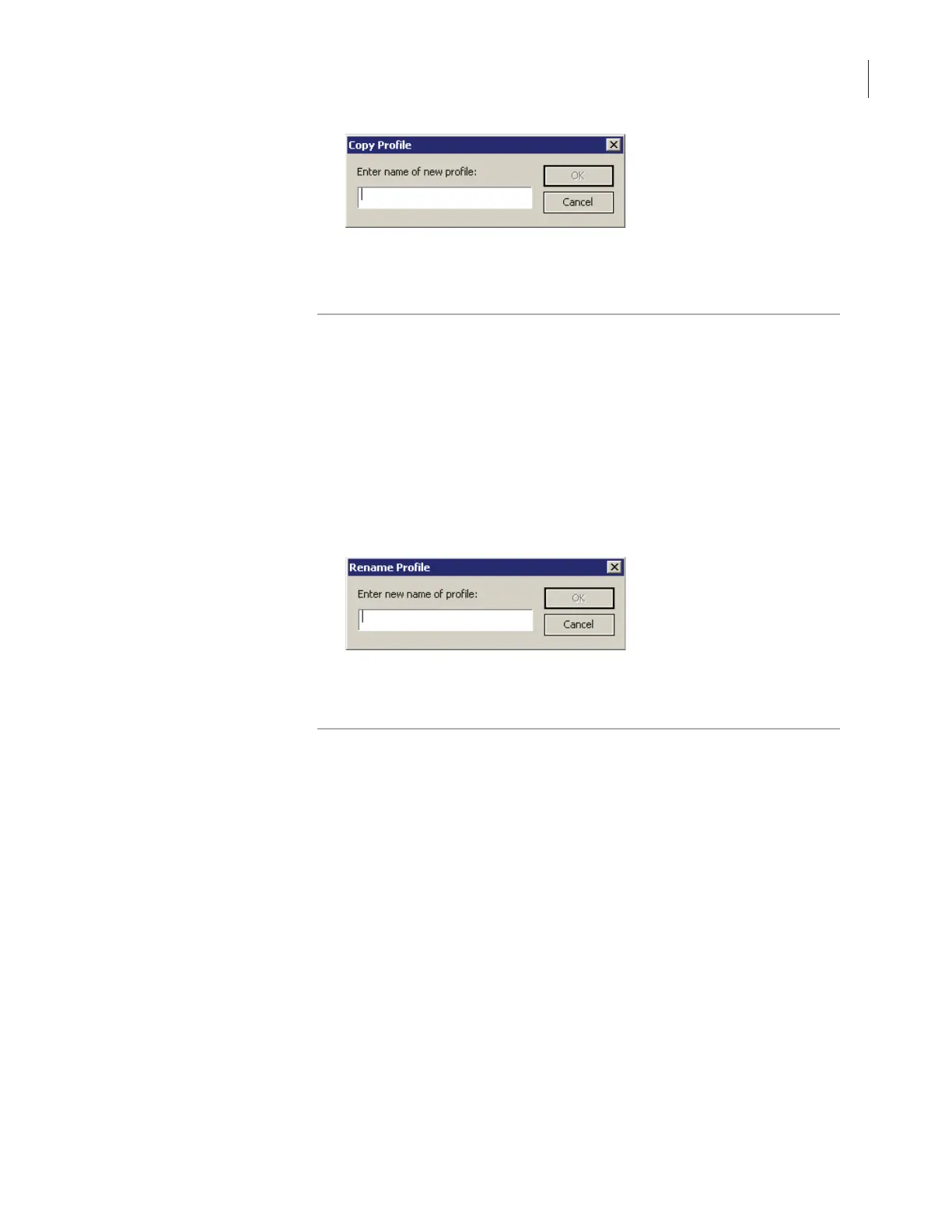39
Chapter 3: Installation
VSpin User Guide
4. Enter a unique name for the new profile and click
OK.
A copy of your active profile is saved under the new name.
Renaming a Profile This option gives you the freedom to change the name of a profile after
you have created it.
To rename a profile:
1. Click the
Profiles tab at the top left of the VSpin Control dialog box.
The
Profiles page opens.
2. Select the profile you want to rename from the selection box in the
Current VSpin Profile group box.
3. Click
Rename profile.
The
Rename Profile dialog box appears.
4. Enter a new name for profile, and click OK.
The name of the profile is changed.
