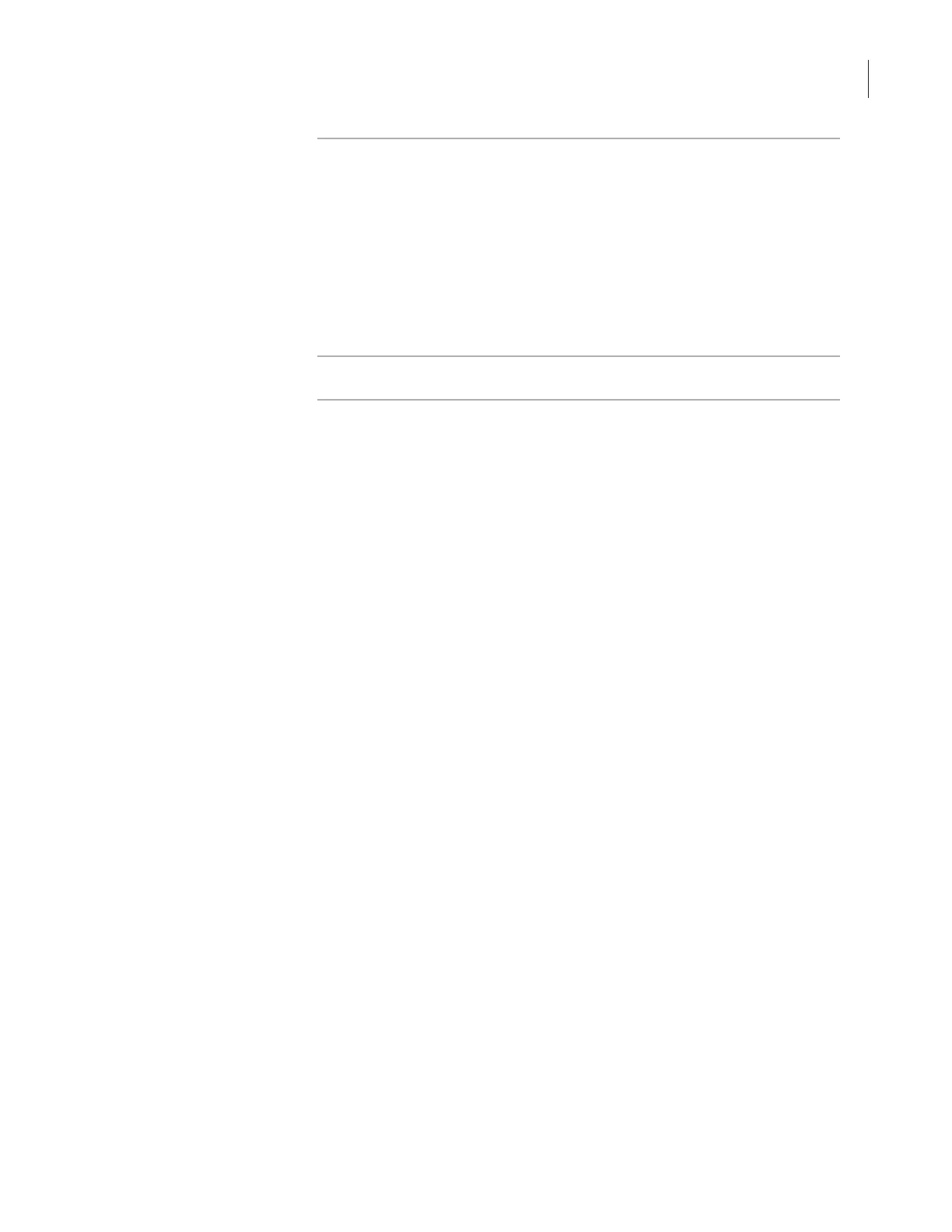53
Chapter 4: Performing a Spin
VSpin User Guide
Setting the Bucket
Tolerance
Each unit of error represents approximately 0.05 degrees.
Consult a Velocity11 representative before changing this setting.
To set the bucket tolerance:
1. Click the
Profiles tab.
The
Profiles page opens.
2. Enter a value into the
Bucket tolerance selection box.
3. Click
Apply.
Where to Go Next Before you start a spin, refer to the “Workflow Overview” on page 46.
