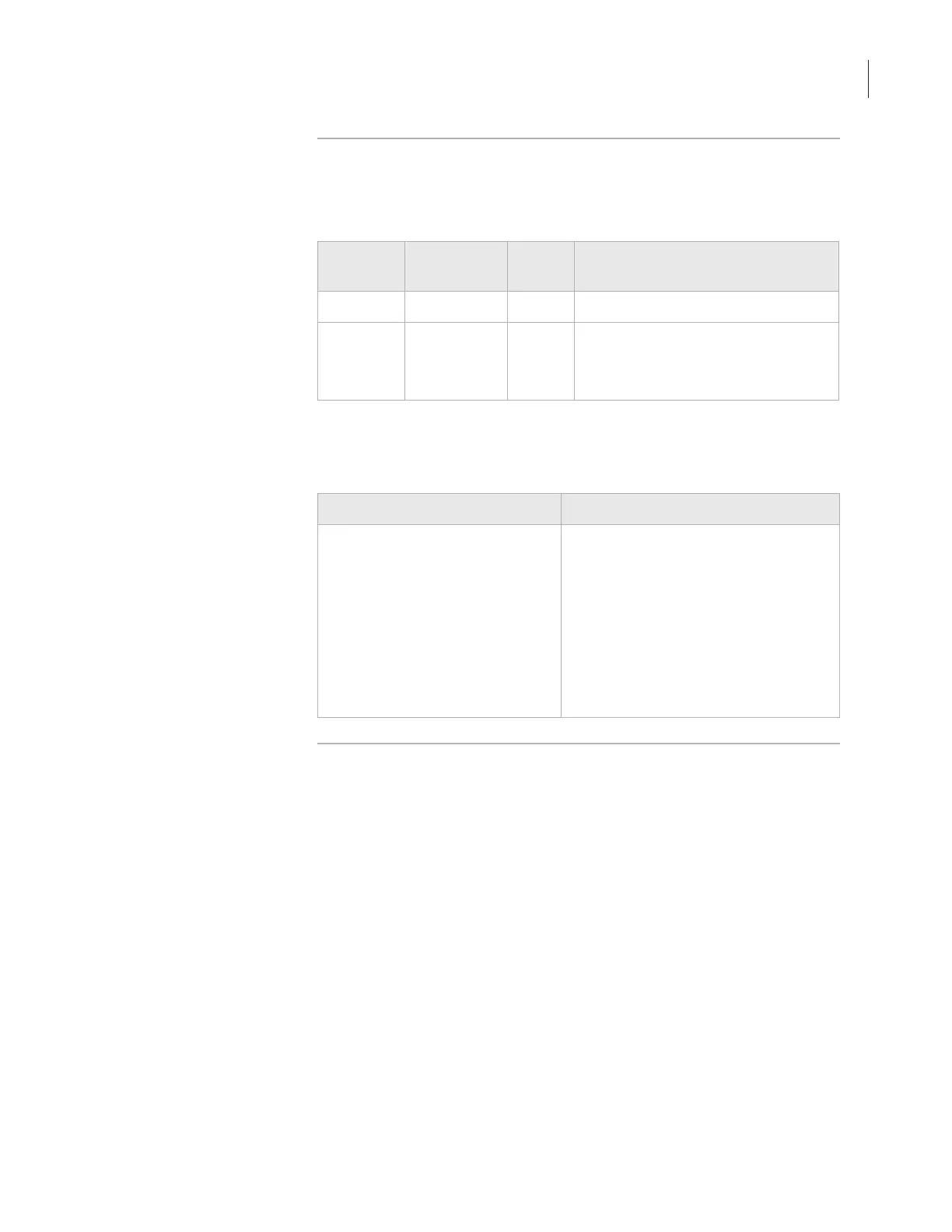93
Chapter 6: ActiveX Controls
VSpin User Guide
OpenDoor Description
Opens the door to bucket_num. After successful opening, the
OpenDoorComplete event is sent.
Parameters
Returns
None
Example
Argument
Type
Argument
Name
Range Description
SHORT bucket_num 1–2 Which bucket is presented.
SHORT block 0,1 Whether or not the function blocks.
0 = non-blocking
1 = blocking
Visual Basic Visual C++
VSpin1.Initialize “My
Profile”, 1
‘Open door and present ‘bucket 1
VSpin1.OpenDoor 1, 1
VSpin1.Close
// Initialize to use profile.
m_VSpin.Initialize(“My
Profile” ,1);
// Block here until bucket 1 of VSpin 1 is
// ready.
m_VSpin.OpenDoor(1, 1);
m_VSpin.Close();
// Close the profile.
