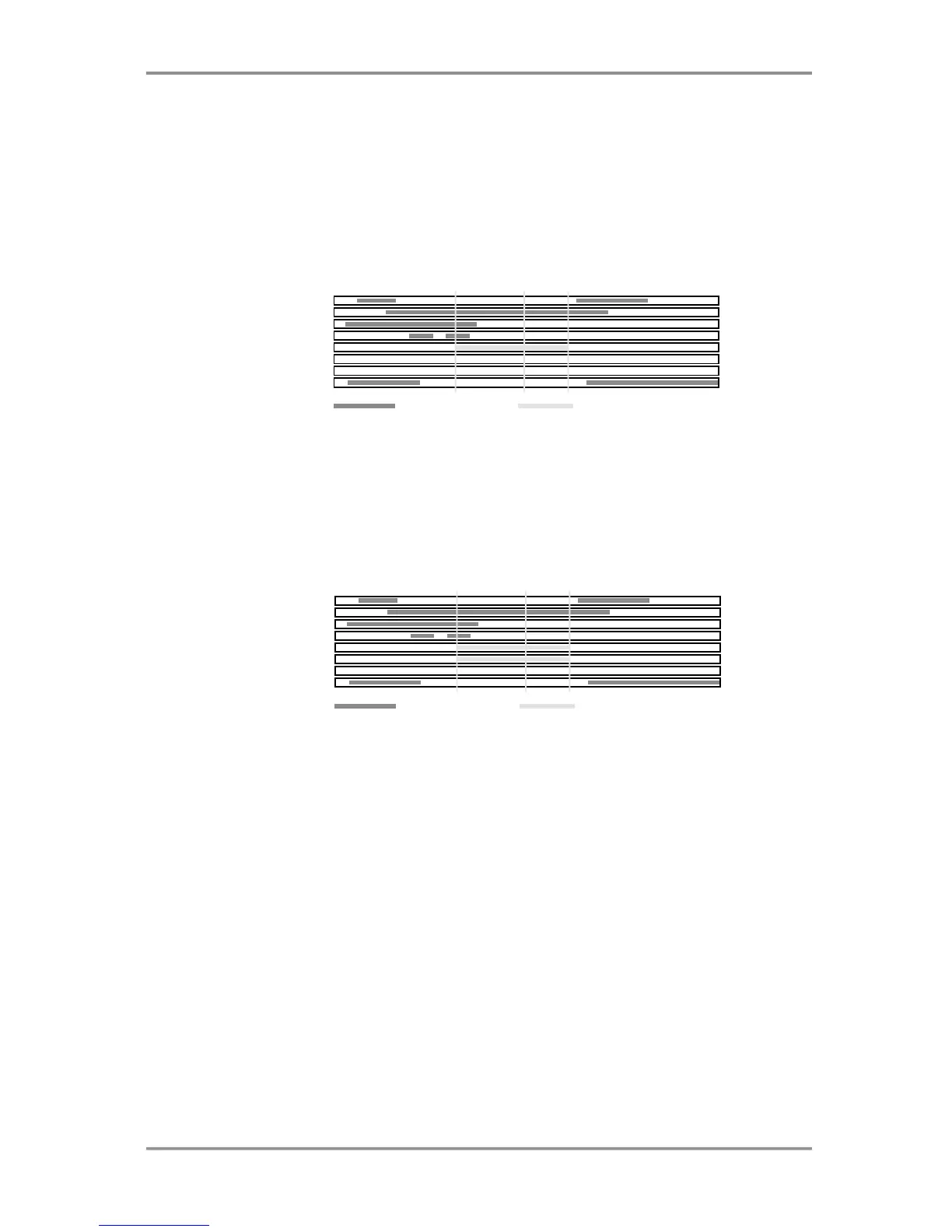EDITING - 14
Version 2.00 - March, 1996 Page 117
SELECT/EDIT CUE
EDIT CUE allows you to edit a cue’s level and fade up and fade down parameters. Typical
operation is to move the cue you are interested in onto the NOW time, select the
appropriate track for editing and press SELECT CUE. This will select that cue for editing,
marking an IN at the start of it, OUT at the end of it and a SYNC mark at the current NOW
time. You can then enter the EDIT CUE page to set that cue’s level and fade parameters.
When you press EDIT CUE, the selected cue will be shown ochre on the external monitor.
E.g.:
PLAY
PLAY
EDIT
PLAY
PLAY
NOW
BLUE (PLAY)
GREEN (SELECTED)
IN OUT
PLAY
PLAY
PLAY
SYNC
This will select that cue for editing, marking an IN at the start of it, OUT at the end of it and
a SYNC mark at the current NOW time. You can then enter the EDIT CUE page to set
that cue’s level and fade parameters. When you press EDIT CUE, the selected cue will be
shown ochre on the external monitor.
You may also select ‘stereo’ cues in the same way by selecting two tracks for editing. E.g.:
PLAY
PLAY
EDIT
PLAY
PLAY
NOW
BLUE (PLAY)
GREEN (SELECTED)
IN OUT
PLAY
PLAY
EDIT
SYNC
When you press EDIT CUE, the selected cues will be highlighted in ochre.
It is also possible to select non-related multiple cues across several tracks if you wish. In
this way, you can set levels and fades for many cues in one action. This is explained a bit
later in this sections.
