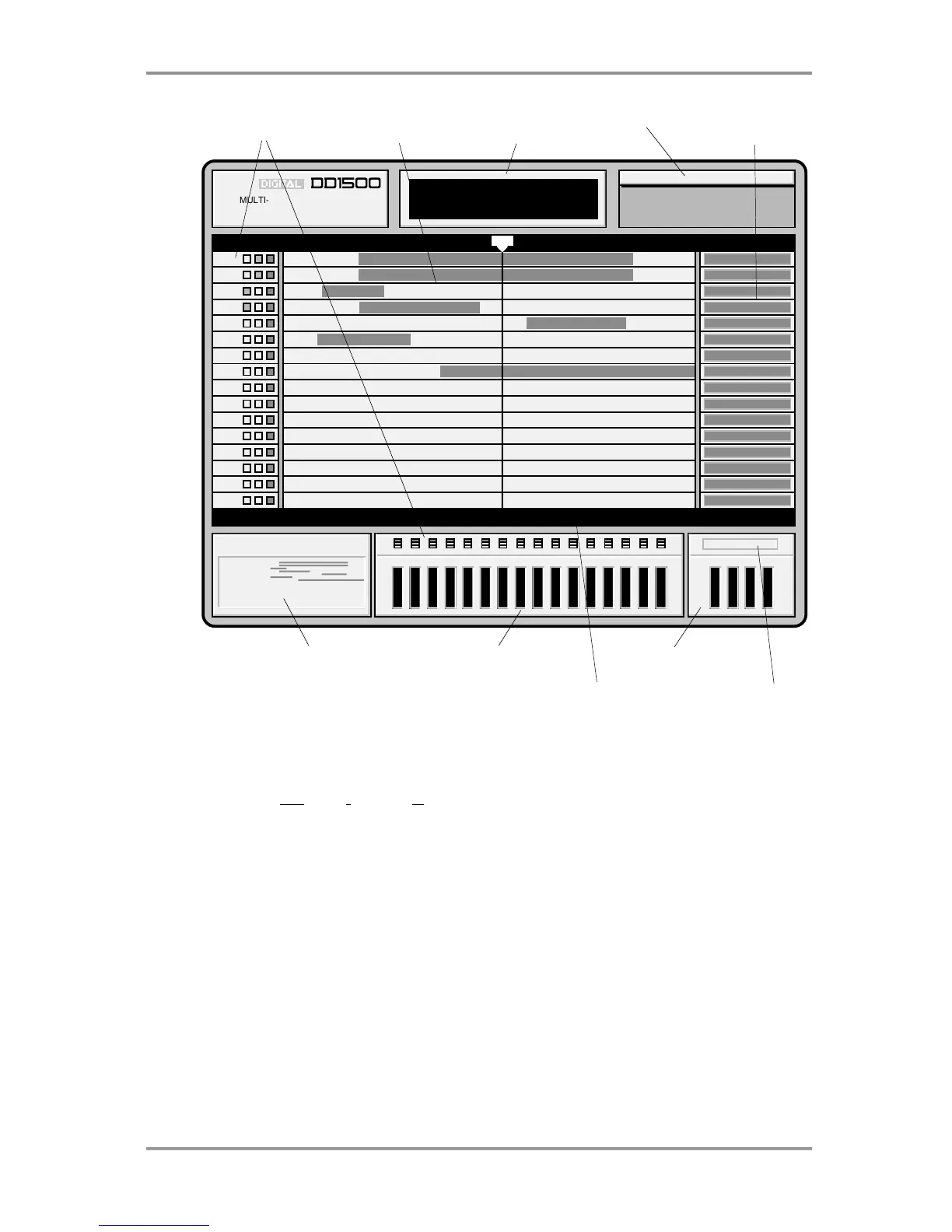VGA MONITOR LAYOUT - 7
Version 2.00 - March, 1996 Page 33
AKAI
DD1500
MULTI-TRACK DIGITAL AUDIO
RECORDER/EDITOR
PROJECT NAME
TRACK STATUS GRID
SCROLL BAR
CUE NAMES
TIMECODE DISPLAY
(NOW TIME)
EDIT CLIPBOARD
TRACK LEVEL METERS
(OR LCD)
OUTPUT LEVEL
METERS
PROJECT OVERVIEW
DISK INFO
TRACK STATUS shows the current status of the tracks - i.e. PLAY, REC, and EDIT. As
well being shown alongside the tracks, this is shown alongside the tracks and also above
the track meters.
The GRID (GRaphic Interface Display) shows the audio as waveforms and/or as blocks
and you may choose whether to display waveforms or not according to your preference.
Consistent colour coding is used throughout - blue for play, grey for muted, red for record,
green for edit and light brown (ochre) for EDIT CUE. This allows you to see at a glance the
status of the tracks even from a distance. The waveforms/blocks scroll during playback
and you may zoom in horizontally or vertically for more precise editing and the DD1500’s
real-time operating system even allows you to zoom in or out when the machine is
currently busy doing other things such as playing back, recording, etc.. It is also possible
to show cue names and these are shown in a column on the right of the GRID.
Directly above the GRID is the NOW time and this indicates the current time on the NOW
line that intersects the GRID vertically in the centre. The NOW line position may be
adjusted so that you can see more or less of what is coming as the cues scroll.
The SCROLL BAR at the bottom of the GRID shows locate points and grab marks.
