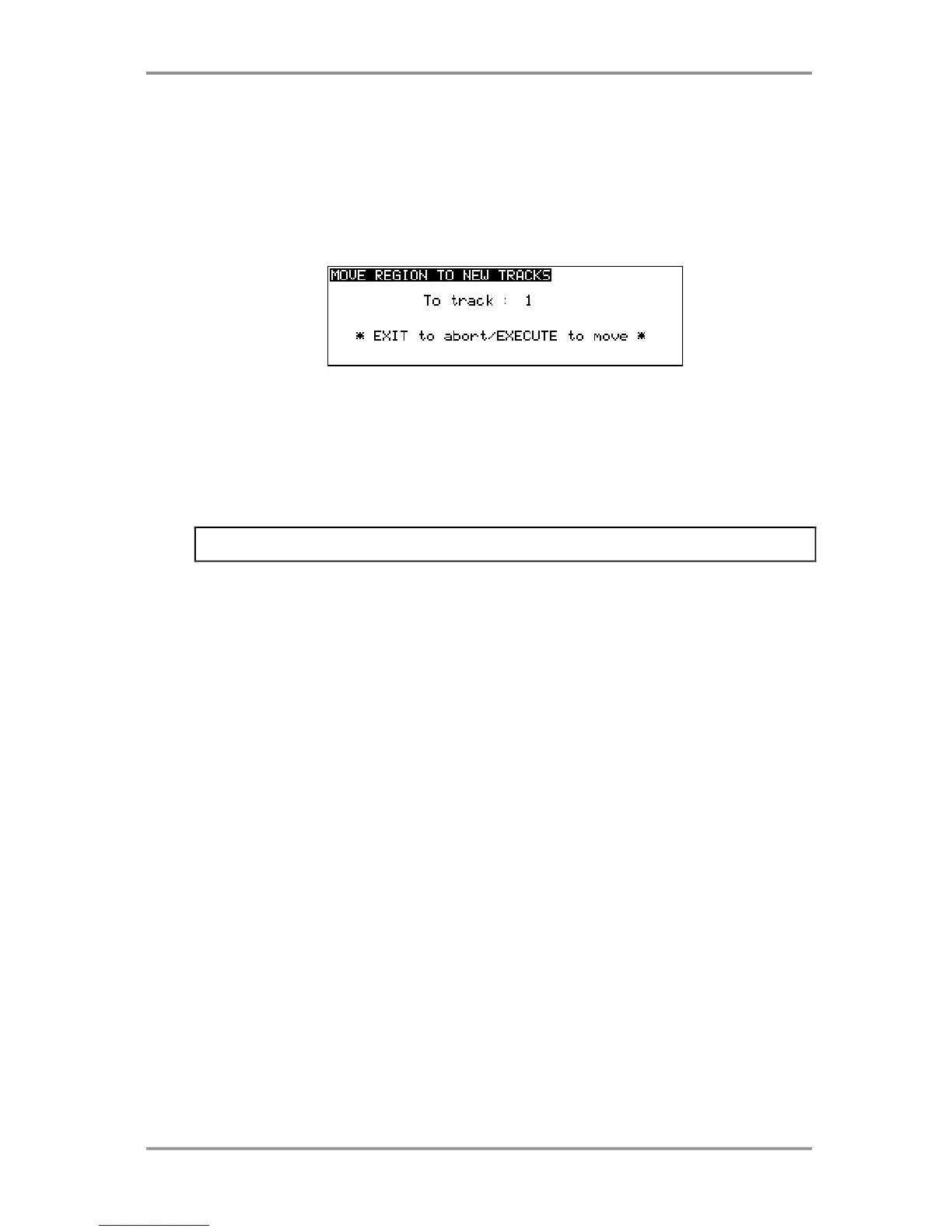EDITING - 14
Version 2.00 - March, 1996 Page 143
TRACK MOVE
The TRACK key allows you to move a cue or an edit region to another track. This is faster
and more convenient than using ERASE to remove the cue/region from one selected
track, de-selecting that track and selecting the destination track and then pasting it back
in.
To move a cue/region from one track to another, select the source track using the TRACK
EDIT keys and then select the cue or mark the region you want to move. Press TRACK
(F4). You will see this screen:
Select the ‘destination’ track in the TO TRACK field and press EXECUTE to move the
track. The cue/region on the track selected for editing will be moved from the ‘source’ track
and will be placed at exactly the same time on the track specified in this field.
In the case of moving several tracks, the TO TRACK field sets the first track the lowest
numbered track will move to - all other tracks selected for edit will be moved to adjacent
tracks. For example, select tracks 6, 7, 8 for EDIT, press TRACK, select 1 - tracks 6, 7, 8
will be moved to tracks 1, 2, 3.
IMPORTANT NOTE: Existing cues or overlapping cues on the destination tracks will be
pasted over.
This function is only intended as a simple way to move audio from one track to another at
the same time location. For more complex moves, you should use CUT/ERASE and
PASTE/INSERT.
