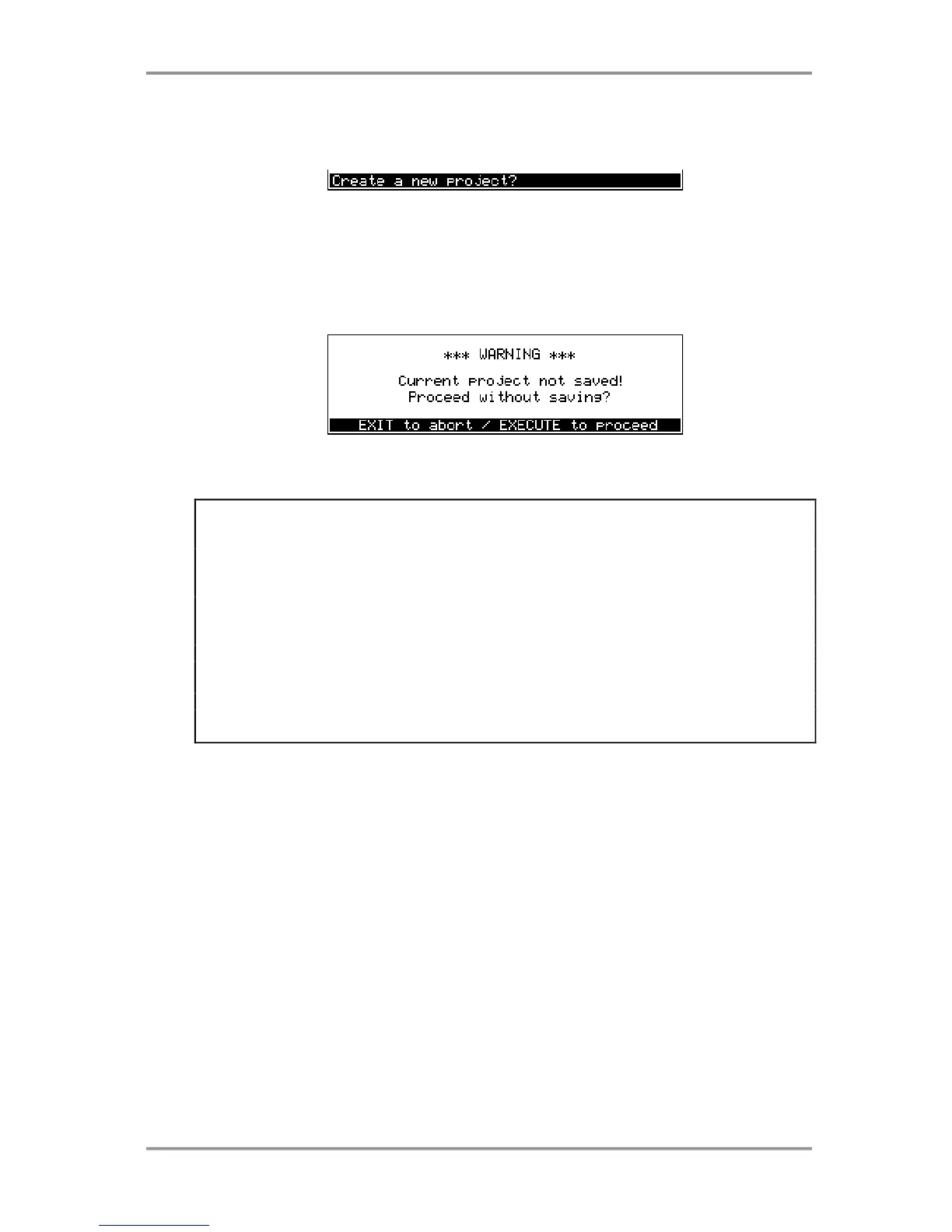16 - UTILITIES - LOADING PROJECTS
Page 154 Version 2.00 - March, 1996
CREATING A NEW PROJECT
Using NEW PROJECT, it is possible to create a new, empty project. You will receive the
prompt:
As usual, you should press the flashing EXECUTE key to answer YES or EXIT to cancel.
An empty project will shown on the external monitor screen into which you may now start
recording or pasting/inserting library items. The new project will be given a name
automatically. You may rename this when you come to save it.
As with loading a project, if the project currently in the DD1500’s memory has been edited
and those changes have not been saved, you will receive the prompt:
You should press EXECUTE to create the new project without saving or EXIT to abort the
process.
NOTES REGARDING CREATING A NEW PROJECT
Whenever you create a new project, the system’s default SETTINGS file is loaded from
flash ROM. This allows you to configure the system as you like so that starting work with a
new project always loads the correct settings.
For example, you may always work on an 8-track MO at 44.1kHz starting at 10 hours. By
zooming in to 8 tracks, setting the sample rate to 44.1kHz in the SYSTEM page and
locating to 10:00:00:00.0 and saving the settings to flash ROM, this is how a new project
will be initialised.
Furthermore, the status of keys such as the track select keys, the EXT. TIME key, the EXT
M/C key, etc., is also saved and subsequently recalled when you create a new project.
Please see the section SAVING SETTINGS FILES for more information.
