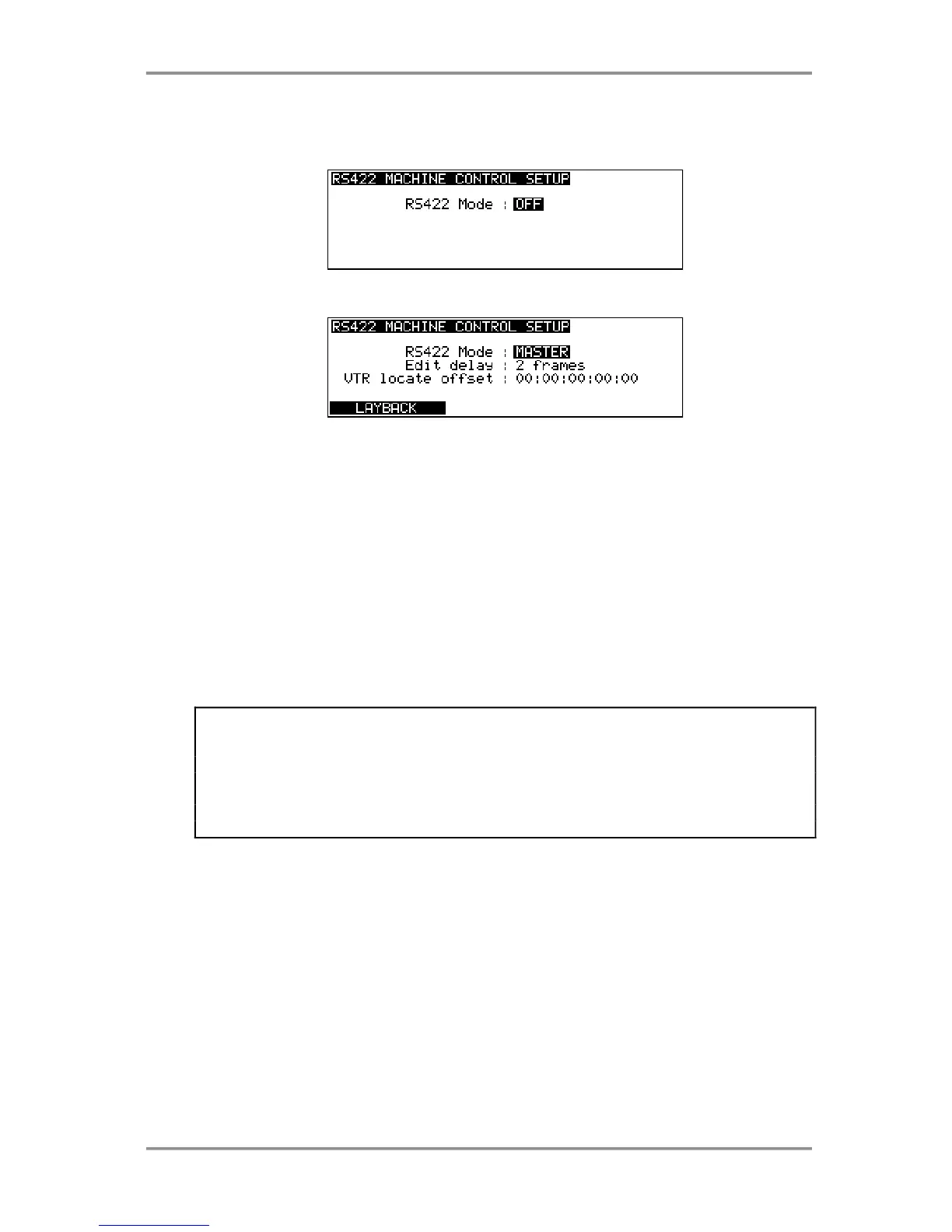18 - UTILITIES - RS422 - MASTER
Page 164 Version 2.00 - March, 1996
EXT M/C SET
SHIFT+EXT M/C (SET) allows you to set the RS422 functions up to cater for the VTR’s
transport mechanism. Pressing SHIFT+EXT M/C gives this screen:
RS422 MASTER is selected in the RS422 MODE field. You will see this screen:
The parameters are:
EDIT DELAY This sets the delay between the edit instruction being
issued and the machine responding to that command.
Every machine is different (for example, a U-Matic is 6
frames and a Betacam is 2 or 3 frames - you should
consult your VTR’s or edit controller’s operator’s manual for
information on this).
VTR LOCATE OFFSET Most VTRs require a certain amount of ‘run up’ time when
synced to external equipment. This field sets that time.
When a value is set here, locating to any position will
automatically cause the system to locate to a point slightly
earlier than actually specified. In the above example, if you
locate to 1 minute, the DD1500 will actually locate to 55
seconds.
NOTE: YOU MUST SELECT ONE OF THE SMPTE/EBU+RS422 OPTIONS AT A FRAME
RATE APPLICABLE TO YOUR AREA WHEN USING RS422 MASTER.
These options are available at all frame rates. SMPTE/EBU from the VTR is still connected
as usual via the EXT. TIME input and the EXT.TIME key must be switched on (as must
the EXT. M/C key). The DD1500 will receive timecode information in playback from the
LTC connection but, when working in slow motion, it receives timecode over RS422
making locking of the two machines tighter.
