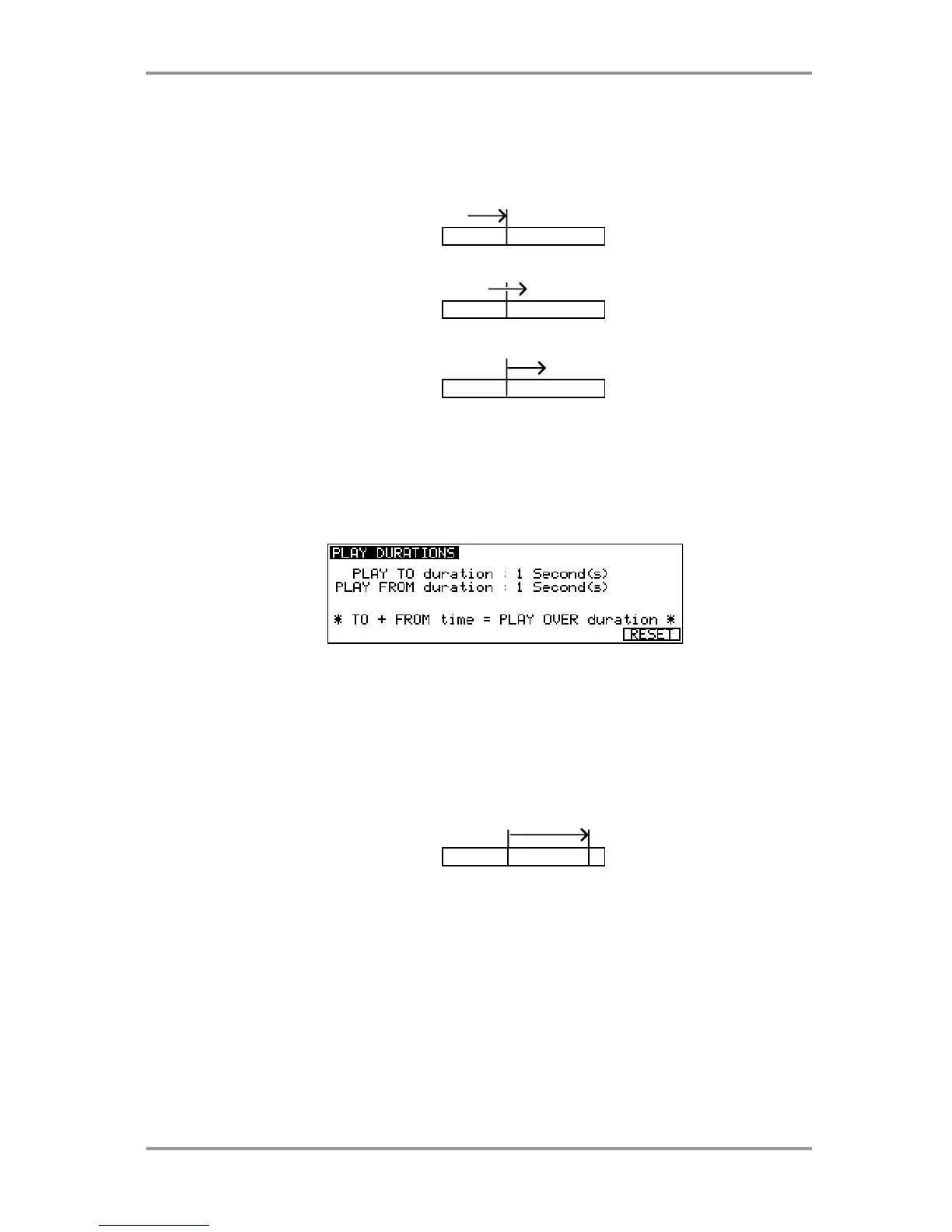14 - EDITING
Page 144 Version 2.00 - March, 1996
EDIT PLAY KEYS
The five special play keys above the main transport keys are normally used when editing.
Typical operation is to jog over an edit point and use PLAY TO, PLAY OVER or PLAY
FROM to audition them quickly.
PLAY TO
NOW
PLAY OVER
NOW
PLAY FROM
NOW
Playback response time of these keys is extremely fast allowing rapid auditioning. Once
you are happy that you are at the right point, you can mark an IN, SYNC or OUT time as
appropriate. Of course, you may mark the IN, SYNC or OUT and then use these edit play
keys, maybe nudging the NOW time, auditioning and re-marking the point.
The default play duration for these keys is 1 second but, if you need longer times,
pressing SHIFT and any of these keys will display this screen:
Here, you may set the play duration for the PLAY TO and PLAY FROM keys. The total
length of the PLAY TO and PLAY FROM duration sets the PLAY OVER duration. In this
way, you can have a PLAY TO duration of 2 seconds and a PLAY FROM duration of 3
seconds giving a total PLAY OVER duration of 5 seconds. You may reset the play
durations at any time by pressing F6 - RESET.
Once an edit region has been marked or a cue has been selected, you may use the
PLAY IN > OUT key to listen to the edit region:
IN OUT
PLAY IN>OUT
PLAY LAST allows you to play the very last thing you played enabling you to listen to
something repeatedly.
