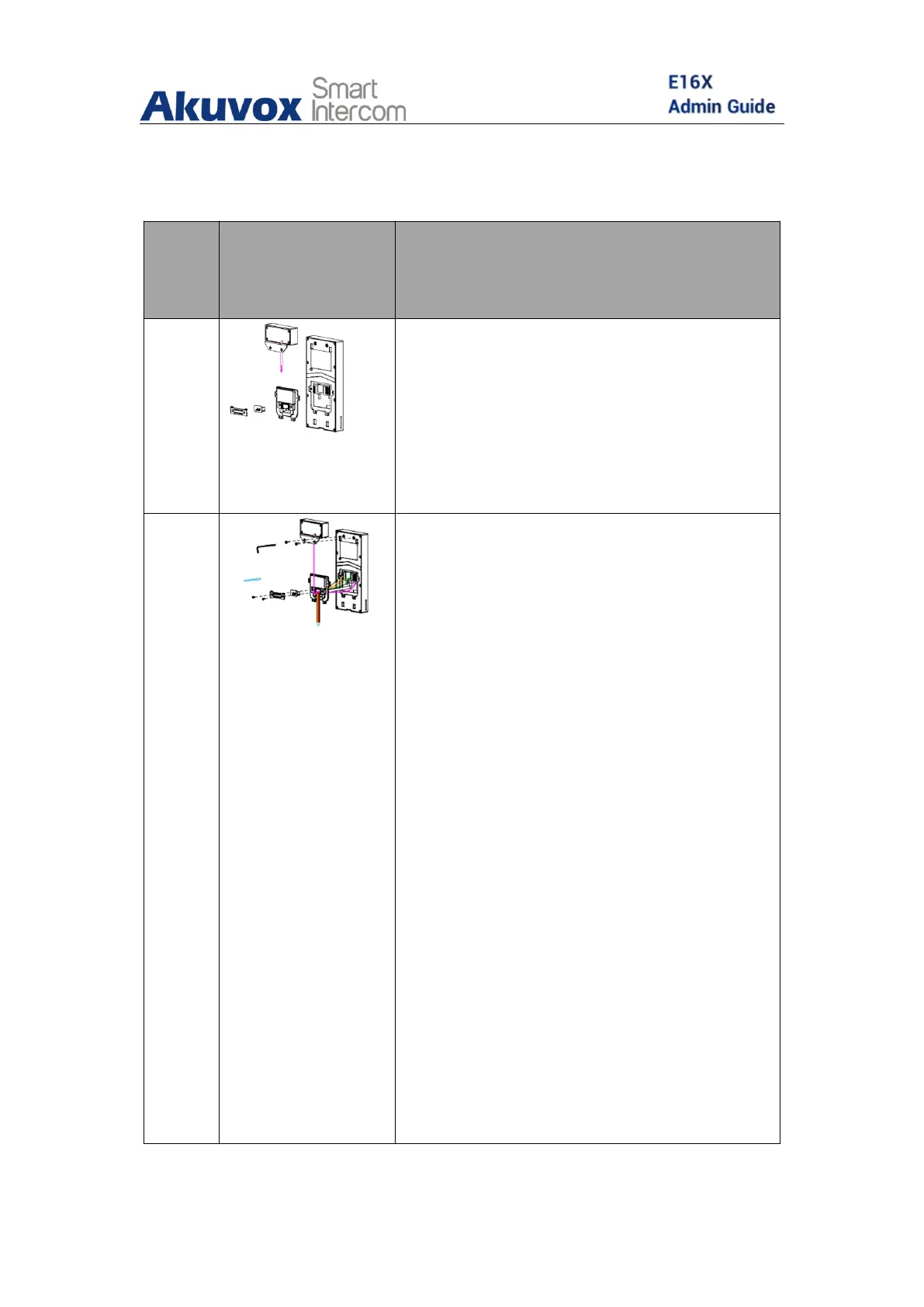Take out the door phone and the digital
forehead temperature detector and
then take out back cover, cable locking
plate and rubber plug.
Fasten the detector on to the nuts on
the device’s rear cover with two
M3X10.5 screws using the Allen wrench
attached with, and lead the wires from
the wall-mount bracket and the
detector through the square hole on the
back cover, connecting them to the
corresponding interface of the main
board. And then select a suitable size
rubber plug to push all the cables into
the back cover. Fix cable locking plate to
the back cover with two M2.5x6 screws
using the Allen wrench attached with.
