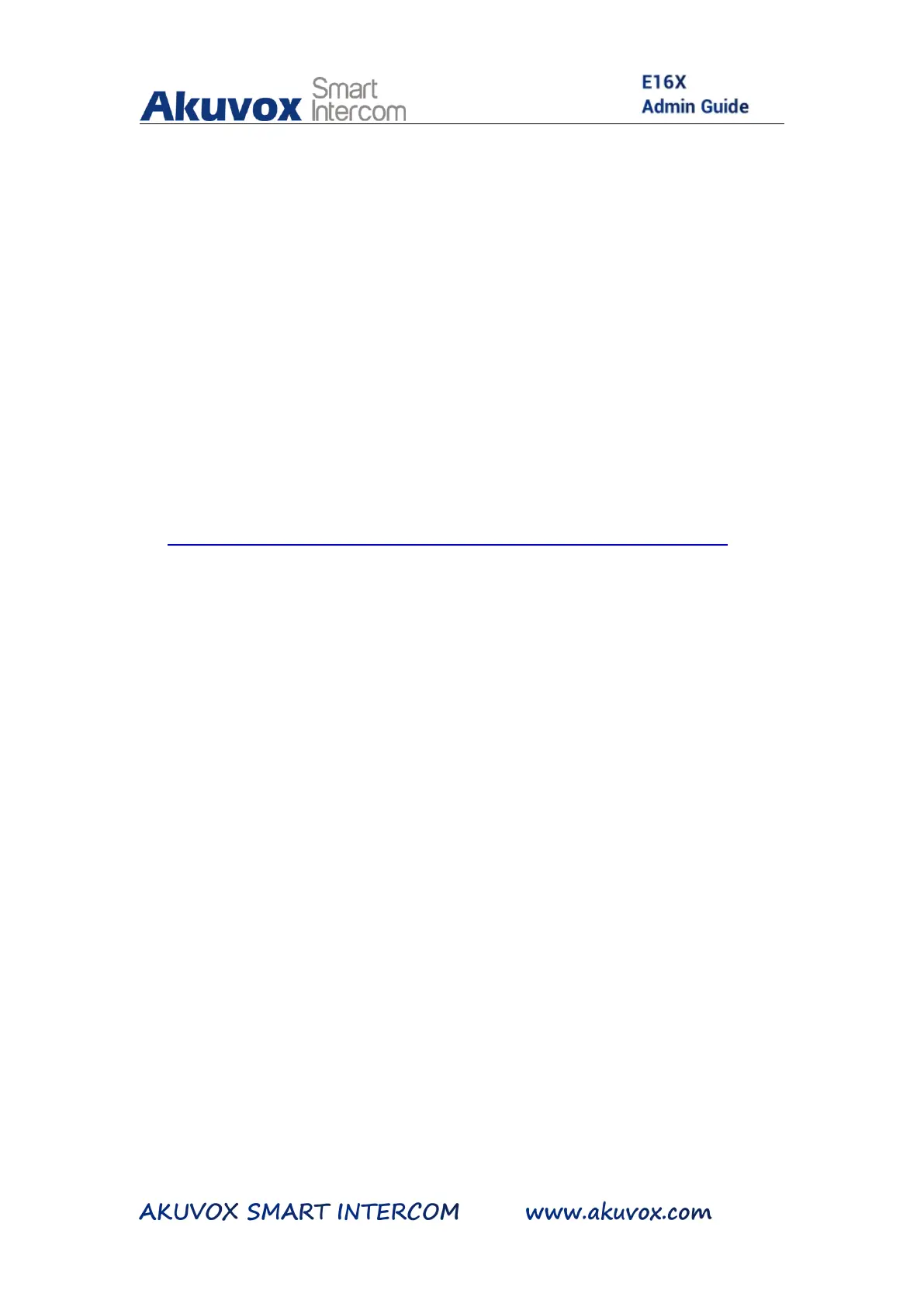relay automatically.
Web Relay Extension: enter the relay extension information, which
can be a SIP Account user name of an intercom device such as an
indoor monitor, so that the specific action command will be sent
when unlock is performed on the intercom device, while this
setting is optional. And please refer to the example below:
http://admin:admin@192.168.1.2/state.xml?relayState=2.
After the web relay is set up, you can configure the specific web relay
to be triggered based on the relay location for the door access.
To configure the the web relay for the door access, you can do as
follows:
1. Click Access Control > User
2. Click Add tab on the User Interface page.
3. Go to the Access Setting on the Bottom.
4. Click to select the specific web relay to be triggered at the
