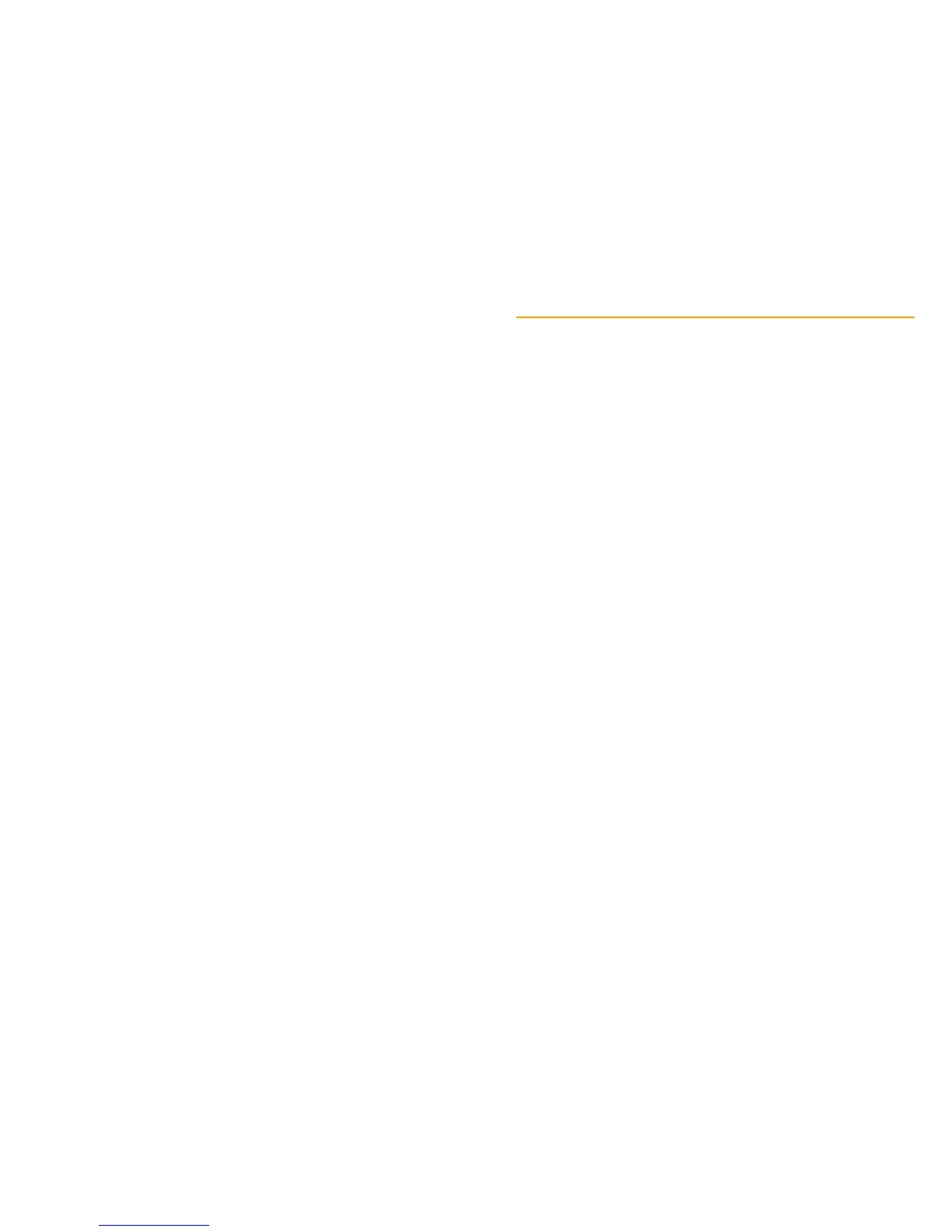— 1 —
TABLE OF CONTENTS
IMPORTANT SAFETY INSTRUCTIONS .............................................................................3
INTRODUCTION .................................................................................................................. 6
System Contents ...............................................................................................................6
Getting to Know Your LCD Touch Screen Monitor ............................................................. 7
Getting to Know Your Docking Station ...............................................................................8
Getting to Know Your Camera ........................................................................................... 8
INSTALLATION ....................................................................................................................9
Installation Tips ................................................................................................................. 9
Night Vision .......................................................................................................................9
Setting Up the Monitor .....................................................................................................10
Installing the Camera(s) .................................................................................................... 12
SYSTEM INTRODUCTION ................................................................................................14
Live Screen and Menu .....................................................................................................14
Description of Icons .........................................................................................................15
Live Screen Displays ........................................................................................................ 18
Zoom Feature .................................................................................................................. 19
Recording Live Video ....................................................................................................... 20
Playing Back a Recorded Video ....................................................................................... 21
Deleting a Recorded Video ..............................................................................................23
SYSTEM MENU .................................................................................................................24
Camera Pairing ................................................................................................................ 25
Turning the Camera On or Off .......................................................................................... 26
Adjusting Brightness ........................................................................................................ 27
Motion Detection .............................................................................................................28
Email Alert .......................................................................................................................29
Schedule Record ............................................................................................................ .31
Clearing a Scheduled Recording ...................................................................................... 33
Network Setup ................................................................................................................34
Security Code .................................................................................................................. 35
Network Information ........................................................................................................36
Alarm Setup – Siren Period .............................................................................................. 37
Alarm Setup – Siren Melody .............................................................................................38
System Setup – Power Saving ......................................................................................... 39
System Setup – Screen Auto Lock ..................................................................................40
System Setup – Setting the Time ..................................................................................... 41
System Setup – Setting the Alarm....................................................................................42