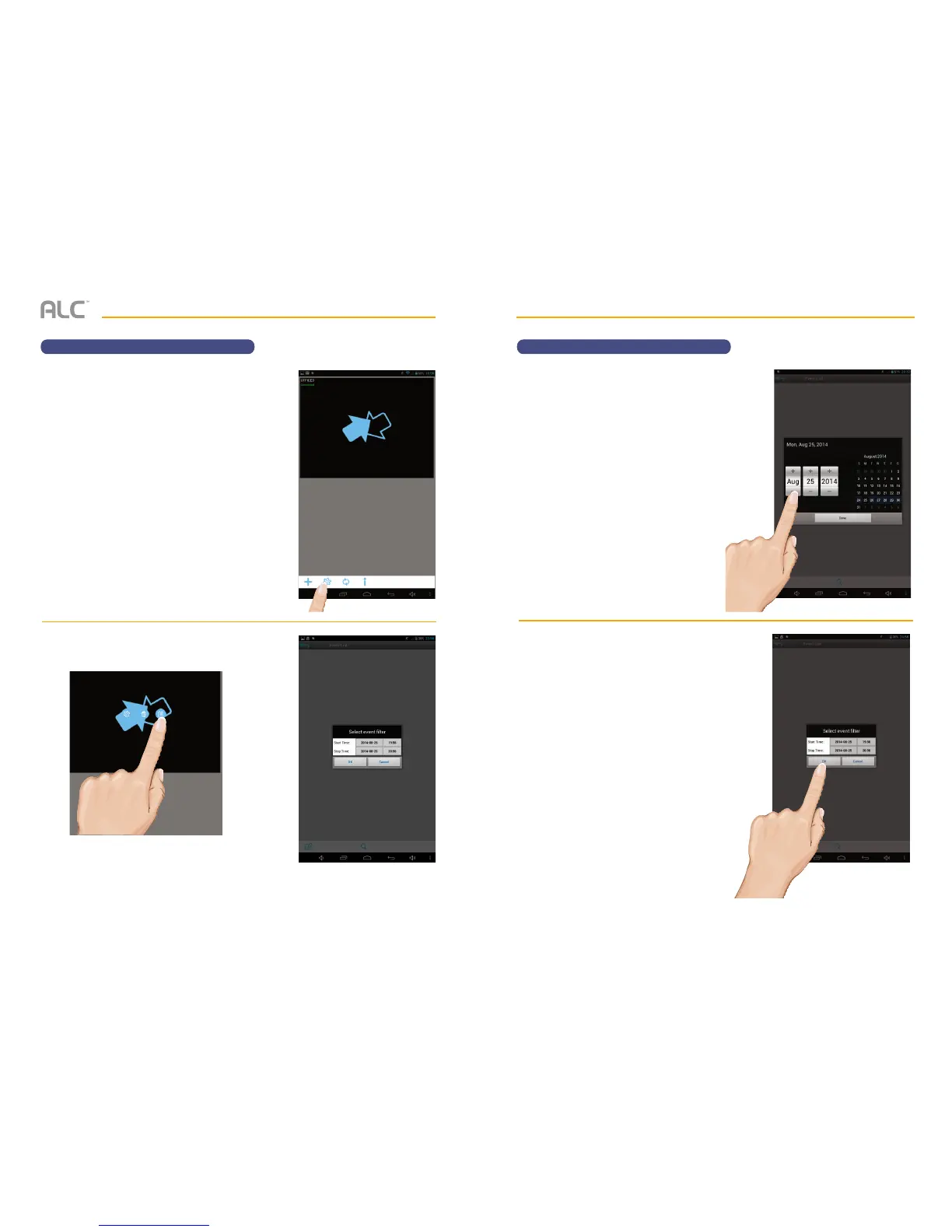— 67 —— 66 —
REMOTE ACCESS
To Play Videos
u
From the main screen, tap the
Settings icon.
v
Tap the Events icon; the “Select Event
Filter” pop-up will appear.
REMOTE ACCESS
To Play Videos
w
Select the desired Start Time/Date of
the videos you want to view by tapping
on the respective option (date or time)
and then tapping “+” or “-” to adjust.
When finished, tap Done.
x
Repeat for Stop Time/Date, then Tap
OK; the Event List will appear.